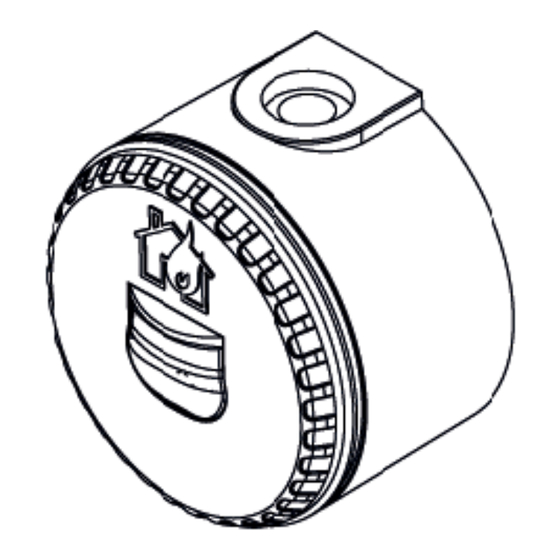
Advertisement
Quick Links
ZPx760 Addressable Visual Alarm Device
(VAD) Installation Sheet
Description
The ZPx760 series are addressable visual alarm devices
(VADs) designed for use in Ziton addressable fire detection
and alarm systems. The VADs provides visual warnings from a
single, addressable, loop-wired unit.
The VAD includes an address-setting switch and a pair of
jumpers to select the operating power — from the addressable
loop or an external supply.
See Table 1 for a list of models.
Table 1: Models
Model
Description
VAD
ZPC760W
Ceiling Mount VAD (White Body, Red Flash)
ZPW760W
Wall Mount VAD (White Body, Red Flash)
Installation
To install the VAD:
1.
Mount the base
2.
Wire the first fix base
3.
Set the operation requirements
4.
Set the power source
5.
Set the address
6.
Set the device mode
7.
Mount the VAD onto the base
The details of each step are given below.
www.acornfiresecurity.com
Mounting the base (IP66C installation)
Figure 1: Base mounting
1.
Drill the required holes for cable gland fixing (1) and ensure
that the cables are correctly sealed for IP66 integrity. Fix the
base to the mounting surface using four suitable screws.
For IP66 integrity the supplied gasket (2) must be fitted
between the base and the mounting surface.
Wiring the first fix base
Connect loop wiring for the base as shown in Figure 2.
Figure 2: Loop wiring for the plug-in base
1.
2.
www.acornfiresecurity.com
Cable Entry point
Ext. 24 VDC IN/OUT
Ext. 24 VDC ground IN/OUT
2.
Gasket
3.
Loop IN/OUT
4.
Shield
Advertisement

Subscribe to Our Youtube Channel
Summary of Contents for Ziton ZP 760 Series
- Page 1 The ZPx760 series are addressable visual alarm devices Cable Entry point Gasket (VADs) designed for use in Ziton addressable fire detection and alarm systems. The VADs provides visual warnings from a Drill the required holes for cable gland fixing (1) and ensure single, addressable, loop-wired unit.
- Page 2 www.acornfiresecurity.com Figure 4: Power selection jumper configuration Note: • Do NOT use high voltage testers if ANY equipment is connected to the system. • The screen must be continuous along the entire length of loop. Setting the operating requirements The VAD includes a 2-way DIP switch to select the required flash rate and the required output power.
- Page 3 0.5 Hz or 1 Hz (selectable) marked with this symbol cannot be 0.83 Hz disposed of as unsorted municipal waste Compatibility Ziton ZP2 and ZP3 panels in the European Union. For proper recycling, return this product to your local Addressing method 7-segment DIP switch...




Need help?
Do you have a question about the ZP 760 Series and is the answer not in the manual?
Questions and answers