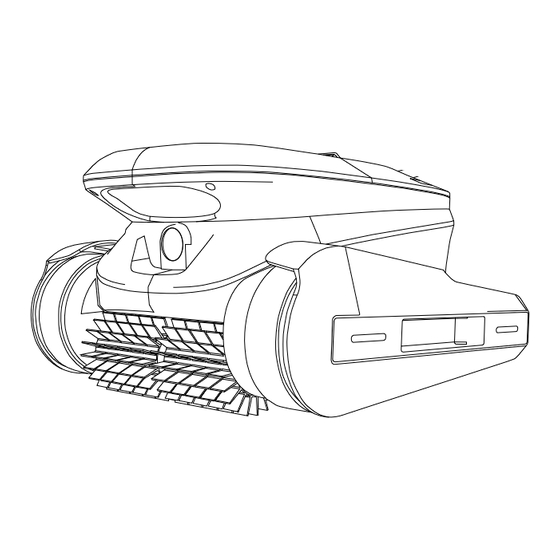
Table of Contents
Advertisement
Quick Links
Advertisement
Table of Contents

Summary of Contents for Seauto maytronics niya sonar 50
- Page 1 Robotic Pool Cleaner User Guide...
-
Page 2: Table Of Contents
TABLE OF CONTENTS About the Niya Sonar 50 Robotic Pool Cleaner ............3 Important Safety Instructions ..................4 Specifications ....................... 5 Pool Cleaner Parts ....................... 6 Use the Pool Cleaner ....................7 Before You Start ....................7 LED Indicators ....................7 Charge the Pool Cleaner .................. -
Page 3: About The Niya Sonar 50 Robotic Pool Cleaner
1 ABOUT NIYA SONAR 50 ROBOTIC POOL CLEANER Thank you for purchasing a Maytronics Niya Sonar 50 Robotic Pool Cleaner. We are sure that your Maytronics Niya Sonar 50 Robotic Pool Cleaner will provide you with reliable, convenient and cost-effective pool cleaning. -
Page 4: Important Safety Instructions
2 IMPORTANT SAFETY INSTRUCTIONS PLEASE READ AND FOLLOW ALL INSTRUCTIONS Please adhere to the following warnings and cautions before you use the Niya Sonar 50 Robotic Pool Cleaner. Use the device only according to these safety instructions. Maytronics is not liable for any loss or injury caused by improper use of the device. -
Page 5: Specifications
3 SPECIFICATIONS The Maytronics Niya Sonar 50 Robotic Pool Cleaner product complies with EU Regulation & Directive 2014/53/EU. For full EU declaration of conformity, please visit: www.maytronics/download Item Supported Values Pool Length Up to 12 m ( 39.4 ft) Water Depth 0.4 m−2.5 m (1.3 ft−8.2 ft) -
Page 6: Pool Cleaner Parts
4 POOL CLEANER PARTS Below is an illustration of the Niya Sonar 50 Robotic Pool Cleaner. The parts included in the package delivered are illustrated here: Niya Sonar 50 Filter Basket Charger Hook Sealx1 Filter Basket x1 Hook x1 Robotic Pool Cleaner User Guide... -
Page 7: Use The Pool Cleaner
5 USE THE POOL CLEANER 5.1 Before You Start Please make sure to charge the device before initial usage. To achieve optimal cleaning performance, the water depth in the pool should be at least 0.4 m (1.3 ft). 5.2 LED Indicators The below table outlines the LED indicators displayed on the device and their significance. -
Page 8: Place The Pool Cleaner In The Pool
5.4 Place the Pool Cleaner in the Pool Before placing the device in the pool, Place the device into the pool, making press the left-side button to turn it on. sure that the water covers the top of the blue A flashing LED indicator will device to enable correct usage. -
Page 9: Remove The Pool Cleaner From The Pool
Refer to the below table for detail of the cleaning modes. Mode Cleaning Coverage Voice Alert Cleaning Cycle Time Standard Floor, walls, waterline Standard mode 2−2.5 hours Wall Only Cleans the walls only Wall only 2−2.5 hours Floor Only Cleans the floor only Floor only 2−2.5 hours 5.6 Remove the Pool Cleaner from the Pool... -
Page 10: Clean The Pool Cleaner
5.8 Clean the Pool Cleaner Place the pool cleaner on a solid surface at the poolside. Make sure it is switched OFF. Press the switch to open the lid and remove the filter basket. Open the cap of the basket and clean it before it dries out. Robotic Pool Cleaner User Guide... -
Page 11: Mobile Bluetooth Application Information
6 MOBILE BLUETOOTH APPLICATION INFORMATION Please download the Niya App to your mobile device from either Google Play for Android or the Appstore for iOS or scan the appropriate QR code here. The app is compatible with the following smart devices: • Apple (iOS) −... -
Page 12: Routine Maintenance
7 ROUTINE MAINTENANCE 7.1 Battery Replacement Before inserting a new battery, clean up the water droplets and sand or other foreign objects from the device. Before replacement of the battery, leave the machine standing idle for two days to ensure the complete evaporation of moisture. To replace the battery, proceed as follows: Remove the six screws fixed to the holding plate and... -
Page 13: Storage
7.2 Storage When the pool cleaner is not in use for an extended period, proceed as follows to store the device: Make sure there is no water left in the pool cleaner. Thoroughly clean the filter basket and insert it back in place. Store the pool cleaner in a protected area away from direct sunlight / rain / frost at a temperature between 0°−40°C / 32°−104°F. -
Page 14: Faqs And Troubleshooting
8 FAQS AND TROUBLESHOOTING Some common user questions are itemized here below. If these suggested solutions do not solve any problem you may have encountered, please refer to www.maytronics.com or contact Maytronics Customer Support. Q: What kind of pool is suitable? A: It is recommended to use the cleaner for pools Up to 12 m (39.4 ft). - Page 15 Q: Why can't the cleaner clean the wall or waterline in Standard mode? A: The device may contain too much debris in the filter basket. This could weaken its suction capacity. Q: How many smartphones can be connected to one cleaner? A: Only one smartphone can be connected to the cleaner.
- Page 16 For support please scan...


Need help?
Do you have a question about the maytronics niya sonar 50 and is the answer not in the manual?
Questions and answers
How can i stop debris floating out of pool cleaner as i lift it from the pool?
To prevent debris from floating out of the Maytronics Niya Sonar 50 pool cleaner when lifting it from the pool, remove and clean the debris basket carefully. Ensure the basket is securely closed before lifting the cleaner out of the water.
This answer is automatically generated
Will not pair on bluetooth
The Seauto Maytronics Niya Sonar 50 will not pair on Bluetooth if it is already connected to another smartphone. Only one smartphone can be connected to the cleaner at a time. To connect a different smartphone, you must reset the cleaner or delete it from the app. Also, ensure your phone is within 5 meters (16.4 feet) of the cleaner.
This answer is automatically generated