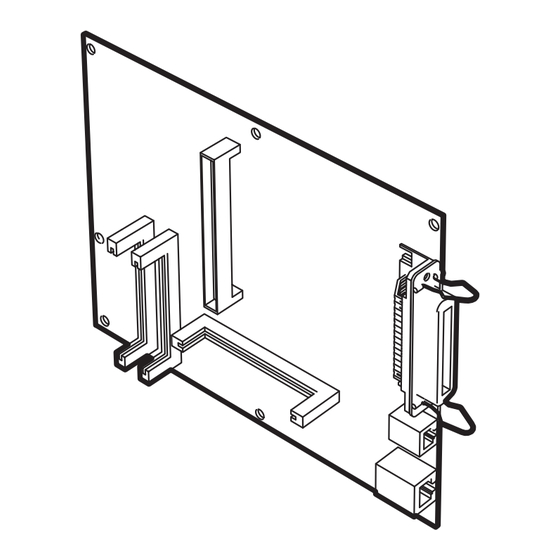
Table of Contents
Advertisement
Quick Links
[1] SYSTEM CONFIGURATION . . . . . . . . . . . . . . . . . . . . . . . . . . . . . . . . . . . 1-1
[2] SPECIFICATIONS . . . . . . . . . . . . . . . . . . . . . . . . . . . . . . . . . . . . . . . . . . . 1-1
[3] INSTALLATION . . . . . . . . . . . . . . . . . . . . . . . . . . . . . . . . . . . . . . . . . . . . . 3-1
[4] SETTING AND ADJUSTMENTS . . . . . . . . . . . . . . . . . . . . . . . . . . . . . . . . 4-1
[5] SIMULATION . . . . . . . . . . . . . . . . . . . . . . . . . . . . . . . . . . . . . . . . . . . . . . . 5-1
[6] CONFIGURATION REPORT AND TEST PAGE . . . . . . . . . . . . . . . . . . . . 6-1
[7] FLASH ROM VERSION UP PROCEDURE. . . . . . . . . . . . . . . . . . . . . . . . 7-1
[8] PRINTER STATUS MONITOR/PRINTER MANAGEMENT UTILITY . . . . 8-1
[9] TROUBLE CODE LIST . . . . . . . . . . . . . . . . . . . . . . . . . . . . . . . . . . . . . . . 9-1
[10] ELECTRICAL SECTION . . . . . . . . . . . . . . . . . . . . . . . . . . . . . . . . . . . . . 10-1
Parts marked with "
" are important for maintaining the safety of the set. Be sure to replace these parts with
specified ones for maintaining the safety and performance of the set.
SERVICE MANUAL
DIGITAL MULTIFUNCTIONAL
SYSTEM OPTION
PRINTER EXPANSION KIT
MODEL
CONTENTS
SHARP CORPORATION
CODE: 00ZARP17//A1E
AR-PK1
AR-P17
This document has been published to be used
for after sales service only.
The contents are subject to change without notice.
Advertisement
Table of Contents

Summary of Contents for Sharp AR-PK1
- Page 1 CODE: 00ZARP17//A1E DIGITAL MULTIFUNCTIONAL SYSTEM OPTION PRINTER EXPANSION KIT AR-PK1 AR-P17 MODEL CONTENTS [1] SYSTEM CONFIGURATION ........1-1 [2] SPECIFICATIONS .
-
Page 3: Table Of Contents
2. AR-PK1 ........ -
Page 5: System Configuration
[1] SYSTEM CONFIGURATION PCL CONTROLLER Option Board 10/100BaseT Ethernet PCI-BUS COPIER System-BUS 32bit/33MHz ENGINE ASIC USB2.0 (Full speed mode correspondence) Energy-saving I/F correspondence [2] SPECIFICATIONS Item Detail Support OS Custom PS Windows 95/98/Me (Printer Windows NT 4.0 1. Basic specification Driver) Windows 2000 Windows XP... -
Page 6: Imc Controller Board
3. IMC controller board B. System requirement Computer IBM PC/AT (Include compatible machine) Page memory 48MB Macintosh ROPM Base memory 32MB Operating Microsoft Windows 95 ROPM Expansion memory Standard: 168 pin DIMM x 2 slot system Microsoft Windows 98 Max.: 1056MB Microsoft Windows Me Microsoft Windows XP 4. -
Page 7: Print Enable Area
Setting direction toward paper Setting direction toward paper feed port = Long side feed port = Short side Actual page Transfer direction Transfer direction size Print area Logic paper size HP/GL picture frame E. Print enable area Paper Size Actual page size 9920 7014 9684... -
Page 9: Installation
[3] INSTALLATION 2) Cut and remove the cut-out portion from the left rear cabinet. Cut and remove the cut-out portion from the left rear cabinet using a tool such as nippers. (Be careful about the direction of the tool so 1. -
Page 10: Mounting Of Additional Memory
A. Parts included CD-ROM: 1* License agreement Installation caution sheet *NOTE: Do not use the CD-ROM packed in AR-PK1, but use the CD- ROM packed together with the AR-P17 for setting the PS driver. B. Installation procedure To enable the PS3, the product key must be acquired. -
Page 11: Setting And Adjustments
Print PS errors 11 x 17, A5, takes precedence. * Displayed when installing the PS expansion kit (AR-PK1). B5, A4*, B4, A3 * Depending on where the printer B. Operating procedure was purchased, the default value is either "A4"... -
Page 12: Ar-Pk1 (Ps Expansion Kit) Setup
When the print type 2. AR-PK1 (PS expansion kit) setup is changed such as when the paper size is changed, this function is A. Setup content terminated. -
Page 13: Function Cancel Display
D. Function cancel display • When the diag menu or the key operator program menu is displayed, the current machine state (the key is canceled or not) is displayed. • Display content ON: The function lock is working. OFF: The function lock is canceled. •... -
Page 15: Simulation
[5] SIMULATION 24-9 Purpose Data clear 1. Operating procedures and operations Function Used to clear the printer counter and other counters. (Purpose) (The counter is cleared after completion of * Entering the simulation mode maintenance.) → → → 1) #/P key (program) ON Asterisk (*) key ON CLEAR key ON Section... -
Page 17: Configuration Report And Test Page
[6] CONFIGURATION REPORT AND TEST PAGE 1. Kinds of test pages 2) Touch the [LIST PRINT] key. Test pages are available in the following 6 kinds: LIST PRINT • Printer settings list • PCL symbol set list RECEIVE MODE • PCL internal font list •... -
Page 19: Flash Rom Version Up Procedure
[7] FLASH ROM VERSION UP 1. Printer Control Board firmware download method PROCEDURE Please follow the procedure below: (Necessary items for version-up) Make sure copier is turned off, and connect PC and Printer Control Personal computer board of the copier by parallel cable beforehand. ∗... -
Page 20: Others (Troubleshooting)
2. Others (Troubleshooting) Followings are the error possibly occur during the download process and troubleshooting method. Warning/error message Detail Incorrect destination. Continue with the Destination of download file and copier doesn't match. download process? Possible to select either continue or cancel the job. [TROUBLESHOOTING] To change destination, select "Yes". -
Page 21: Printer Status Monitor/Printer Administration Utility
[8] PRINTER STATUS MONITOR/PRINTER ADMINISTRATION UTILITY 1. Printer status monitor D. Outline of functions (1) Status display A. Purpose Simple view: For beginners • Is printing enabled or disabled? Detailed view: For experts • Is toner sufficiently supplied? Simple/Detailed selection allowed •... - Page 22 (6) Job complete notification When a print job is completed (or interrupted by an error), a notification from the printer is received and displayed. The dialog pop-up shows the notification. 1) "Normal" icon 4) Printer driver name 1) "Error" icon 5) Job name 2) Message 5) Job name...
-
Page 23: Printer Administration Utility
– Normal state (No color) • Summary information On-line Information on the system and network – Warning state (Yellow) • SHARP NIC information Paper low, toner near empty, printer warning NetWare setup, IP address, hardware address, etc. – Error state (Red) D. Note... - Page 24 Printer property page (Select a printer from the list and double [Paper feed tab] click it to display this page.) [Device tab] 1) Paper feed tray for normal use: If the driver does not specify any paper feed tray, the printer uses this tray.
- Page 25 Network information – TCP, IP, the number of send/receive packet of SNMP [SHARP NIC tab] 1) Setup: Used to set that the icon is minimized when booting or not, and that the setup content is stored when terminating or not.
- Page 26 [Printer retrieval (TCP/IP)] 1) 2) 1) Printer retrieval on the local network: 3) Advanced retrieval dialog box When this box is checked, the local network address is obtained Used to set the printer retrieval on an external network. from the IP address and the sub net mask of the PC where PAU is To specify an external network to be retrieved, enter the network installed, and a printer on the local network is retrieved.
-
Page 27: Trouble Code List
[9] TROUBLE CODE LIST Trouble code Details of trouble Main code code Trouble code Content Printer PWB communication trouble Details of trouble Main (Overrun) code code Details Communication trouble between MCU and Content MCU-PRT communication trouble printer PWB (Overrun error) Details Communication establishment error/ Cause... -
Page 28: Electrical Section
[10] ELECTRICAL SECTION 1. Block diagram TMPR4927 ADDR[19:0] PCI BUS 32bit/33MHz SDRAM 64MB DATA DATA[63:0] [31:0] DATA SDRAM-DIMM 128MB or 256MB [63:0] DP83816 EEPROM (MAC/PHY) 256Kb Flash DIMM 12MB DATA[31:0] Flash-DIMM 8MB(Option) DATA[31:0] MROM-DIMM 32MB(PS Font) DATA[31:0] UART1 (Japan Only) Driver For Debug IO ASIC(Unicorn2) -
Page 29: Parts Guide
このパーツガイドに掲載されている表示価格ランクは消費税抜きです。 CONTENTS 梱包&付属品 (Packing material & Accessories) PCL PWB UNIT(PCL PWB UNIT) 索引 (Index) 本書はサービス活動用に作成した資料です。 This document has been published to be used for SHARP CORPORATION 一部内容が製品の改良・改善等により予告 after sales service only. なしに変わることがあります。 The contents are subject to change without notice. - Page 30 補修部品のランク付 市場における補修部品の在庫管理が、適正に運営出来る手助けとなることを、目的とします。 Aランク : メンテナンスパーツ、メンテナンスパーツには入っていないがメンテナンスパーツに近い消耗パーツ。 Bランク : 性能・機能パーツ(センサー、クラッチ等の電気パーツ) 、消耗パーツ。 Eランク : 基板含むユニットパーツ。 Dランク : 整備パーツ(外装、パッキング、同梱パーツ) 。 Cランク : 上記ランク以外のパーツ(基板の子部品を除いたもの) 。 DEFINITION Rank A : Maintenance parts, and consumable parts which are not included in but closely related to maintenance parts Rank B : Performance/function parts (sensors, clutches, and other electrical parts), consumable parts Rank E : Unit parts including PWB Rank D : Preparation parts (External fitting, packing, parts packed together)
- Page 31 梱包&付属品 (Packing material & Accessories) PRP01669 PCL PWB UNIT(PCL PWB UNIT) PRICE RANK PART PARTS CODE DESCRIPTION MARK RANK 1 QCNCM0041QSZZ [CN3] コネクター Connector(TX25-100P12) 3 QCNCW0025QSZZ [CN9] コネクター Connector(TX24-60R-12) 4 QCNCW0071GCZZ [CN11] コネクター Connector(57pin) 5 QCNCW7045XCZZ [CN10] コネクター Connector(USB) 6 QSOCN0010QSZZ [CN12] ソケツト...
- Page 32 PCL PWB UNIT(PCL PWB UNIT) PRICE RANK PART PARTS CODE DESCRIPTION MARK RANK VCKYCZ1CF104Z [C48∼53,68∼71,89] コンデンサー Capacitor(16WV 0.10µF) VCKYCZ1CF104Z [C92∼95,115∼117,119] コンデンサー Capacitor(16WV 0.10µF) VCKYCZ1CF104Z [C121,124∼140,143,144] コンデンサー Capacitor(16WV 0.10µF) VCKYCZ1CF104Z [C152∼204,206,208,214] コンデンサー Capacitor(16WV 0.10µF) 38 VCKYCZ1HB102K [C106,107,109,111,148,149] コンデンサー Capacitor(50WV 1000pF) 39 VHDD1FM3+++-1 [D2] ダイオード...
- Page 33 索引 (Index) PRICE R. JAPAN ONLY PARTS CODE NEW P/R ORDER CODE VRS-TX2HDR24J PRICE R. 578 581 0720 2- 73 AA DD JAPAN ONLY PARTS CODE NEW P/R VSDTC114YK/-1 ORDER CODE 507 576 5005 2- 76 XBPSD30P06KS0 CDSKA0033QS31 541 970 0016 1- 11 AA DD 578 966 0138...
-
Page 34: Lead-Free Solder
LEAD-FREE SOLDER CAUTION FOR BATTERY REPLACEMENT (Danish) ADVARSEL ! The PWB’s of this model employs lead-free solder. The “LF” marks Lithiumbatteri – Eksplosionsfare ved fejlagtig håndtering. indicated on the PWB’s and the Service Manual mean “Lead-Free” sol- Udskiftning må kun ske med batteri der. -
Page 35: Trademark Acknowledgments
PostScript is a registered trademark of Adobe Systems Incorporated. NetWare is a registered trademark of Novell, Inc. All other trademarks and copyrights are the property of their respective owners. SHARP CORPORATION Digital Document System Group Products Quality Assurance Department Yamatokoriyama, Nara 639-1186, Japan...




Need help?
Do you have a question about the AR-PK1 and is the answer not in the manual?
Questions and answers