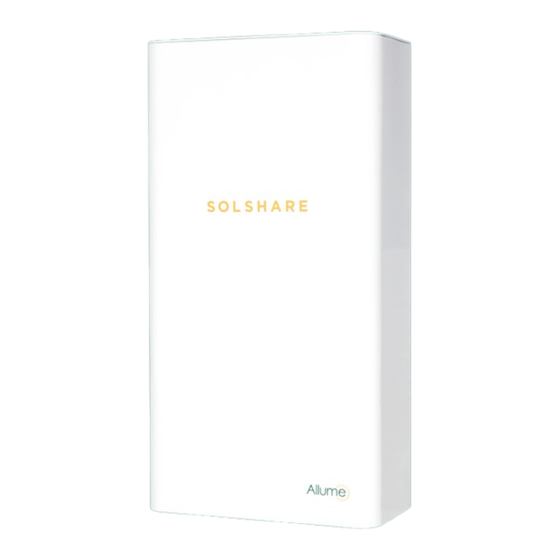
Table of Contents
Advertisement
Quick Links
Advertisement
Table of Contents

Summary of Contents for Allume SOLSHARE-3P-35A-01-03
- Page 1 SolShare Installation Manual A U S / N Z V E R S I O N...
- Page 3 The technical instructions and illustrations contained in this manual are to be treated as confidential and no part may be reproduced without the prior written permission of Allume Energy and end users may not divulge the information contained herein or use this manual for purposes other than those strictly connected with correct use of the equipment.
-
Page 4: Table Of Contents
Summary Commissioning Document I/ What’s in the box II/ Mounting the SolShare A. Installation site selection B. Installation III/ Electrical connection A. Input connection B. Output connections C. Running current transformer tails D. Labelling IV/ Commissioning A. Check before power on B. - Page 5 As a result, please follow the guidelines in this manual carefully. Installations that contravene these guidelines are not covered under warranty unless a written exemption from Allume is provided. Your SolShare is designed to meet Australian and New Zealand conditions, regulations and codes.
-
Page 6: Commissioning Document
Commissioning Document To be completed during installation and entered to commissioning app Leave a copy of this page on-site for service purposes. Installer name: Company: Electrician license number: Allume Installer Serial Number: 3P_35A_ Accreditation Number: Installation Address: State: Postcode: Country: Unit Connection Identifier Unit Connected (e.g.: Apt 1, Unit B, Common light &... -
Page 7: Handling And Safety Instructions
Handling and Safety Instructions This guide is provided to help the installer understand During installation, testing and inspection, adherence to all a typical SolShare installation procedure. handling and safety instructions is mandatory. Failure to do so may result in injury, loss of life and/or Installations may vary depending on the existing electrical damage to the equipment. -
Page 8: I/ What's In The Box
I/ What’s in the box Check for Transport Damage Make sure the SolShare is intact following transportation. If there are any signs of visible damage, please contact your dealer immediately. Carefully check that all of the components have been supplied. If anything is missing, contact your dealer. -
Page 9: Installation Overview
SLD Design guidelines document that is available from the participating unit on the load side of their retail electricity Allume Document Library. A hard copy of the project SLD meter at the unit main switchboard. must be kept on-site at all times and be located in the MSB. -
Page 10: Ii/ Mounting The Solshare
II/ Mounting the SolShare A. Installation site selection To minimise cabling required, the SolShare should be mounted as close to the main switchboard as possible. To allow for easy installation and maintenance, ensure that there is adequate space surrounding the SolShare and that it is mounted at a convenient height, in a well ventilated area. -
Page 11: Installation
Ensure the SolShare is securely fastened to the wall and locked into place. Important: • The mounting wall and fastener selection is at the discretion of the installer. Allume Energy take no responsibility in the appropriate site selection for the SolShare or the appropriate bracket fastener choice. -
Page 12: Iii/ Electrical Connection
III/ Electrical connection Lift up cover into the Connection Position to reveal the lower section of the box, where the electrical connections are made. Cover in Cover in Closed Connection Position Position SolShare as you find it, with cover in the Closed Position. To reveal the lower section, slide cover up about 15cm. - Page 13 The primary SolShare install interfaces are as follows: CT connector sockets Input and output terminals Earth bar Pre-existing ground connections Underside of SolShare The cables should be inserted through the appropriate glands, as per the ‘SolShare underside view’ diagram below. Output 1: Cover Output 3:...
-
Page 14: Input Connection
A. Input Connection All wiring is conducted on the AC side of the inverter. The SolShare requires a three-phase, grid-connected inverter to be used in the PV installation. The solar input cables must come from an Inverter Supply Main Switch, ideally located in an accessible location from the main switchboard. - Page 15 For more details on Scan this QR code this option, please refer to the Isolation Box Wiring Guidelines via the QR code. to access Allume’s Isolation Box Wiring a. Mount one set of 240V AC 1P Normally Open contactors (rated for the inverter’s Document maximum output current) and 1A MCBs side-by-side on the DIN rail.
- Page 16 2. Run cables between the Isolation Box and the Inverter Supply to GRID F R O M switches, cut to length, label, and strip cable ends. S O L A R 3. Terminate the cables in the Isolation box, and clearly label the S E R V I C E S I D E S O L S H A R E 5 0 cables so the SolShare output number can be traced through...
-
Page 17: Running Current Transformer Tails
Area of focus: Electricity Meter panel CT conduit C. Running current transformer tails X X X X X X X X X X X X X X X X X X X X X X X X X X X X X X X X X X X X X X X X X X X X X X X X... -
Page 18: Labelling
1. Turn off their MAIN SWITCH INVERTER SUPPLY 2. Turn off their MAIN SWITCH NORMAL SUPPLY NOTE: This must be visible from all Tenancy Main Switches (contact Allume if additional labels are required). Apply the “Warning tenancy shutdown” label Apply the “SolShare Shutdown and Startup Procedures”... -
Page 19: Iv/ Commissioning
IV/ Commissioning A. Check before power on 1. Check Phase Wiring Pre-Power On As a three-phase device, it is critical to ensure there is no phase-to-phase short circuits before powering on SolShare. This simple procedure will help protect installed components, including SolShare. Please follow these instructions before powering on any SolShare: a. -
Page 20: Connecting The Solshare To Wi-Fi
B. Preparing the SolShare Close and Secure the SolShare Cover 1. Pull down cover of SolShare into the Closed Position. 2. Fasten the cover shut by replacing the four screws on the underside of the SolShare that were removed in section III/A.1. -
Page 21: Commissioning The Solshare
Warning: Warranty will be void if installation is carried out without completing Allume training modules. 1. Ensure you have an installer login for the SolShare Commissioning App, and your Allume Installer Accreditation Number (both of these can be generated on successful completion of the online SolShare Installer Training). -
Page 22: Solcentre Monitoring Portal
Wi-Fi. SolCentre Access for Asset Manager (whole site) You, the Allume accredited installer, can invite the designated asset manager(s) through the Commissioning App in one of two ways: 1. - Page 23 1. Through your device settings, confirm your device is connected to an alternate internet connection (i.e. not the SolShare). If it is still connected to the SolShare Wi-Fi, please choose an alternate network. 2. Using the browser on your device, navigate to the Allume Commissioning App: https://commissioning.allumeenergy.com.au/ welcome.
- Page 24 3. Wi-Fi connected but no internet connection You have connected with the correct credentials to an available Wi-Fi network. However, this network either has no internet connection, does not have a connection to the required ports, or has a very poor internet connection. Fix the Wi-Fi network’s internet connection (e.g., by restarting the router).
- Page 25 This manual is intended for installations in Australia and New Zealand. Specifications are subject to changes without advanced notification. For the most up to date documentation, visit www.allumeenergy.com Allume Energy www.allumeenergy.com info@allumeenergy.com AUS: +61 3 9427 0005...


Need help?
Do you have a question about the SOLSHARE-3P-35A-01-03 and is the answer not in the manual?
Questions and answers