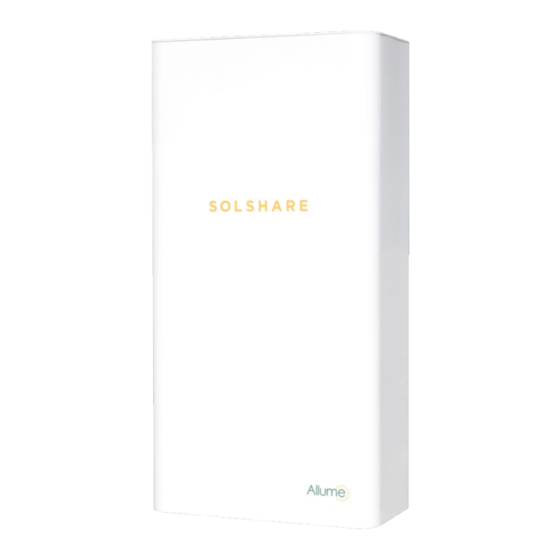
Table of Contents
Advertisement
Quick Links
Advertisement
Table of Contents

Summary of Contents for Allume SolShare SOLSHARE-3P-35A-03
- Page 1 SolShare Installation Manual...
- Page 3 The technical instructions and illustrations contained in this manual are to be treated as confidential and no part may be reproduced without the prior written permission of Allume Energy and end users may not divulge the information contained herein or use this manual for purposes other than those strictly connected with correct use of the equipment.
-
Page 4: Table Of Contents
Summary Commissioning Document I/ What’s in the box II/ Mounting the SolShare A. Installation site selection B. Installation III/ Electrical connection A. Input / output connections B. Running current transformer tails C. Labeling IV/ Commissioning A. Preparing the SolShare for commissioning B. - Page 5 SolShare. If you have questions or feedback on the product or this manual, feel free to reach out to Allume on +61 3 7038 0686 and ask for a technical representative. Otherwise, you can email support@allumeenergy.com.au with any queries.
-
Page 6: Commissioning Document
Commissioning Document To be completed during installation and entered to commissioning app Installer name: Company: Electrician license number: Allume SIP training Serial Number: 3P_35A_ certification number: Installation Address: State: Postcode: Country: Unit Connection Identifier Unit Connected (eg: Apt 1, Unit B, Common light & power, No connection) - Page 7 Handling and Safety Instructions This guide is provided to help the installer understand During installation, testing and inspection, adherence to all the handling and safety instructions is mandatory. Failure the standard SolShare installation procedure. to do so may result in injury or loss of life and damage Installations may vary depending on the existing electrical to the equipment.
-
Page 8: I/ What's In The Box
Warning: - Make sure to read over, fully understand and strictly follow the detailed instructions of this installation manual and other related regulations before installing the equipment. - Any violation could result in personal death or injury, or damage to the device. - Installation is only to be conducted by a certified electrician. - Page 9 SolShare System and SLD Design unit on the load side of their retail electricity meter at the unit guidelines document that is available from Allume. It is highly main switchboard. recommended that a hardcopy of the project SLD be kept onsite at all times.
-
Page 10: Ii/ Mounting The Solshare
II/ Mounting the SolShare A. Installation site selection To minimise cabling required, the SolShare should be mounted as close to the main switchboard (tenancy isolator board) as possible. To allow for easy installation and maintenance, ensure that there is adequate space surrounding the SolShare and that it is mounted at a convenient height. -
Page 11: Installation
4. Ensure the SolShare is securely fastened to the wall and locked into place. Important: - The mounting wall and fastener selection is at the discretion of the installer. Allume Energy take no responsibility in the appropriate site selection for the SolShare or the appropriate bracket fastener choice. -
Page 12: Iii/ Electrical Connection
III/ Electrical connection A. Input / Output Connections 1. Lift up cover to reveal the lower section of the box, where the electrical connections are made. Box as you find it, closed. Unscrew the 4 screws on the To reveal the lower section, slide cover up about 15cm. underside of the SolShare to allow access to connection Whilst sliding cover upwards, pull cover gently towards terminals. - Page 13 The AC cables Warning: Outdoor Use requirements Outdoor installation requires use of minimum Please choose appropriately gauged cables as per solar IP56 rated liquid tight cable or conduit gland system size. The use of suitable for panel hole dimensions below. four core and earth (4c+e) Panel thickness: 4mm | Hole diameter: 32mm is recommended.
- Page 14 NEUTRAL CONNECTORS R1 W1 B1 R2 W2 B2 R3 W3 B3 R4 W4 B4 EARTH BAR MINIMUM CONNECTION POINTS FOR CORRECT OPERATION OF SOLSHARE. OUTPUT R1, W1, B1 INPUT SOLAR OUTPUT 1 OUTPUT 2 OUTPUT 3 MUST BE CONNECTED. ONLY CONNECT THE NEUTRAL AND EARTH CABLES OF THE INPUT AND OUTPUT 1 Input Connection...
- Page 15 Follow these steps to complete the output wiring: 1. Complete the Unit Connected column of the Commissioning Document on page 6, allocating a SolShare output to a unit/apmt number. 2. If using SolShare Maintenance Isolators (Grid): Cut output power cables to appropriate length to reach from SolShare Maintenance Isolators (Grid).
-
Page 16: Running Current Transformer Tails
If you require tail lengths of more than 10m, an additional upgraded CT set should have been ordered at the time of ordering the SolShare. Please call Allume on the phone number provided on the back page of this manual to order the upgraded CT kit. -
Page 17: Labeling
NOTE: This must be visible from all meters (contact NOTE: This must be visible from all Tenancy Main Allume if additional labels are required). Do not apply this label if SolShare connections have been made on the load Switches (contact Allume if additional labels are required). -
Page 18: Iv/ Commissioning
Please make sure that the inverter is ready to be commissioned prior to starting the commissioning process for the SolShare. 3. If you experience issues with the commissioning process contact Allume Service on +61 3 7038 0686 or support@allumeenergy.com.au... - Page 20 This manual is intended for installations in Australia. Specifications are subject to changes without advanced notification. For the most up to date documentation, vist www.allumeenergy.com Allume Energy Ltd. www.allumeenergy.com info@allumeenergy.com +61 3 9427 0005...


Need help?
Do you have a question about the SolShare SOLSHARE-3P-35A-03 and is the answer not in the manual?
Questions and answers