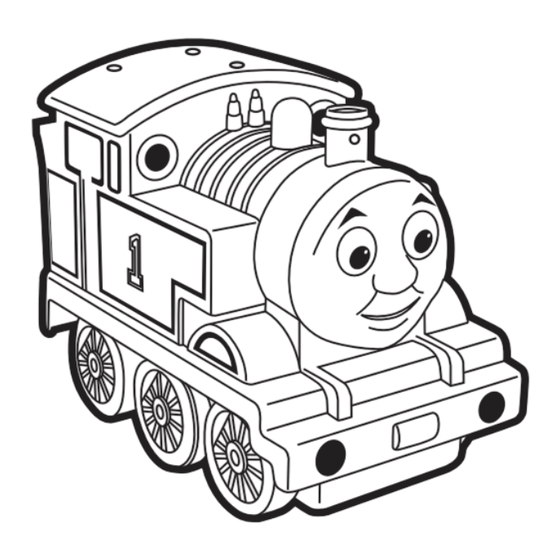
Advertisement
Quick Links
H
Audio detect sensor
C
Blue Dome (Start button)
D
Light sensor
E
Blinking eyes
F
Talking mouth
G
Cheeks
Battery installation
Please note:
- Batteries should always be inserted and changed by an adult!
- We recommend the use of alkaline batteries for longer battery life.
1) Thomas' power switch is
pre-set to TRY ME mode
during shipment. This is for
demonstration purposes.
Once at home, move the
power switch to the OFF
position.
TRY
FOLLOW
ME
ME
OFF
ON
Low Battery Indication
INSTRUCTIONS
2) Batteries included with Thomas are
for demonstration purposes. For best
performance, replace these batteries
with a new set. Open the lid of the
battery compartment on the bottom of
Thomas using a Phillips screw driver
(Fig. 1) and remove old batteries.
Fig 1
Replace batteries when
the power indicator is blinking.
B
A
TRY
FOLLOW
ME
ME
OFF
ON
3) Before inserting new batteries, be sure the
ribbon is positioned under the batteries as
illustrated in (Fig. 2). This will allow for easy
battery removal in the future.
Make sure the ribbon is not
trapped in between the battery
and the contact plates.
Item # 63092
AGE: 18 months +
Power
Indicator
Power
Switch
Fig 2
Advertisement

Summary of Contents for Thomas & Friends Let's Go Thomas! 63092
- Page 1 Item # 63092 AGE: 18 months + INSTRUCTIONS Power Indicator Audio detect sensor Blue Dome (Start button) Light sensor Blinking eyes Power Switch Talking mouth FOLLOW Cheeks Battery installation Please note: - Batteries should always be inserted and changed by an adult! - We recommend the use of alkaline batteries for longer battery life.
- Page 2 Collision Detection – If Thomas bumps into something Please note: while he is traveling, he will stop, then reverse direction, to avoid - If Thomas gets stuck traveling parallel to a wall (or similar obstacle), the obstacle. You might hear the sound of his gears clicking you need to help him to escape by changing his direction manually.
- Page 3 Start to Play – Adventure Mode Thomas will perform best in quiet areas where noise interference from TV, radio, Hi Fi, etc., are not present. Thomas can respond to only one child at a time. Thomas will be confused if two or more children call him at the same time. 1) Slide power switch to 2) Make sure Thomas is facing child.
- Page 4 Floor Surface Different floor surfaces will influence the performance of Thomas, long pile carpet is not recommended. High pile carpets might cause entanglement of the wheels in the yarns. For best performance, use on hard flat suface or short pile ( 1/8 inches) carpets. Vinyl tile, sheet flooring or wood floors Smooth surface carpeting Does not work on high pile or sculpted carpets...













Need help?
Do you have a question about the Let's Go Thomas! 63092 and is the answer not in the manual?
Questions and answers