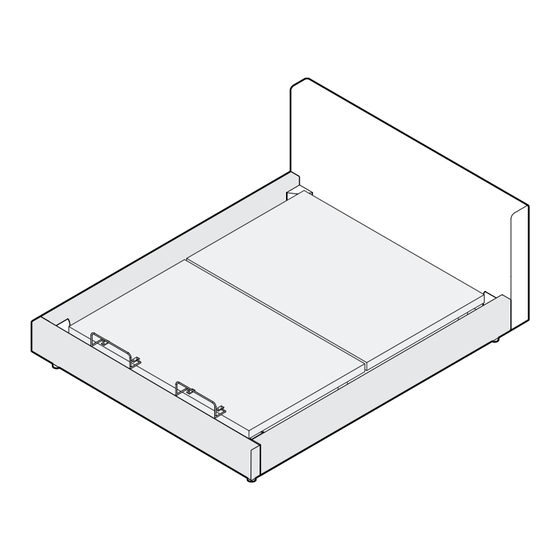
Advertisement
Quick Links
Serenade Soft Motion Bed
Assembly | User Guide
Two people are required for safe assembly
Opening Boxes:
DO NOT use a knife to open the packaging as you may damage your furniture.
Peel off the tape, then lift & separate the cardboard flaps to open.
Assemble your furniture by following the instructions below.
x4
x6
KING LIVING CUSTOMER CARE: kingliving.com/support
Advertisement

Summary of Contents for KING Serenade Soft Motion Bed
- Page 1 Serenade Soft Motion Bed Assembly | User Guide Two people are required for safe assembly Opening Boxes: DO NOT use a knife to open the packaging as you may damage your furniture. Peel off the tape, then lift & separate the cardboard flaps to open.
-
Page 2: Bed Frame Assembly
Bed Frame Assembly KING LIVING CUSTOMER CARE: kingliving.com/support... - Page 3 KING LIVING CUSTOMER CARE: kingliving.com/support...
- Page 4 KING LIVING CUSTOMER CARE: kingliving.com/support...
- Page 5 Motion Bed Assembly KING LIVING CUSTOMER CARE: kingliving.com/support...
- Page 6 KING LIVING CUSTOMER CARE: kingliving.com/support...
- Page 7 KING LIVING CUSTOMER CARE: kingliving.com/support...
- Page 8 KING LIVING CUSTOMER CARE: kingliving.com/support...
- Page 9 Remote Side Pouch Optional Accessory KING LIVING CUSTOMER CARE: kingliving.com/support...
- Page 10 KING LIVING CUSTOMER CARE: kingliving.com/support...
- Page 11 Install batteries into back of remote control. Disable Child Lock located behind removable back panel. When enabled, both handle and control box will be locked. A flashing light will occur when any button is pressed when Child Lock is enabled. Child Lock Enabled Child Lock Disabled KING LIVING CUSTOMER CARE: kingliving.com/support...
-
Page 12: Power On/Off
To select a preset, press and hold the selected programmable preset button and the bed will begin to move into position. A beep will indicate when the set position is reached. KING LIVING CUSTOMER CARE: kingliving.com/support... -
Page 13: Troubleshooting
1. Remove the cover plate on the backside of the remote control. 2. Check the Child Lock switch to see if it has been enabled. 3. If enabled, slide switch to the right to disable Child Lock. Child Lock Child Lock Enabled Disabled KING LIVING CUSTOMER CARE: kingliving.com/support... - Page 14 2. Ensure the power cable is connected to the power supply and the LED on the power supply is illuminated. 3. Ensure the extension cable from power supply to bed motor control box is connected. 4. Ensure all connections in motor control box are secure and not loose. KING LIVING CUSTOMER CARE: kingliving.com/support...
- Page 15 If successful, 3 beeps will be heard and the new remote will be paired. If unsuccessful, only one beep will be heard. Repeat process if pairing is unsuccessful until 3 beeps are heard. KING LIVING CUSTOMER CARE: kingliving.com/support...






Need help?
Do you have a question about the Serenade Soft Motion Bed and is the answer not in the manual?
Questions and answers