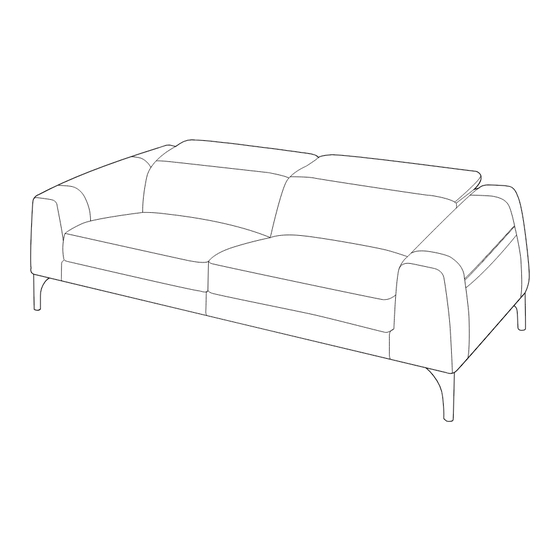
Advertisement
Quick Links
Reo II Recliner
Assembly | User Guide
Two people are required for safe assembly
Opening Boxes:
DO NOT use a knife to open the packaging as you may damage your furniture.
Peel off the tape, then lift & separate the cardboard flaps to open.
Assemble your furniture by following the instructions below.
KING CUSTOMER CARE: kingliving.com/support
Advertisement

Summary of Contents for KING Reo II Recliner
- Page 1 Reo II Recliner Assembly | User Guide Two people are required for safe assembly Opening Boxes: DO NOT use a knife to open the packaging as you may damage your furniture. Peel off the tape, then lift & separate the cardboard flaps to open.
-
Page 2: Table Of Contents
If the recliner does not function properly, there may be an obstruction. REMOVE OBSTRUCTION BEFORE FURTHER OPERATION Obstructions can cause serious damage to your recliner. KING CUSTOMER CARE: kingliving.com/support KING CUSTOMER CARE: kingliving.com/support... -
Page 3: Assembly
Assembly 2 SEATER / 2.5 SEATER 3 SEATER x1 (6mm) KING CUSTOMER CARE: kingliving.com/support... - Page 4 LEFT OR RIGHT KING CUSTOMER CARE: kingliving.com/support...
- Page 5 (6mm) Recliner can be connected on left OR right side. Only connect ONE side to power supply. KING CUSTOMER CARE: kingliving.com/support...
-
Page 6: Accessories And Storage
Accessories and Storage INSTALLING ACCESSORIES Refer to individual accessory package for assembly instructions. MAGNETIC STORAGE POCKET Accessories can be installed in two locations on arm rest. KING CUSTOMER CARE: kingliving.com/support... -
Page 7: Connecting To Power
Connecting to Power Do not connect Reo II Recliner can be connected to power until arms are on left OR right side. Only assembled and modules connect ONE side to power connected. supply. KING CUSTOMER CARE: kingliving.com/support... -
Page 8: Connecting To Battery Pack- Smart
DISCONNECT FROM POWER Charge battery via leg connector (see ‘Connecting to Power’). Connect on same sofa side as battery. Opposite side will not charge. KING CUSTOMER CARE: kingliving.com/support... -
Page 9: Connecting To Battery Pack
DISCONNECT FROM POWER Charge battery via leg connector (see ‘Connecting to Power’). Connect on same sofa side as battery. Opposite side will not charge. KING CUSTOMER CARE: kingliving.com/support... -
Page 10: Operation
Operation CLOSED OPEN KING CUSTOMER CARE: kingliving.com/support... -
Page 11: Frequently Asked Questions (Faq)
The cables used for battery charge may not have been reconnected. Follow these steps: For Smart Recliners: 1. Turn power OFF at the power socket, unplug power cable. 2. Open arm pocket and internal zip. 3. Pull out internal cables. Check the two cables are connected, and not separated. KING CUSTOMER CARE: kingliving.com/support... - Page 12 2. Turn over sofa and open zip on base of platform. 3. Pull out internal cables. Check the two cables are connected, and not separated. If the recliner module still doesn’t respond when a button is touched, contact King Customer Care. Why won’t the footrest of my recliner module close? The footrest on your recliner module will not close if there is an obstruction / object blocking movement.
- Page 13 During operation a rubbing noise may be present as the leather surfaces of your recliner modules slide past one another. Applying King-Care Leather Conditioner will not only ensure the soft, luxurious feel of your leather is maintained, but will allow the surfaces to move freely over each other and reduce any rubbing noises.
-
Page 14: Warning
• Always disconnect the electrical cord supply and call King-Care. attached to the unit from power before • Do not attempt to disassemble or service cleaning or moving the unit or when not in the internal mechanism, motor or other use for an extended period.






Need help?
Do you have a question about the Reo II Recliner and is the answer not in the manual?
Questions and answers