Summary of Contents for Daewoo KOG-370A
- Page 1 MICROWA VE OVEN KOG-370A OPERATING INSTRUCTIONS Before operating this oven, please read these instructions completely.
-
Page 2: Table Of Contents
PRECAUTIONS TO AVOID POSSIBLE EXPOSURE TO EXCESSIVE MICROWAVE ENERGY (a) Do not attempt to operate this oven with the door open since open-door operation can result in harmful exposure to microwave energy. It is important not to defeat or tamper with the safety interlocks. (b) Do not place any object between the oven front face and the door or allow soil or cleaner residue to accumulate on sealing surfaces. -
Page 3: Earthing Instructions
EARTHING INSTRUCTIONS This appliance must be earthed. In the event of an electrical short circuit, earthing reduces the risk of electric shock by providing an escape wire for the electric current. This appliance is equipped with a cord having a earthing wire with a earthing plug. -
Page 4: Important Safety Instructions
14. Always test the temperature of food or drink which 5. Make sure you remove caps or lids prior to cooking has been heated in a microwave oven before you when you cook food sealed in bottles. give it to somebody, especially to children or elderly people. -
Page 5: Operation Procedure
The glass tray and roller guide must always be in place during cooking. c. Shut the door. Make sure that it is firmly closed. The oven light is on only when the microwave oven is operating. The oven door can be opened at any time during operation by touching the door release button on the control panel. -
Page 6: Controls
CONTROLS SETTING THE CLOCK When the oven is first plugged in, the display will flash “ :0” and a tone will sound. If the AC power ever goes off, the display shows “ : 0” when the power comes back on. 1. -
Page 7: Cooking In One Stage
COOKING IN ONE STAGE 1. Touch Power pad. The M/W indicator lights. (Select the desired power The display will show what you touched. Power level.) This example shows power level 5. Note : If steps 1 and 2 are omitted, the oven will cook at full power. -
Page 8: Kitchen Timer Mode
KITCHEN TIMER MODE Timer operates as a minute timer, can be set to delay cooking and used to set a holding time after cooking. However delay cooking can not be programmed for defrost. Timer operates without microwave energy. HOW TO USE AS A MINUTE TIMER 1. -
Page 9: Auto Cook
ONE TOUCH COOKING (continued) 1. Touch Beverage pad once for When you touch Beverage pad once, “ 1 ” is Beverage 1 cup, twice for 2 cups or three displayed. times for 3 cups. After 1.5 seconds, the display is changed into cooking time and the oven starts cooking. -
Page 10: Cooking Utensils
* Q: Why do I have moisture in my microwave oven after cooking? A: The moisture on the side of your microwave oven is normal. It is caused by steam from cooking food hitting the cool oven surface.
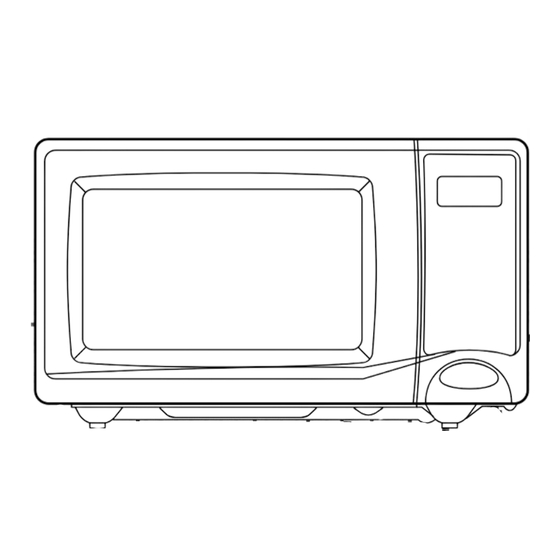





Need help?
Do you have a question about the KOG-370A and is the answer not in the manual?
Questions and answers
How to change peep sound volume