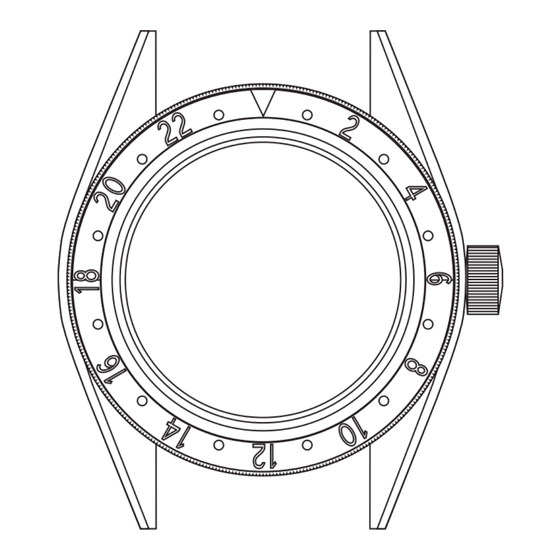
Advertisement
Quick Links
Advertisement

Summary of Contents for Lorier HYPERION SII
- Page 1 HYPERION SII OWNER’S MANUAL...
- Page 2 WINDING/SETTING THE TIME WINDING POSITION Rotate the crown counter-clockwise to unscrew it. Once fully unscrewed, rotate clockwise to wind the watch. 50-60 turns will bring it to a full-wind state. GMT HAND/DATE SET POSITION Gently pull out the crown to Position 2 to set the date and GMT hand.
- Page 3 USING THE GMT HAND (TRACKING A SECOND TIME ZONE) The Hyperion’s GMT hand can be adjusted independently of the main hour hand. To track a second time zone, point the GMT hand to the desired local or home time, as indicated on the 24-hour bezel.
- Page 4 OPERATING THE BEZEL (TRACKING A SECOND TIME ZONE) The Hyperion’s bezel rotates in both directions and can be used to change timezones quickly. To track a second time zone, rotate the bezel as necessary to track local or home time using the hand.
- Page 5 RESIZING/CHANGING THE BRACELET CHANGING STRAPS MICROADJUSTMENT SIZING WITH LINKS Use the strap changing tool Use the round end of Use the screwdriver to (not included) to remove the strap changing tool remove and replace links as and replace the springbar. (not included) to push needed.
- Page 6 ** Do NOT attempt to open caseback without prior approval from Lorier, as this will void your warranty. * Do NOT use alcohol to clean your watch. Warm water will suffice. * Scratches on the crystal can be buffed out using the included Polywatch and polishing cloth.






Need help?
Do you have a question about the HYPERION SII and is the answer not in the manual?
Questions and answers