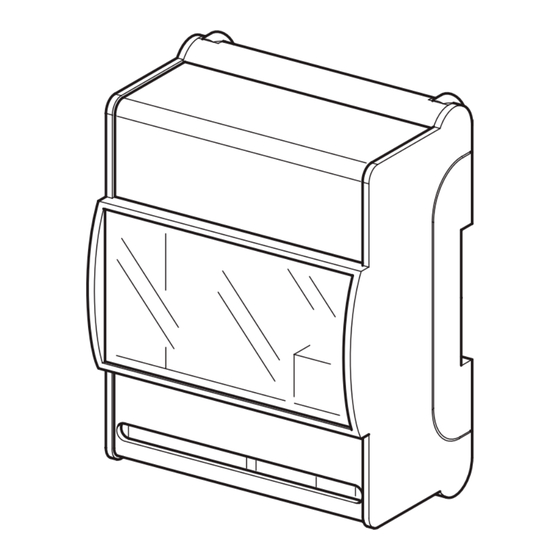
Advertisement
Quick Links
Instructions and warnings IE
DOMINUS
Remote Control Application
Code 3.026273
immergas.com
Immergas S.p.A. 42041 Brescello (RE) - Italy
Tel. 0522.689011 Fax 0522.680617
Code 1.039621ENG - Rev. ST.002519/004 - 04/24
The manufacturer Immergas S.p.A., hereby declares that
the "Dominus" radio appliance complies with directive
2014/53/EU.
The complete text of the EU declaration of conformity is avail-
able at the following website address: www.immergas.com
FOREWORD.
The "Dominus" application has been designed to remo-
tely control and regulate the specific generator operating
values.
Its installation takes a few minutes: the Dominus appli-
cation is connected to the generator with only 2 cables,
through which, it receives and sends the regulation and
control commands. Power must be supplied by means of
the specific terminals in the generator or using the power
supply available.
The "Dominus" application must be downloaded from the
Apple Store (Apple) or Play Store (Android) , installed on
the mobile device (smartphone, tablet).
After the installation and configuration, the application
is ready for use thanks to the simplicity of use that distin-
guishes it. The customer can modify the settings in the
generator as required or simply view them.
GENERAL WARNINGS.
This manual was intended for: the Installer.
• Carefully read the warnings contained in this document
as they provide indications on the technical features
as well as the installation, assembly, programming,
adjustment and use instructions.
• The device must be installed in compliance with elec-
trical installation standards in force.
• This instruction manual and the "Dominus" application
manual must be "kept for future reference".
• After having removed the packaging, check the integ-
rity of the device. If in doubt, do not use it and contact
the Dealer or Manufacturer.
• Dominus is intended only for the use for which it
has been expressly designed. Any other use must be
considered improper and therefore dangerous.
• Our products are manufactured in compliance with
current safety standards. During installation and use,
it is recommended to observe all the precautions to
avoid harming persons or damaging objects.
• Do not remove parts of the appliance when it is oper-
ating.
• Do not use the Dominus application in places exposed
to heat sources or direct sunlight.
• The manufacturer will not be held responsible in the
following cases:
a) Incorrect installation.
b) Operating defects of the generator that the device is
connected to.
c) Changes or interventions not authorised by the
manufacturer.
d) Total or partial failure to comply with instructions.
e) Exceptional events etc.
N.B.: Dominus must be installed less than 2 metres above
the floor;
N.B.: Dominus cannot be installed outdoors;
N.B.: Dominus cannot be installed within 20 cm of the
human body.
CLEANING THE COVER.
Use only a dry cloth to clean the cover of the Dominus
application. Never use abrasive or powder detergents.
WARNING.
Immergas reserves the right to make improvements and
changes to details and accessories, excepting the essential
features of the model described and illustrated herein.
1. INSTALLATION.
1.1 Installation recommendations.
Dominus, including the relative cables and connections to
the generator, must be installed by specialised staff. Upon
the free initial check of the generator, when the appliance
is inserted into the system, the Immergas authorised
after-sales centre checks the connection to the generator
terminal board and adjusts operation. The free check
just of the Dominus application is not envisioned by the
Immergas authorised after-sales centre if requested after
the generator warranty has initiated.
Attention: laying the Dominus cables is excluded from
the free generator checks; it is the responsibility of the
installer company.
1.2 Package contents.
1
2
3
Ref
Description
1
Dominus.
2
Feeder.
Extension kit + screws for wall mounting of
3
the Dominus application.
Kit with expansion plugs + screws for wall
4
mounting the Dominus application + room/
external probe.
1.3 Wi-Fi module installation operations.
N.B.: make sure that the installation area of Domi nus
properly receives the signal of the home Wi-Fi network.
N.B.: before performing any electrical connection, make
sure that all the involved appliances are disconnected
from the mains.
N.B.: for correct installation prepare a dedicated power
line for the connection of the Dominus application
according to the Standards in force regarding electrical
systems. If this is not possible interference due to other
electric cables could cause malfunctioning of the module
itself. The electrical connections to be performed on the
Dominus device must be carried out according to the
diagrams shown in Chapter 3.
The Dominus device can be installed on a specifically pro-
vided omega bar (Fig. 2, Ref. 1). Alternatively, install the
extensions on the Dominus application (Fig. 3, Ref. 1) using
the screws (Fig. 3, Ref. 4) and wall-mount the module itself
using the expansion plugs (Fig. 3, Ref. 2) and the screws
(Fig. 3, Ref. 3).
1
2
Attention: the fixing screws and the extensions are not
on the Dominus module, but are supplied in a bag in the
packing box.
1
2
1
3
1
3
1
To make the electric connections (see chapter 3) do not
operate when the generator is live. The connection must
be made respecting the polarity of the wires (+ and -).
Then connect Dominus to the provided terminals of the
generator. If the generator has the power supply terminals
specified in configuration "A" (Fig. 6) or the appliance
is installed far from it, use the available power supply
provided (configuration "B") (Fig. 7).
Attention: for the power supply, use configuration "A"
(Fig. 6) or else configuration "B" (Fig. 7). Never use both
simultaneously!
The connection to the generator is made using two wires
(Fig. 4) with a minimum section of 0.35 mm
ximum section of 1 mm
and with a maximum length
2
of 50 metres.
Fix the contact protections of the Dominus module to the
support, press-fitting them (Fig. 4, Ref. 1).
4
1
1
After having powered the generator and the Dominus
(Fig. 4, Ref. 2) wait about 30 seconds before configuration
so that communication between the two devices has been
established.
N.B.: at the first ignition, the Dominus behaves like an
"Access-Point".
In case of malfunction, the device can be reset as follows:
- Disconnect the power supply to Dominus;
- Press and hold the reset button (Fig. 4, Ref. 3) and
simultaneously power Dominus back up;
- Hold down the reset button (Fig. 4, Ref. 3) for at least
10 seconds;
- When releasing the button the Dominus device resu-
mes operation as "Access-Point" (see par. 2.1, LED LD
3 flashes to confirm reset).
1.4 System configuration.
N.B.: the parameters of the generator must be set appro-
priately according to the type of generator that Dominus
is connected to. For this purpose, see table Par. 2.2.
1.5 Application download and installation on mobile
devices (smartphone/tablet).
Using the mobile device on which to install the appli-
cation, connect to the App store of reference: App Store
(Apple) or Play Store (Android) and type in "Immergas"
in the search field.
Select the free "Dominus" application and wait for its down-
load and installation on the mobile device used.
The app works with IOS 12 operating system or Android
1
10 or higher.
Open the "Dominus" app and download the instruction
manual by pressing the item "Instructions and warnings".
Follow its instructions to register and pair it with the
installed Dominus device.
The manual can be downloaded from the website www.
immergas.com.
N.B: the name of the Wi-Fi network and password to
which "Dominus" will be connected must not contain
spaces and the encryption methodology must be WPA2
2
PSK: otherwise, there may be incompatibilities.
4
2
3
2. TECHNICAL CHARACTERISTICS
• Dominus power supply: ....................... ..24 Vdc - 0,1 A
• Functioning room temperature: .................... 0 - +40°C
• Warehouse temperature: .............................-10 - +50°C
• Protection class: .......................................................IP 20
• Rated load with Gnd-24V contacts: ............3A 24 Vdc
• Transmission power: .........................................100 mW
• Transmission technology: ...............Wi-Fi g/b 2,4 GHz
• Connection technique: .......................2 polarised wires
• Connection cable max.
length: .............................50 m (with 2x0.75mm
and ma-
2
• Clock indication diversion ..................15 minutes/year
2.1 Description of the Dominus LEDs.
LED
LD 1
• Reserved
(yellow)
3
LD 2
• Reserved
(yellow)
• Off = normal operation (control from RC
if any or from TA contact)
LD 3
• Fast flashing (~2Hz) = triggered hardware
(green)
reset by pressing button > 10s (reset Domi-
nus default data)
• Fast flashing (~2Hz) = not associated with
WiFi network or in AP-mode
LD 4
(red)
• Off = associated with WiFi network (WiFi
normal operation)
+ -
LD 5
• Flash = packs/communications in transit
(yellow)
Tx/Rx UART or WiFi
• On = Connection active
2
• Fast flashing (~2Hz) = no valid IP address
LD 6
or in configuration mode
4
(green)
• Slow flashing (~0.5Hz) = valid IP address
(WiFi normal operation)
N.B: if all three LEDs (4, 5 and 6) are permanently Off,
Dominus is being reset (or not working if for more than
3 seconds).
2
cable)
(0.5 mm
min - 1.5 mm
max)
2
2
Description
Advertisement

Summary of Contents for Immergas DOMINUS
- Page 1 Attention: the fixing screws and the extensions are not N.B.: Dominus cannot be installed outdoors; on the Dominus module, but are supplied in a bag in the N.B.: Dominus cannot be installed within 20 cm of the packing box.
- Page 2 2.2 Description of installation parameters based on respective generator. Installation of Dominus to respective generator Generator App profile name Generator configuration parameters DIP SWITCH configuration Fam. TRIO PACK/ TRIO PACK /TRIO On the control panel, select the item ‘Sy- TRIO HYDRO HYDRO stem Supervision’...

Need help?
Do you have a question about the DOMINUS and is the answer not in the manual?
Questions and answers