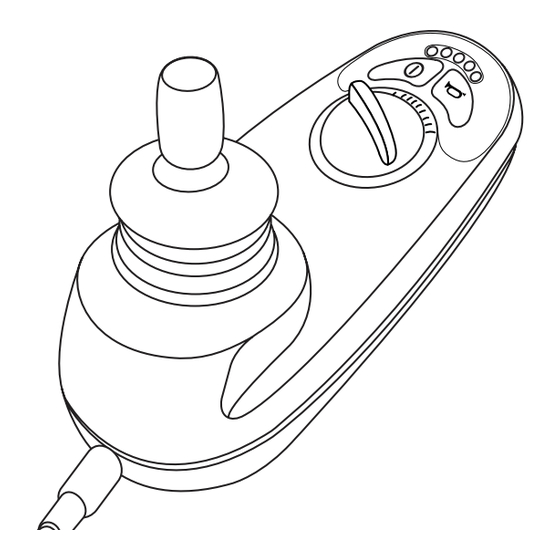
Table of Contents
Advertisement
Quick Links
Advertisement
Table of Contents

Summary of Contents for Pride Mobility GC
- Page 1 Basic Operation Instructions Controller ™...
- Page 2 Safety Guidelines WARNING! An authorized Pride Provider or a qualified technician must perform the initial setup of this product and must perform all of the instructions in this manual. The symbols below are used throughout this owner's manual and on the product to identify warnings and important information.
-
Page 3: Table Of Contents
Table of Contents Label Information ..........................4 Introduction ............................5 GC Controller ............................6 Precautionary Guidelines ........................6 Operating the GC Controller ....................... 9 Lock Mode ............................11 Sleep Mode ............................12 Thermal Rollback ..........................12 Fault Codes ............................13 Care and Maintenance ........................ -
Page 4: Label Information
Label Information Product Safety Symbols The symbols below are used on the power chair to identify warnings, mandatory actions, and prohibited actions. It is very important for you to read and understand them completely. Read and follow the information in the owner's manual. Avoid exposure to rain, snow, ice, salt, or standing water whenever possible. -
Page 5: Introduction
Introduction WELCOME to Pride Mobility Products (Pride). The product you have purchased combines state-of-the- art components with safety, comfort, and styling in mind. We are confident that the design features will provide you with the conveniences you expect during your daily activities. Understanding how to safely operate and care for this product should bring you years of trouble-free operations and service. -
Page 6: Gc Controller
Precautionary Guidelines Before operating the GC controller, please read the following. These guidelines are provided for your benefit and will aid you in the safe operation of the control system. Turn off the power to the controller when transferring to or from your power chair. - Page 7 Electromagnetic and Radio Frequency Interference (EMI/RFI) WARNING! Laboratory tests have shown that electromagnetic and radio frequency waves can have an adverse effect on the performance of electrically-powered mobility vehicles. Electromagnetic and Radio Frequency Interference can come from sources such as cellular phones, mobile two-way radios (such as walkie-talkies), radio stations, TV stations, amateur radio (HAM) transmitters, wireless computer links, microwave signals, paging transmitters, and medium-range mobile transceivers used by emergency vehicles.
- Page 8 GC Controller Features Figure 1 provides information on the GC components and connections. Use this diagram to familiarize yourself with the function and location of each component before using the GC Controller. The following functions are available with the GC Controller: ...
-
Page 9: Operating The Gc Controller
Operating the GC Controller The GC Controller is used to operate your power chair and all of its components. The GC Controller system consists of (see figure 2): 1. joystick 2. control panel 3. joystick module 4. power module Figure 2. GC Controller Joystick Control The joystick controls the driving speed and direction of the power chair. - Page 10 BATTERY CONDITION METER HORN KEY ON/OFF KEY SPEED DIAL JOYSTICK Figure 3. Control Panel Control Panel The control panel is located directly in front of the joystick. It contains keys and a dial that you will use to control your power chair. See figure 3. On/Off Key The on/off key turns the system on and off.
-
Page 11: Lock Mode
Speed Dial The GC Controller provides a speed dial to control the speed of the power chair. See figure 3. To change the speed: 1. Push the on/off key to power on the chair and the controller. 2. To increase your speed, turn the speed dial clockwise. -
Page 12: Sleep Mode
Sleep Mode Your GC Controller has a sleep mode feature. Sleep mode is a built-in circuit that automatically shuts off the main power if the joystick is not moved in any direction for a period of time predetermined by the controller program. -
Page 13: Fault Codes
Fault Codes The battery condition meter will flash fault codes when the controller system detects an abnormal condition in the electrical system. All of the battery condition meter LEDs will flash a number of times quickly, then pause, then flash again. The battery condition meter will continue to flash the fault codes until the problem is fixed. -
Page 14: Care And Maintenance
Care and Maintenance Refer to your power chair owner’s manual for proper cleaning and disposal instructions. Warranty Refer to your power chair owner’s manual for specific information on the controller warranty. Warranty Exclusion This warranty does not extend to those power chairs that offer a one-year limited warranty on electronics, including the controller. - Page 16 B.V. (Authorised EU Representative) 182 Susquehanna Avenue De Zwaan 3 Exeter, PA 18643-2694 1601 MS Enkhuizen Canada The Netherlands 5096 South Service Road www.pride-mobility.nl Beamsville, Ontario L0R 1B3 Italy Australia Via del Progresso-ang. Via del Lavoro 20-24 Apollo Drive Loc. Prato della Corte Hallam, Victoria 3803 00065 Fiano Romano (RM) www.pridemobility.com.au...



Need help?
Do you have a question about the GC and is the answer not in the manual?
Questions and answers