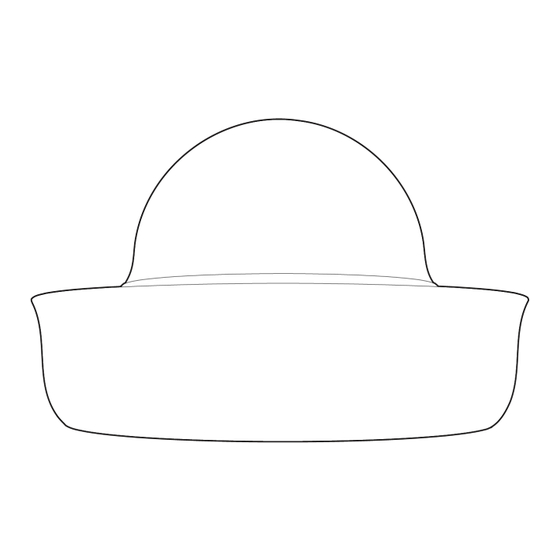
Advertisement
Quick Links
MV73 Installation Guide
MV73 Series Overview
The Cisco Meraki MV73 series are network cameras that are exceptionally simple to deploy and configure due to their integration into the Meraki Dashboard and
cloud-augmented edge storage. The MV family eliminates complex and costly servers and video recorders required by traditional solutions, removing the
limitations typically placed on video surveillance deployments.
Package Contents:
In addition to the MV camera, the following are provided:
Unit
MV73-HW
1
Advertisement

Summary of Contents for Cisco Meraki MV73 Series
- Page 1 MV73 Series Overview The Cisco Meraki MV73 series are network cameras that are exceptionally simple to deploy and configure due to their integration into the Meraki Dashboard and cloud-augmented edge storage. The MV family eliminates complex and costly servers and video recorders required by traditional solutions, removing the limitations typically placed on video surveillance deployments.
-
Page 2: Pre-Install Preparation
1 x base mount plate small Mounting Equipment 1x base mount plate large 1 x conduit adapter MV73 series does not ship with mounting screws and anchors as an included accessory in the packaging content. Screw Recommendation: • Type: Self-Tapping Screw •... -
Page 3: Installation Instructions
Check and Configure Firewall Settings If a firewall is in place, it must allow outgoing connections on particular ports to IP addresses. The most current list of outbound ports and IP addresses for your organization can be found under Help>Firewall Info on the dashboard. DNS Configuration Best practices for LAN Streaming Each camera will generate a unique domain name for secured direct streaming functionality. - Page 4 Microphone Cut-off Switch: The MV73 Series has a new microphone cut-off switch at the camera's base. This switch can be used to disable audio and override the Dashboard Audio Settings for an added layer of security. If the regulations require disabling audio or Dashboard control for Audio enablement needs to be disabled, the microphone cut-off switch can be leveraged and set to Disabled.
- Page 5 Note: If the microphone switch is disabled and the camera is mounted, toggling the switch back ON would require accessing the camera's base. 1. Use the template to determine mounting hole locations for wall mounting before screwing in the base mount plate. Peel backing from the mounting template to stick on the wall.
-
Page 6: Factory Reset Button
Factory Reset Button: The factory reset button for MV73 series is located on the front of the camera, under the dome. - Page 7 MV73 Mount using small base plate: • Mount the small base plate onto the wall surface using the paper template provided. • Use 3x Wall anchor and screws to fix the base plate to the wall. • The MV73 Series cameras have a button to engage the locking mechanism. Press the button while aligning the camera to the small base plate. •...
- Page 9 Cable Gland Assembly and Installation Follow this in-depth cable gland assembly guide to connect the PoE cable to the camera cable gland and ensure seal is water-tight. This step is very important and may result in damage to the camera if done improperly. Note: If installing external conduit terminated at the camera, ensure the camera conduit adapter and terminal adapter are pulled over the camera pigtail before making the connection to avoid the risk of water damage leading to hardware failure and warranty void.
- Page 11 Installing the conduit box to MV73 series: (optional) MV73 LED Status Indicator Your MV73 series is equipped with an LED light on the front of the unit to convey system functionality and performance information. The following colours and patterns indicate the various status conditions of an MV: •...
- Page 12 6. Aim the lens. Look through the camera on the Meraki Dashboard to fine-tune the picture. The camera sensor and lens unit can be physically tilted through 65 degrees, rotated through a range of +/-90 degrees, and panned through 354 degrees. The image can only be rotated by 180 degrees in software, and no other adjustments can be made.





Need help?
Do you have a question about the Meraki MV73 Series and is the answer not in the manual?
Questions and answers