Advertisement
Quick Links
FV-EV1_QSG_WEB_REV_092324.pdf
1
9/23/24
9:08 AM
QUICK START
GUIDE
Thank you for purchasing the new
COBRA
FV-EV1 External-View Camera
®
Compatible with Cobra SC 200, SC 220, SC 250, and SC 400 Cameras
THIS DEVICE COMPLIES WITH PART 15 OF THE FCC RULES. OPERATION IS SUBJECT TO THE FOLLOWING TWO CONDITIONS: (1) THIS
DEVICE MAY NOT CAUSE HARMFUL INTERFERENCE, AND (2) THIS DEVICE MUST ACCEPT ANY INTERFERENCE RECEIVED INCLUDING
INTERFERENCE THAT MAY CAUSE UNDESIRED OPERATION.
FCC NOTE: Modi cations not expressly approved by the manufacturer could void the user's FCC granted authority to operate the
equipment.
Cobra® and the snake design are registered trademarks of Cobra Electronics Corporation, USA. Cobra Electronics Corporation™ is a
trademark of Cobra Electronics Corporation, USA. Other trademarks and trade names are those of their respective owners.
©2024 Cobra Electronics Corporation
Advertisement

Subscribe to Our Youtube Channel
Summary of Contents for Cobra FV-EV1
- Page 1 FCC NOTE: Modi cations not expressly approved by the manufacturer could void the user's FCC granted authority to operate the equipment. Cobra® and the snake design are registered trademarks of Cobra Electronics Corporation, USA. Cobra Electronics Corporation™ is a trademark of Cobra Electronics Corporation, USA. Other trademarks and trade names are those of their respective owners.
- Page 2 FV-EV1_QSG_WEB_REV_092324.pdf 9/23/24 9:08 AM Installation Guide Connect Extension Cable to the Video Input Port on the Dash Cam. Use the included cable routing clips to route the extension cable to the desired mounting location. Mount the camera using the mounting screws or adhesive pad as needed.
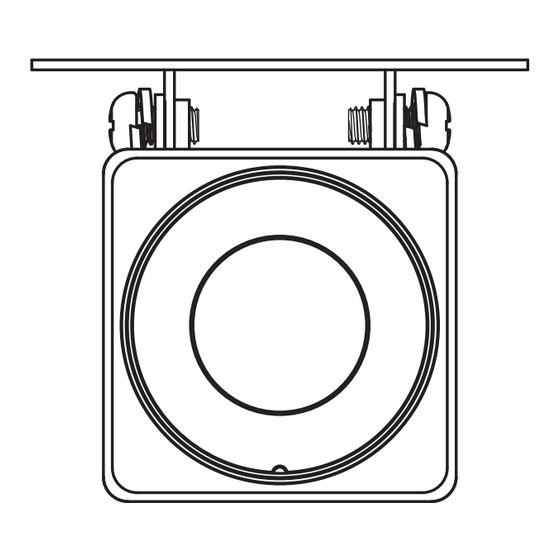



Need help?
Do you have a question about the FV-EV1 and is the answer not in the manual?
Questions and answers