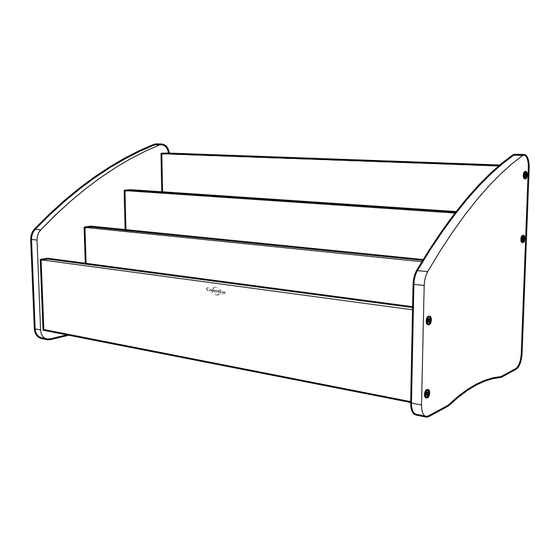
Advertisement
Quick Links
Bamboo Book Display
BBD01
Assembly Guide
Check out our other products online at www.copernicused.com
For assistance, please contact us by telephone at 1-800-267-8494 or email at info@copernicused.com.
Have your packing slip ready for reference.
Do Not Use Power
Tools for assembly
Please Recycle
BBD01 - Version B - Released May 19, 2023 - Copernicus Educational Products Inc.
Advertisement

Subscribe to Our Youtube Channel
Summary of Contents for Copernicus BBD01
- Page 1 For assistance, please contact us by telephone at 1-800-267-8494 or email at info@copernicused.com. Have your packing slip ready for reference. Do Not Use Power Tools for assembly Please Recycle BBD01 - Version B - Released May 19, 2023 - Copernicus Educational Products Inc.
- Page 2 Please visit www.copernicused.com/warranty and complete the form within 10 business days from All Components Warranty product assembly. By registering your product, you will be entered into a draw to win Copernicus product. Make a Warranty Claim We offer a Lifetime Warranty on almost everything we make. Please call 1-800-267-8494 or email info@copernicused.com to start your warranty claim.
- Page 3 Recommended cleaning frequency is once monthly, and at minimum, once per school year. DO NOT leave standing water or cleaning solutions on the bamboo surface. DO NOT use harsh chemicals to clean surfaces. BBD01 - Version B - Released May 19, 2023 - Copernicus Educational Products Inc.
- Page 4 M7 x 38 Self Tapping Screw In Box 1 Wooden Peg Tools (Not to Scale) Back Panel Allen Key (43281) Front Panel Middle Panel Bottom Panel BBD01 - Version B - Released May 19, 2023 - Copernicus Educational Products Inc.
- Page 5 You will need: (Not to Scale) Middle Panel Attach Middle Panels with wooden pegs. Angled edge faces bottom of display. Angled edge faces point down towards the front of unit. BBD01 - Version B - Released May 19, 2023 - Copernicus Educational Products Inc.
- Page 6 Slide the Bottom Panel into the channels on assembled parts Labels should be on bottom face of panel. Insert the remaining wooden pegs into the Middle Panels. Attach remaining side panel. BBD01 - Version B - Released May 19, 2023 - Copernicus Educational Products Inc.
- Page 7 You will need: (Not to Scale) Allen Key (43281) Check entire assembly for loose parts. BBD01 - Version B - Released May 19, 2023 - Copernicus Educational Products Inc.






Need help?
Do you have a question about the BBD01 and is the answer not in the manual?
Questions and answers