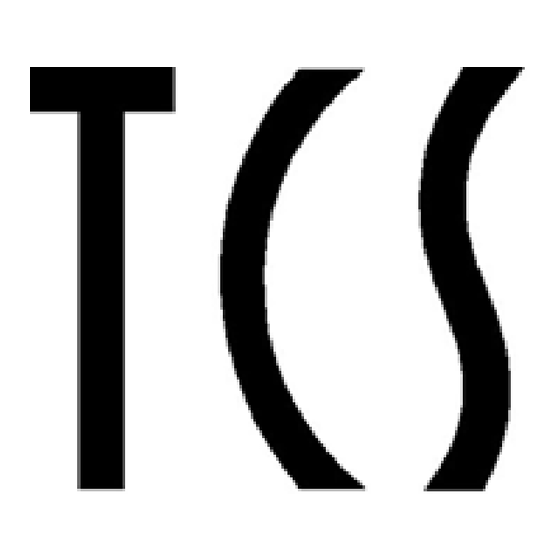
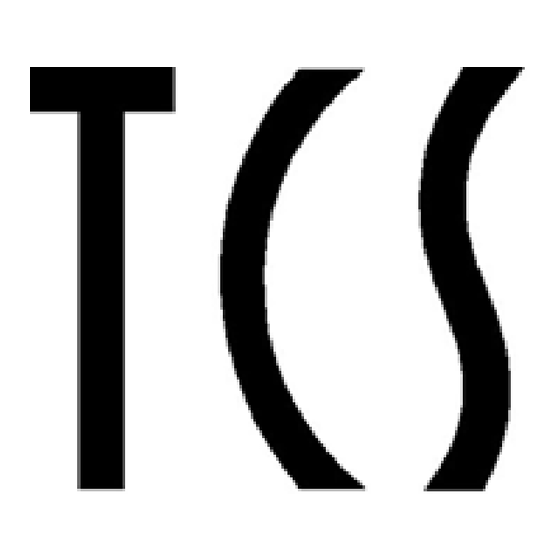
TCS Carus Adapto Instruction Manual
Hide thumbs
Also See for Carus Adapto:
- Instruction manual (20 pages) ,
- Instruction manual (20 pages) ,
- Instruction manual (12 pages)
Summary of Contents for TCS Carus Adapto
- Page 1 3 years warranty a brand of TCS AG Design Manufaktur Adelheid Adelheid 41 78098 Triberg Germany info@carus-concepts.com www.carus-concepts.com Tel: +49 7722 91770 Fax: +49 7722 917718 - Art. no. 0035870 Version 1 A -...
- Page 2 Instruction manual Carus Adapto...
- Page 3 Design “A simple form, a classic layout and high-end materials gua- rantee timeless aesthetics. The Carus edition refl ects the reli- ability and sustainability of the products in perfect form and sophisticated design. Our emphasis on traditional crafts that we utilise to manufacture the high-quality surfaces, make the Carus products unique items.
-
Page 4: Table Of Contents
Table of contents Device overview LED-indication Functions of the indication and operating elements Setting the ring tone volume Ring tone selection Confi gurable functions of the function key Cleaning Notes 08-09... -
Page 5: Device Overview
Your brand-new indoor station! CAI1000 Loudspeaker Function key Light switch button Call OFF-button Microphone Ring tone volume Red LED Green LED Speech button Door release button... -
Page 6: Led-Indication
LED indication Functions of the indication and operating elements • • Green LED is on A ring tone signals an inco- • incoming door or ming call. Switching lights internal call The green LED is on. Shortly press the light switch •... -
Page 7: Setting The Ring Tone Volume
Setting the ring tone volume With the controller at the bottom of the device, the ring tone volume can be adjusted continuously. turn down turn up... -
Page 8: Ring Tone Selection
Ring tone selection Ring tones can be adju- 2. Select a door ring tone d... from another indoor sted for four different call a... from the (fi rst) station types. front-door station Press the function key Press the door release until the desired ring tone Thus, it is possilbe to button... -
Page 9: Confi Gurable Functions Of The Function Key
Confi gurable functions of the function key The following functions Door release automatic Parallel call can be confi gured on An incoming door call A second indoor station your video indoor station directly triggers the opening sounds simultaneously in as well as for the use of of the door if this function is case of an incoming door, further indoor stations. -
Page 10: Cleaning
Cleaning Clean the indoor station with a dry or slightly wet cloth. Remove stronger stains with a PH-neutral detergent. Avoid water from entering the device! Do not use any abrasive detergents! -
Page 11: Notes
Notes... - Page 12 Notes...

















Need help?
Do you have a question about the Carus Adapto and is the answer not in the manual?
Questions and answers