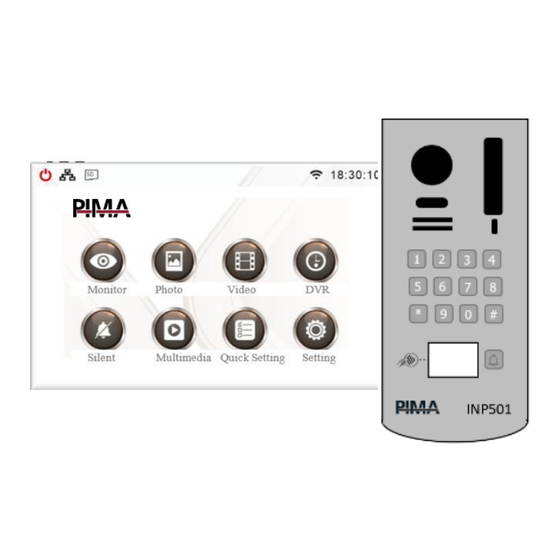
Table of Contents
Advertisement
Quick Links
Advertisement
Table of Contents

Summary of Contents for Pima GUEST
- Page 1 GUEST Intercom System User Manual...
-
Page 2: Table Of Contents
1.2.2 Monitors ..............................5 Doorbell Description ......................6 Doorbell Operation ......................6 Opening the door from outside ........................6 Answering Guest Call ..........................6 Handset ..........................7 Advanced Operations ....................... 8 Ring silencing ............................9 Photo Viewing ............................9 Video Clips Viewing ........................... 9 Multimedia Viewing ............................ - Page 3 Guest User Guide Precautions These instructions do not replace any other instruction ! To prevent damage to property and/or life, one must act by the following safety instructions : • The power supply has electrical connections that can cause electric shock. Make sure all voltages are disconnected before installation .
-
Page 4: Preface
PIMA Electronic Systems Ltd. congratulates you on the purchase of the GUEST intercom system. GUEST is a modern and sophisticated intercom system, with many and varied programming options. The GUEST system has various accessories - doorbells, screens, power supplies, and more - all in the uncompromising quality of PIMA. -
Page 5: Monitors
Guest User Guide Feature Description Number of cards up to 1,000 Operating temperature C <–> +60 storage temperature C <–> +60 Dimensions Surface (with rain protection): 200X90X40 mm Flush: 240X125X48 mm 1.2.2 Monitors Feature Description 7" 4.3" Connection 2-wire Audio... -
Page 6: Doorbell Description
When a guest presses the call button on the doorbell, the screen in the house sounds a ring and opens the doorbell camera to view the guest. To talk with the guest press the talk button ( ). To open the door press a... -
Page 7: Handset
Gate opening button View button on doorbell camera Recording a video of the conversation with the Button for receiving a call or making a call guest (requires an external SD memory card) to another screen Guest picture capture Navigation buttons during editing... -
Page 8: Advanced Operations
Guest User Guide ADVANCED OPERATIONS The following sections describe the additional options available in the intercom system. All operations are carried out through the intercom screen. SD CARD Communication Wi-Fi Instructions are for the 7" screen and the 4.3" screen. The difference is only in the navigation method. -
Page 9: Ring Silencing
Guest User Guide Ring silencing Click on the icon - quiet. The icon changes to Select this option if you want a call from the doorbell not to ring on the screen. Note: The screen will still switch to viewing and communication options with the doorbell. -
Page 10: External Memory Card (Sd)
INS500 APPLICATION You can use the app to operate the doorbell. The application allows receiving a ring from the doorbell, watching the guest, and opening the door. Wi-Fi Network Setting On the system screen select: Quick Menu → Wi-Fi → Choose a network Wi-Fi Select the desired Wi-Fi network and enter its password. -
Page 11: Using The Application
When a guest rings the doorbell, an alert is sent to the cell phone. Clicking on the alert opens the app and connects to the doorbell. Now you can view the guest who is in front of the panel and talk to him by clicking on the "two-way talk"... - Page 12 See the addendum to the warranty letter on the PIMA website. In the preparation of this document, every effort was made to ensure that its content is correct and up-to-date. PIMA reserves the right to change this document, all or parts of it, from time to time, without prior notice .


Need help?
Do you have a question about the GUEST and is the answer not in the manual?
Questions and answers