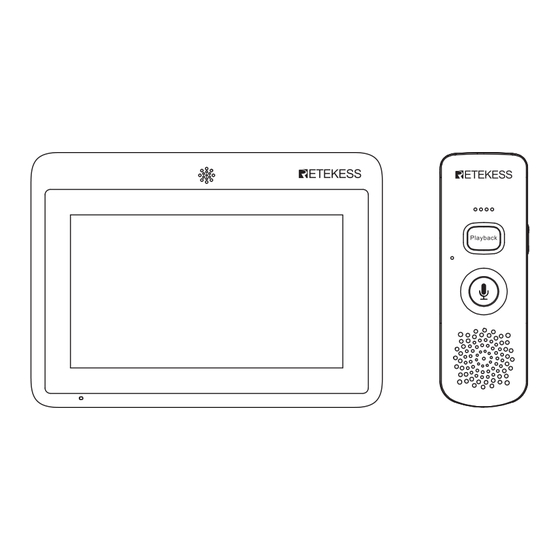
Advertisement
Quick Links
Advertisement

Summary of Contents for Retekess TD125
- Page 1 7-Inch Calling System Instruction Manual...
- Page 2 Host Diagram(TD125) 5 6 7 1. Antenna 2. Host microphone 3. Host display 4. Charging interface; 5. Audio interface 6. Power adapter interface 7. Power switch 8. Host back bracket Extension Diagram(TD035) 1. Indicator light 4. Speaker 7. Type-C interface 2.
-
Page 3: Product Parameters
Product parameters 7 inch touch monitor host Extension 137x47x25mm Product size 200x145x30mm Adapter power 5V2A(DC5.5x2.1) 5V1A(USB Type-C) 2500mAh(3.7V) 1400mAh(3.7V) Battery capacity LoRa(EU:433.050-434.790MHz US:902-928MHz) Communication method Display screen 7 inch touch capacitive screen Transmit power 5..02mW 5.02mW Receiver sensitivity -120dBm -105dBm Communication distance 1KM (open viewing area) 1KM (open viewing area) - Page 4 Operating Instructions The specific operation steps are as follows: Host Operation Window a. Call center: Click to enter the "Call Center" interface to view the paired extensions; b.Broadcast: Click to enter to send a message to the paired extension; c.Voice recording: Click to enter the "Voice Recording" interface, and you can record common voice files (up to 10 voice files);...
- Page 5 a.Customer extension interface (as shown by the portrait icon on the left) b.Employee extension interface (as shown by the portrait icon on the right) System broadcast window Real-time voice sending: click the "Press to Talk" button, press and hold to speak, release to send, or enter the broadcast interface, then click the "Press to Talk"...
- Page 6 c.Press and hold the talk button: Press and hold to speak, release to send a voice message; d.Delete button: delete all audio files; e.Voice recording folder: Click this button to enter pre-recorded audio file interface, and then click the corresponding voice to send. f.Select the target groups for broadcasting.
- Page 7 System setting window a.Back button: click the button to return to the main interface. b.Volume adjustment: 4-level volume adjustment is used to adjust the volume of the host; c.Auto play: auto play is turned on by factory default, that is, when the host receives a voice message, it will automatically play the user's voice, and when the button is turned off, it will only play the room number and not the voice;...
- Page 8 Room configuration window When entering the room configuration interface, first enter the password (initial password 123), and then select the type of extension used (employee extension or customer extension can be selected) to enter the specific operation interface of room extension configuration.
- Page 9 to save; you can change the channel number that has been set later; d.Extension number: you can set a number within the range of 0-99, press the "Enter" button to save the setting; you can also change the number that has been set later; e.Extension name: Enter the room number corresponding to the extension (cannot be repeated), press the "Enter"...
- Page 10 d.Press and hold the speaking button: while holding down the button, speak to the main unit, and release it to send voice to the extension; e.Voice of the host: historical voice records sent by the host, click to play; f.Delete button: check the corresponding voice message record and click the delete button to delete the current message;...
- Page 11 File sending window Call it in the host sending message interface and system broadcast interface; after entering the above interface, click the folder button in the right corner to enter; then check the voice file to be sent, and click the send button to send. As shown below a.
- Page 12 received; d. Volume adjustment button: When operating on the extension alone, use the volume +/- button to adjust the volume while the voice is playing; e. When the extension fails to send the voice, the extension will play the sound of "beep beep";...
- Page 13 RF ENERGY EXPOSURE AND PRODUCT SAFETY GUIDE Before using this device, please read this guide which contains important operating instructions for safe usage, control information and operational instructions for compliance with RF Energy Exposure limits in applicable national and international standards. User’...
- Page 14 that the radio equipment type is in compliance with the essential requirements and other relevant provisions of RED Directive 2014/53/EU and the ROHS Directive 2011/65/EU and the WEEE Directive 2012/19/EU; the full text of the EU declaration of conformity is available at the following internet address: www.retevis.com.
- Page 15 lesser) gain approved for the transmitter under regulations and rules. This transmitter must operate with the antenna(s) documented and in Push-to-Talk and body-worn configurations as documented. Using authorized accessories is important because the use of Non-Retevis accessories may result in exposure levels, which exceed the IEEE/ICNIRP RF exposure limits.
- Page 16 microwave oven. If the radio has been submersed in a corrosive substance (e.g. saltwater), rinse the radio and battery in fresh water, then dry them. • Since batteries are sensitive to high temperatures when storing them, keep them in a cool and dry place.
- Page 17 Cet appareil, EN MAGASIN EN DÉCHÈTERIE ses accessoires et ses batteries rechargeable sont recyclables ZHENGZHOU YSAIR TECHNOLOGY CO.,LTD Add: ROOM 709, SANJIANG BUILDING, NO.170 NANYANG ROAD, HUIJI DISTRICT, ZHENGZHOU HENAN CHINA Facebook: facebook.com/RetekessRadio E-mail: support@retekess.com MADE IN CHINA Web: www.retekess.com...





Need help?
Do you have a question about the TD125 and is the answer not in the manual?
Questions and answers