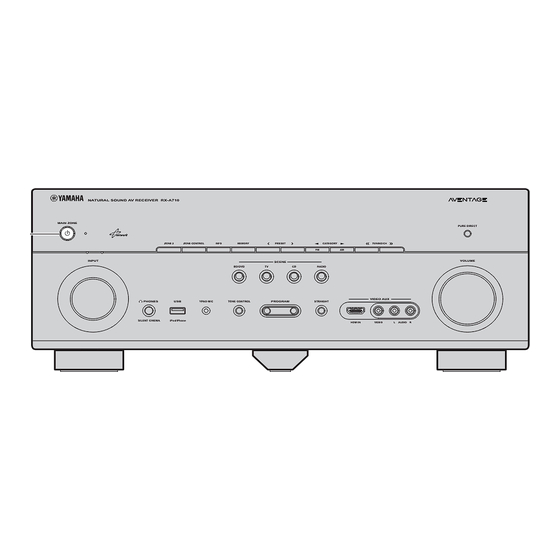
Table of Contents
Advertisement
AV Receiver
Easy Setup Guide
English for U.S.A.
Th is do c u me n t e x p l ai n s h ow to s e t up a 5 . 1 - o r 7 . 1 - c h an n e l
s ys t e m a n d p l a y b a c k s u r ro u n d s o un d of a B D /DV D o n thi s un it.
For m o re i n fo r m a t i o n , re fe r t o "O w n e r 's M a n u a l " o n t h e s u p p l i e d
CD - R OM .
A P DF for ma t o f t h i s g u i d e a nd "O w n e r 's M an u a l " c a n b e d ow nl o a d e d
from th e following website.
http://dow nload.yamaha.com/
1
Preparations
Accessories
Check that the following accessories are supplied with this product.
■
Remote control
■
YPAO microphone
■
■
AM antenna
FM antenna
* The figure of
the supplied
FM antenna
differs depending on regions.
■
■
CD-ROM
Safety Brochure
(Owner's Manual)
Cables necessary for connections
You need to separately prepare the following cables to build the system based on this
document.
■
Speaker cables (depending on the number of speakers)
■
HDMI cable (x 2)
■
Audio pin cable (x 1)
■
Digital optical cable (x 1) (unnecessary if your TV supports ARC)
■
Batteries (AAA, R03, UM-4) (x 2)
Insert into the remote control in the correct polarity (+/-).
■
VIDEO AUX input cover
■
Power cable
* The figure of
the supplied power
cable differs depending on regions.
■
Easy Setup Guide
(this document)
Advertisement
Table of Contents

Summary of Contents for Yamaha RX-A710BL
- Page 1 You need to separately prepare the following cables to build the system based on this Th is do c u me n t e x p l ai n s h ow to s e t up a 5 . 1 - o r 7 . 1 - c h an n e l document.
-
Page 2: Placing The Speakers
Placing the speakers Set up the speakers in the room by using the following diagram as a reference. For information on other speaker systems, refer to “Owner’s Manual”. 5.1-channel system 7.1-channel system 60° 60° 80° 80° 30 cm (1 ft) or more 60°... -
Page 3: Connecting The Speakers/Subwoofer
“6 Ω MIN”. For details, see “Setting the speaker impedance” (p.16) in “Owner’s Manual”. • Use a subwoofer equipped with built-in amplifier. • Remove the power cable of this unit from an AC wall outlet and This unit (rear) This unit (rear) turn off the subwoofer before connecting the speakers. - Page 4 For 7.1-channel system Connect the surround speakers ( Connect the subwoofer ( ) to the ) to the SURROUND ( SUBWOOFER jack. Connect the surround back speakers ( terminals. ) to the SURROUND BACK ( terminals. This unit (rear) This unit (rear)
-
Page 5: Connecting The External Devices
OPTICAL HDMI HDMI b Connect the TV and this unit with another HDMI cable. c Connect the TV and this unit with a digital optical HDMI HDMI cable. This connection is required to play back TV audio on this unit. If your TV supports ARC (Audio Return Channel), this connection is unnecessary. -
Page 6: Optimizing The Speaker Settings Automatically (Ypao)
By using the Yamaha Parametric room Acoustic Optimizer (YPAO) function, this unit automatically detects speaker The following screen appears on the TV. connections and distances from the listening position, and optimizes the speaker settings such as volume balance and acoustic parameters to suit your room. - Page 7 Now optimization of the speaker settings is complete. • Since the YPAO microphone is sensitive to heat, do not place the microphone in any place where it will be subjected to direct sunlight or high temperatures (top of an AV equipment, etc).
-
Page 8: Selecting The Sound Mode
(p.39) Check the digital audio output setting on the BD/DVD player. It may be set to output 2-channel audio (PCM, etc.) only. For more information, see What you can do with this unit (p.6). No sound is heard from a specific speaker See “Troubleshooting”...
















Need help?
Do you have a question about the RX-A710BL and is the answer not in the manual?
Questions and answers