Advertisement
Advertisement
Table of Contents

Summary of Contents for OXS Thunder Lite
-
Page 2: About This Manual
USER MANUAL See this manual for product installation, components and connections. FULL MANUAL You can access the FULL MANUAL or download it in document format from OXS’s website. (http://www.oxsaudio.com/support) Design and specifications are subject to change without prior notice. ENG-3... - Page 3 CONTENTS What’s inside ENG-5 Device layout ENG-6 Remote ENG-7 How to use ENG-8 Setting up your soundbar ENG-8 Positioning ENG-8 Power on ENG-8 Connecting to an audio source ENG-9 Connecting via HDMI cable ENG-9 Connecting via the optical cable ENG-9 Connecting via the analog cable ENG-9 Connecting via Bluetooth...
-
Page 4: What's Inside
WHAT’S INSIDE Speaker Power cord HDMI cable Optical fiber line USB-C to A cable AAA Batteries Remote control ENG-5... -
Page 5: Device Layout
DEVICE LAYOUT Volume down Short press: Volume down Press & hold: Volume goes down continuously Volume up Short press: Volume up Press & hold: Volume goes up continuously Power Short press: Power on, standby, or off LED indicates: Orange = on / Dimmed Orange = standby Virtual surround Short press: Activates the virtual surround sound effect LED indicates: Orange = on... - Page 6 REMOTE Mute/unmute Mutes / unmutes the sound bar Bluetooth Bluetooth mode / Bluetooth pairing Power Turn on, off, or standby the soundbar. Auto Standby will shut down the soundbar in the following cases: - No audio signal input for 15 minutes in AUX /OPT/ HDMI/BT mode - Press the power button in standby mode to power on the speaker.
-
Page 7: How To Use
HOW TO USE SETTING UP YOUR SOUNDBAR Positioning Power on ENG-8... -
Page 8: Connecting To An Audio Source
CONNECTING TO AN AUDIO SOURCE Connecting via HDMI cable NOTE: Please change your console output to HDMI, and change the audio setting of the console to PCM format. Connecting via the optical cable NOTE: Please change your console output to optical, and change the audio setting of the console to PCM format. - Page 9 Flashing blue able last paired device. Turn when the soundbar is not on Bluetooth on your connected device and select OXS S2 to connect. Connected When a device is con- Automatically activated when Solid blue nected to the sound bar...
- Page 10 Setting the speaker as the default device with USB-C input If you are using the S2 for the first time, you may be required to set up the device as your system’s default playback device. For Windows PC users For MAC users ENG-11...
-
Page 11: Changing The Input Source
CHANGING THE INPUT SOURCE Input Source LED Indicates TV ARC White Yellow Green Bluetooth Blue USB-C Purple ENG-12...
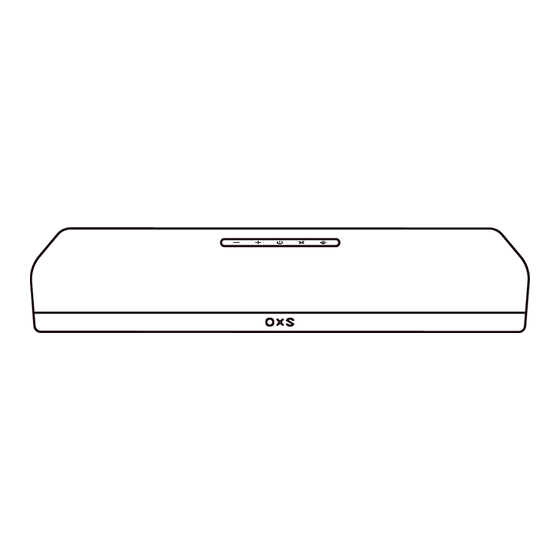






Need help?
Do you have a question about the Thunder Lite and is the answer not in the manual?
Questions and answers