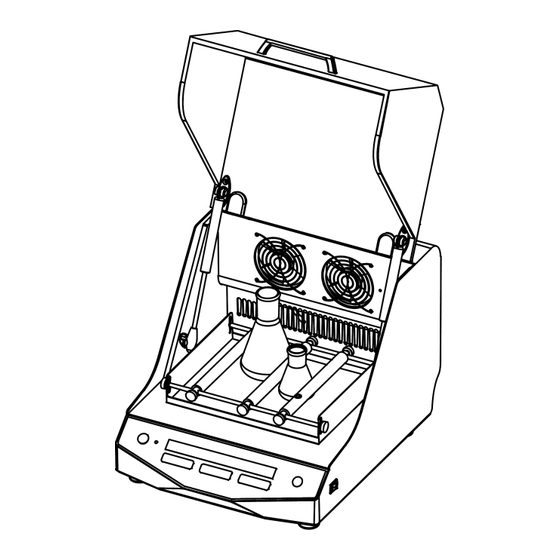
Table of Contents
Advertisement
Quick Links
Advertisement
Table of Contents

Summary of Contents for Stalwart SIS-60
- Page 1 Operations Manual Version 1.0 SIS-60 Incubator Shaker...
- Page 3 File Version: Version 2014.3.1.0 PREFACE Thanks for choosing incubator Shaker. This operation manual describes function and operation of the instrument. In order to use the instrument properly, please read this manual carefully before operating the Instrument. Opening Check Please check the instrument and appendix with the packing list when you first open the packing case.
- Page 4 Safety Warnings and Guidelines 1 Important operation information of the security Users should have an entire conception of how to use the instrument properly before operating it. Please read this operation manual carefully before using the instrument. It is forbidden operating before read the operation manual. Read the guidelines and directions below and carry out the countermeasure according to them.
- Page 5 Power off when operation finished. If do not use the instrument for a long period, pull off the connector plug, cover a piece of cloth on the instrument to prevent from dust. Pull the connector plug from the jack at once in the following case, and contact the vendor.
-
Page 6: Table Of Contents
CONTENTS CHAPTER 1 INTRODUCTION......................1 CHAPTER 2 SPECIFICATIONS......................2 THE NORMAL OPERATION CONDITION....................2 THE BASIC PARAMETERS AND SPECIFICATIONS..................2 CHAPTER 3 PREPARATION........................ 3 STRUCTURE DESCRIPTION........................3 KEYBOARD AND DISPLAY PANEL......................4 POWER CONNECTION..........................4 PLATFORM INSTALLATION........................5 1) INSTALLATION FOR SUP-12 ,SPP-4 , SPP-4D ,SPW-260..................5 2) INSTALLATION FOR SP6-250 OR SP12-100.....................6 CHAPTER 4 OPERATION GUIDE......................7 SPEED, TIME AND TEMPERATURE SETTING....................7... -
Page 7: Chapter 1 Introduction
Incubator Shaker SIS-60 Chapter 1 Introduction Chapter 1 Introduction The incubator shaker is one temperature controlled biochemical instrument combined incubation and shaking function. It is widely used in cell culture, fermentation, hybridization, biochemistry, research of enzyme and cell tissue, etc. which required higher quality of temperature controlling and shaking speed. -
Page 8: Chapter 2 Specifications
Incubator Shaker SIS-60 Chapter 2 Specifications Chapter 2 Specifications 1. The Normal Operation Condition Ambient Temperature: 4C 45C Relative Humidity: ≤70% Power: AC110/220V~ 2. The Basic Parameters and Specifications Type SIS-60 Temperature Control C R.T. +5 ~60 Range Temperature Display C... -
Page 9: Chapter 3 Preparation
Incubator Shaker SIS-60 Chapter 3 Preparation Chapter 3 Preparation This chapter mainly describes the instrument’s mechanical structure, the keyboard and functions of each key, as well as preparations before power on. Please learn this chapter well before the orbital shaker is to be operated at the first time. -
Page 10: Keyboard And Display Panel
Incubator Shaker SIS-60 Chapter 3 Preparation 2. Keyboard and Display Panel 3. 操作按键说明 Increase the speed, temperature or time setting value Decrease the speed, temperature or time setting value Key to switch display between shaking speed and fan speed. The indicator lights, the display speed is the fan speed. -
Page 11: Platform Installation
Incubator Shaker SIS-60 Chapter 3 Preparation 4. Platform Installation Six kinds of platforms SUP-12 , SPP-4, SPP-4D, SPW-260, SP6-250 , SP12-100 are optional for incubator shaker. SPP-4 SUP-12 SP12-100 SP6-250 1) Installation for SUP-12, S PP-4, S PP-4D, S PW-260 ... -
Page 12: Installation For Sp6-250 Or Sp12-100
Incubator Shaker SIS-60 Chapter 3 Preparation 2) Installation for SP6-250 or SP12-100 Fix the flatform with Put back the 2 flask 4 M4X8 screws. clamps to the flatform. ─ ─... -
Page 13: Chapter 4 Operation Guide
Incubator Shaker SIS-60 Chapter 4 Operation Guide Chapter 4 Operation Guide 1. Speed, Time and Temperature Setting All digital of LED display as the right chart when power on. The instrument enters into the initial program with beep. Press of speed key. It displays last running speed. -
Page 14: Start / Stop
Incubator Shaker SIS-60 Chapter 4 Operation Guide Press of temperature key. It displays last setting temperature. Refer to the right chart, it is “040.0” (temperate is 40°C). The last digit flickers. Press of time key to adjust the temperature value. Continuously pressing leads the value increase or decrease in X10 speed. -
Page 15: Chapter 5 Failure Analysis And Trouble Shooting
Incubator Shaker SIS-60 Chapter 5 Failure Analysis and Trouble Shooting Chapter 5 Failure Analysis and Trouble Shooting Failure Analysis and Processing Procedures Phenomenon Possible Causes Processing Procedure No power Check the power Exchange the fuse Broken fuse No signal display when (250V 3.0A Ф5x20) -
Page 16: Appendix A:wiring Diagram Of Incubator Shaker
Incubator Shaker SIS-60 Appendix A Appendix A:Wiring Diagram of Incubator Shaker ( Below diagram is just for reference. It is subject to change without prior notice. ) Power input AC220V 150VA 50Hz Fuse AC250V2A 520 Control Switch Display Board Power Switch... - Page 17 NOTE...


Need help?
Do you have a question about the SIS-60 and is the answer not in the manual?
Questions and answers