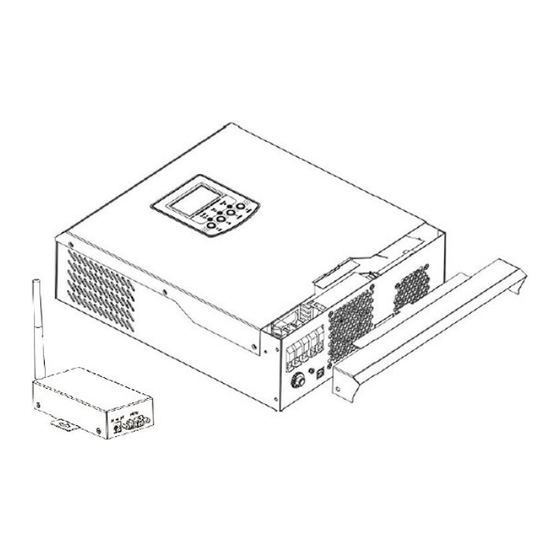
Advertisement
Quick Links
Advertisement

Summary of Contents for Rentech ESBOX3000
- Page 1 RENTECH INVERTER & WIFI BOX Installation guide Revision 2...
- Page 2 1. Inverter installation: Please refer to the installation manual for your specific inverter a. Unbox the Inverter and remove the bottom cover panel to expose the connection screws. b. Connect the AC inputs and outputs. Double check to ensure you have not connected the incoming AC mains to the inverter’s AC output by accident.
- Page 3 Click on “Network Config” and scroll down to “Add Profile”. Enter your Wi-Fi network details and once filled in click on “Add”. i. NB: You must select the same network security type as for your router otherwise the router will not allow the Wi-Fi box to connect. g.




Need help?
Do you have a question about the ESBOX3000 and is the answer not in the manual?
Questions and answers