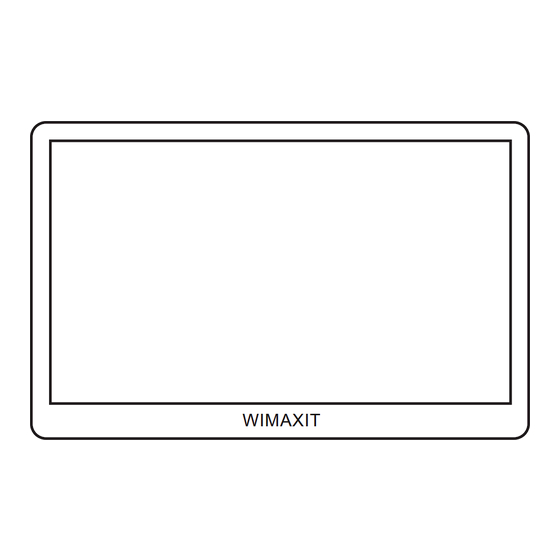
Subscribe to Our Youtube Channel
Summary of Contents for WIMAXIT M1020
- Page 1 WIMAXIT WIMAXIT PORTABLE MONITOR M1020 USER MANUAL Customer support:support@wimaxit.com Website:www.wimaxit.com...
- Page 2 HDMI A/A Cable Guarantee Card Power Adapter Cleaning Cloth If there is defective,damage on the items or missing parts please contact us immediately support@wimaxit.com. The �inal right of interpretation belongs to our company. 2 Speci�ications Color black Display Type 10” IPS LCD Panel...
-
Page 3: Warranty
Exit Attention: Please connect the Signal Source to activate the MENU Setting WIMAXIT stands 100% behind all of its product. This monitor comes with 12 months warranty and 24 5 Warranty: hours easy to reach customer service. If you encounter any questions, feel free to contact us at support@wimaxit.com for customer support service! - Page 4 WIMAXIT WIMAXIT Tragbarer Monitor M1020 Bedienungsanleitung Customer support:support@wimaxit.com Website:www.wimaxit.com...
- Page 5 1 Paketliste Stand HDMI A zu A Kabel Garantiekarte Netzteil Putztuch Bei Defekten, Beschädigungen oder fehlenden Teilen wenden Sie sich bitte umgehend an support@wimaxit.com. Das endgültige Auslegungsrecht liegt bei unserem Unternehmen Farbe schwarz 2 Spezi�ikationen Anzeigetyp 10” IPS LCD-Panel Au�lösung...
- Page 6 3 Schnittstelle (siehe Bild unten) Schnittstelle: Tasten: 1.HDMI-Eingangsanschluss 1) Auto: Zum Verlassen der oberen Operation 2.3,5 mm Ohranschluss MENÜ: aktiven OSD-Menü für 3.VGA-Eingangsanschluss detailliertere Einstellungen 4.Audio Line in 3) -: Helligkeit verringern, um ein Element im OSD auszuwählen 5.DC 12V Eingangsanschluss 4) +: Lautstärke erhöhen, um ein Element im OSD auszuwählen 5) POWER: Ein- / Ausschalten...
-
Page 7: Garantie
Ausgang Achtung: Bitte schließen Sie die Signalquelle an, um die MENU-Einstellung zu aktivieren WIMAXIT steht zu 100% hinter all seinen Produkten. Dieser Monitor bietet 12 Monate Garantie und einen 5 Garantie: 24-Stunden-Kundendienst. Wenn Sie Fragen haben, wenden Sie sich bitte an support@wimaxit.com, um den Kundendienst zu erhalten! 1 Zerbrechliches Produkt. - Page 8 WIMAXIT WIMAXIT MONITEUR PORTABLE M1020 MODE D'EMPLOI Customer support:support@wimaxit.com Website:www.wimaxit.com...
-
Page 9: Caractéristiques
Carte de garantie Adaptateur secteur Chiffon de nettoyage S'il y a des pièces défectueuses, des dommages sur les articles ou des pièces manquantes, veuillez nous contacter immédiatement support@wimaxit.com. Le droit d'interprétation �inal appartient à notre société. Couleur noir 2 Caractéristiques Type d'af�ichage... - Page 10 3 Interface (voir photo ci-dessous) Interface: Boutons: 1.Port d'entrée HDMI 1) Auto: pour quitter l'opération supérieure 2.Port d'oreille de 3,5 mm 2) MENU: pour activer le menu OSD pour des 3.Port d'entrée VGA paramètres plus détaillés 4.Entrée de ligne audio -: Diminuer la luminosité, pour sélectionner un élément sur l'OSD 5.Port d'entrée DC 12V...
- Page 11 Sortie Attention: veuillez connecter la source de signal pour activer le paramètre MENU WIMAXIT steht zu 100% hinter all seinen Produkten. Dieser Monitor bietet 12 Monate Garantie und einen 2 5 garantie: 4-Stunden-Kundendienst. Wenn Sie Fragen haben, wenden Sie sich bitte an support@wimaxit.com, um den Kundendienst zu erhalten! 1 Produit fragile.
- Page 12 WIMAXIT WIMAXIT ポータブルモニター M1020 取扱説明書 Customer support:support@wimaxit.com Website:www.wimaxit.com...
- Page 13 当社の IPS モニタをお買い上げ頂きまして誠にありがとうございます。ご使用前に、 付属品をチェックしてください。 1 付属品リスト WIMAXIT M1020 モニター スタンド HDMI A/A ケーブル 電源アダプター サービスカード クリーニングクロス 不良品、破損品、欠品等がございましたら、すぐに support@wimaxit.com までご連 絡ください。 2 仕様 カラー ブラック 画面タイプ 10″PS LCD パネル 解像度 1920x1080 FullHD コントラスト 800:1 輝度 400cd/m2 比率 16:9 視野角 85/85/85/85 周波数 (H/V) 60HZ カラーシステム...
- Page 14 インターフェース: ボタン: 1.HDMI 入力ポート 1) 自動:上位操作を終了します。 2.3.5mmイヤーポート 2) メニュー:OSD メニューに入り、より詳細な設定が可能。 3.VGA入力ポート 3) -:明るさを下げて、OSDでアイテムを選択 4) +:音量を上げて、OSDでアイテムを選択 4.オーディオライン 5) 電源:オン/オフ 5.DC12V入力ポート 音量設定のショートカット: “+”ボタンを押して音量設定に入ってから、“+”ボタンを押すと音量を上げ、“-”ボタ ンを押すと音量を下げます。 明るさ設定のショートカット: “-”ボタンを押して明るさ設定に入ってから、“+”ボタンを押すと明るさを上げ、“-” ボタンを押すと明るさを下げます。 4.a 本体 1)このモニターにはデュアルスピーカーが内蔵されています。 ヘッドホンやス ピーカーなどを接続する必要がある場合は、 オーディオケーブルをヘッドホンジャッ クに正しく接続してください。 2)高解像度インターフェースをソースデバイス(コンピューター、PS4 など)に 正しく接続してください。 3)HDMI および VGA 入力、 デジタル一眼レフカメラ、カメラレコーダー、 CCTV、 PC、 カーヘッドレストプレーヤー、PS3、PS4、Xbox 360、RaspberryPi-3 などの幅広いア...
- Page 15 5 保証: 弊社はお客様に 100%のご満足頂けますよう、全力を尽くして頑張りたいと思ってお ります。このモニターには、お買い上げ日より 12 ヶ月の保証と 24 時間のカスタマー サービスを対応します。 ご不明な点がございましたら、メールにでご注文番号を加 えて support@wimaxit.com へ貴重なご意見をお聞かせていただければ大変幸いです。 6.注意事項: 1. ディスプレイは割れやすいもので、落下、衝突、水などの場合は、本体を傷つけ ないよう注意してください。 2. 製品に損傷や異常な動作を避けるため、オリジナル以外のアクセサリー(例え:電 源アダプター)を使用しないでください。...
- Page 16 WIMAXIT MONITOR www.wimaxit.com support@wimaxit.com...










Need help?
Do you have a question about the M1020 and is the answer not in the manual?
Questions and answers