Summary of Contents for Olarm PRO
-
Page 1: Table Of Contents
Step 1 - Locate your alarm panel Step 2 - Unbox your Olarm PRO Step 3 - Download the Olarm mobile app & register your device Step 4 - Power down the alarm panel Step 5 - Connect the connector cable... -
Page 2: Step 1 - Locate Your Alarm Panel
Note that the alarm panel is not the keypad. Alarm panels are typically installed in a hidden location in the home such as a cupboard or basement. Step 2 - Unbox your Olarm PRO The Olarm PRO box includes the following:... -
Page 3: Step 3 - Download The Olarm Mobile App & Register Your Device
Step 3 - Download the Olarm mobile app & register your device Scan the QR code (left), or navigate to your App store on your device and search for ‘Olarm’. This Olarm PRO will require an active subscription to function. Please contact your installer or speak to sales@olarm.co for more information. -
Page 4: Step 6 - Power Up The Alarm Panel
Paradox MG 5050 + & SP 6000+ panels with firmware version V1.10 and above are compatible with the Olarm PRO. Should the alarm panel’s firmware version be lower than stipulated, you will need to update it in order to install the device. ... -
Page 5: Step 8 - Mount The Olarm Pro
If your device LED is red - please check the connection between the Olarm PRO and the alarm panel. If your device LED is orange - please ensure that the Olarm PRO is located in an area with good mobile signal strength and away from any metal enclosures that could be interfering with the signal. -
Page 6: Step 9 - Connect To Wifi
The Olarm PRO only supports 2.4GHz WiFi. Troubleshooting Make sure that the user’s access code has been entered in the Olarm APP for full remote functionality of the alarm panel. The default master/keypad code in the Olarm APP is set to 1234 The user’s access code will need to be changed should their existing code be 1 2 3 4... -
Page 7: Testing App/Keypad Functionality
Is the Olarm PRO connected to the user’s Olarm APP? Have I checked that the Olarm PRO has good connectivity via GSM? Have I set up and connected the Olarm PRO to the client’s available WiFi? Testing App/Keypad Functionality Have I checked and tested the alarm functionality on both the app and keypad? App: ... - Page 8 Olarm PRO and Paradox MG5050+ Installation Olarm PRO and Paradox MG5050+ Installation Olarm PRO and Paradox SP6000+ Installation Olarm PRO and Paradox SP6000+ Installation +27 21 009 0911 | support@olarm.com | https://www.olarm.com E & OE. Terms & conditions may apply. https://help.olarm.com/portal/en/kb/articles/olarm-for-paradox-18-10-2022...
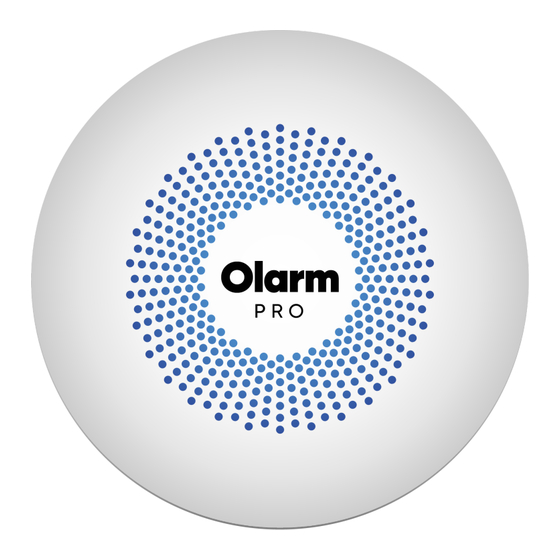




Need help?
Do you have a question about the PRO and is the answer not in the manual?
Questions and answers