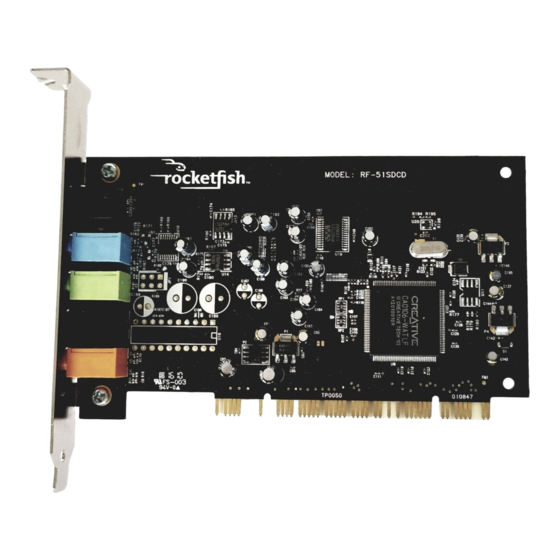
RocketFish RF-51SDCD Faq
Gaming 5.1 sound card and 7.1 sound card
Hide thumbs
Also See for RF-51SDCD:
- Manual de l'utilisateur (27 pages) ,
- Guía del usuario (27 pages) ,
- User manual (25 pages)
Advertisement
Table of Contents
Rocketfish Gaming 5.1 Sound Card and 7.1 Sound Card
Setup....................................................................................................................1
Drivers .................................................................................................................4
Audio....................................................................................................................5
General Information............................................................................................5
Setup
1. How do I setup my sound card?
Have you used your Quick Setup Guide to help you through this process? If more help is
needed, please follow the steps below.
To Install Your Sound Card:
Turn off your computer, then unplug the power cord from your power supply.
o
Open your computer case.
o
Find an open PCI slot. PCI slots are usually white. Remove the slot cover for that
o
slot from the back of your computer. If you have an existing sound card, remove it
from your computer.
Insert the sound card into the PCI slot and secure with the screw you removed
o
from the slot cover.
Close your computer case and connect the AC power cord to the power supply.
o
To Connect Your Speakers:
The connectors and associated components on your sound card may be different
o
from that of your speaker system. Refer to the User's Guide that came with your
speaker system to identify similar connectors. Your sound card does not come with
any cables.
2.1 Channel Analog Speakers
o
(RF-51SDCD & RF-71SDCD)
July 29, 2010
You will need a 2-channel audio cable. A 2-channel audio cable has green
connectors.
1. Plug one end of the audio cable into the Line Out 1 jack on your
sound card.
2. Plug the other end of the audio cable into the Speaker System
Audio Input jack.
FAQs
1
Advertisement
Table of Contents

Summary of Contents for RocketFish RF-51SDCD
- Page 1 General Information....................5 Setup 1. How do I setup my sound card? Have you used your Quick Setup Guide to help you through this process? If more help is needed, please follow the steps below. To Install Your Sound Card: Turn off your computer, then unplug the power cord from your power supply.
- Page 2 You will need 4-channel audio cable. A 4-channel audio cable has two cables with green and black connectors. 1. Plug the cable with the green connector into the Line Out 1 jack on your sound card. 2. Plug the other end of the cable with the green connector into the Speaker System Audio Front Input jack.
- Page 3 6. Follow the instructions on the screen to complete the installation. 7. When prompted, restart your computer. 2. My sound card is not working or my computer does not recognize my sound card. Make sure you do not have an existing sound card installed in your computer.
- Page 4 4. I am unable to install the drivers. If you previously had a sound card installed, be sure the sound card is removed from your computer and that you have uninstalled that sound card’s drivers. Try reinstalling your drivers.
-
Page 5: General Information
The audio cables you are using may be bad, try a new set. Not all audio files will play in 4.1, 5.1, or 7.1 surround sound; they may only play in 2.1 audio. General Information 8. Can I get more information about this sound card? ...


Need help?
Do you have a question about the RF-51SDCD and is the answer not in the manual?
Questions and answers