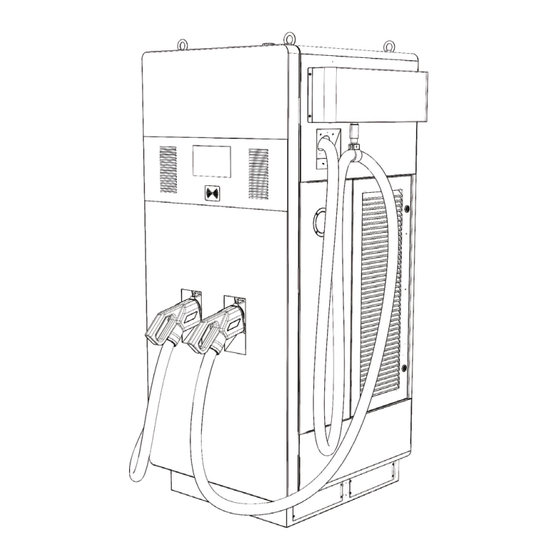
Table of Contents
Advertisement
Quick Links
技术要求:
148
210
1.成品规格:
x
mm;
2.印刷方式:
单面印刷 ;
双面印刷;
3.装订方式:
骑马钉;
单面对折;
4.材质:
70g双胶纸;
108g铜板纸;
5.印刷颜色:
色;
单黑
6.有条码的话,刷码等级需达到B级;
7.检验工具:卷尺,尺寸单位均为mm
Electric Vehicle DC Charger
Installation Instructions
EVD100-060/090/120/150/180(EU)
版本号
修订原因
线条图提供者
吴斌源
2023.3.23
排版者
庄妍妍
2023.3.23
文件翻译者
陈凌云
2023.3.21
修订人 修订日期
签名
日期
说明书
设计者
吴斌源
2023.3.23
审核者
2023.3.23
吴旭
批准者
1:1
吴斌源
2023.3.23
签名
EVD100/180(NA)
1.0
Advertisement
Table of Contents

Summary of Contents for Joint EVD100-060
- Page 1 Electric Vehicle DC Charger Installation Instructions EVD100-060/090/120/150/180(EU) 说明书 技术要求: 线条图提供者 设计者 1.成品规格: mm; 吴斌源 吴斌源 2.印刷方式: 单面印刷 ; 双面印刷; 2023.3.23 2023.3.23 3.装订方式: 骑马钉; 单面对折; EVD100/180(NA) 排版者 审核者 4.材质: 70g双胶纸; 108g铜板纸; 庄妍妍 2023.3.23 2023.3.23 吴旭 5.印刷颜色: 色; 单黑 6.有条码的话,刷码等级需达到B级; 批准者 文件翻译者...
- Page 2 Electric Vehicle DC Charger Installation Instructions EVD100-060/090/120/150/180(EU)
-
Page 3: Table Of Contents
USER MANUAL USER MANUAL WARNING & CAUTION WARNING & CAUTION TABLE OF CONTENTS 1. Important Safety Instructions 1.1 Overall Warnings & Cautions 1. IMPORTANT SAFETY INSTRUCTIONS ........2 WARNING: To avoid fire, injury or death, carefully read and follow the instructions during 1.1 Overall Warnings &... -
Page 4: Installation Requirements
USER MANUAL USER MANUAL 2. Product Introductions 2.1 Introductions 1.2 Installation Requirements 2.1.1 function WARNING: Disconnect electrical power prior to installing the charging station. Charge WARNING: Be sure to preview the user manual and ensure local building and electrical codes are •... -
Page 5: Dimensions
USER MANUAL USER MANUAL Remote IOT function Convenient • Wireless or wired communication mode, flexible networking • The charger has the function of IOT with the equipment cloud platform to monitor numerous • 10 "touch screen LCD display, friendly interactive interface parameters in real time. -
Page 6: Basic Interface
USER MANUAL USER MANUAL 2.3 Basic Interface 2.4 Direction of Cooling Airflow Main cabinet 10" Information Screen Air In Air Out Stay wire system Indication Light RFID Card Reader Emergency Stop 2.5 Light Codes Air inlet grid CCS2 Cable Outlet Status Front cover Stand by... -
Page 7: Specification
USER MANUAL USER MANUAL 3. Installation 2.6 Specification 3.1 Preparing the Foundation Model No. EVD100/060 EVD100/090 EVD100/120 EVD100/150 EVD100/180 Number of phase / wire 3ph / L1, L2, L3, N, PE STEP 1 Voltage Rating 400Vac±10% Site Selection and Hole Digging Max. - Page 8 USER MANUAL USER MANUAL STEP 2 STEP 4 Cable Installation Mounting holes positioning • Pour the concrete into the hole. Make sure that the cable duct / conduit is in the correct position. According to the requirements of the installation hole position in the figure below, four M12 stainless •...
-
Page 9: Gather Tools
USER MANUAL USER MANUAL 3.2 Gather Tools 3.3 Installation Procedure STEP 1 Type Description diagram Moving the Cabinet to the Site There are two ways to move the cabinet to the installation site: Philips Screwdriver No. 2 and 3 • Method 1: Hoist •... - Page 10 USER MANUAL USER MANUAL STEP 2 STEP 3 Placing the Cabinet on the Base Installing the Cabinet Lift the cabinet with the hoisting equipment at 500 mm (19.69") above the foundation. Pull all the Carefully lower the cabinet on the foundation. Make sure that the cabinet is aligned with the installation cables out of the foundation and guide the cables through the base of the cabinet.
-
Page 11: Operate Your Device
USER MANUAL USER MANUAL 4. Operate Your Device STEP 5 4.1 starting up Installing the AC Input Connection STEP 1 Open Front Cover for Wiring: Connect L1, L2, L3 and N of AC power to 4P terminal. Fasten each wire System Initialization. -
Page 12: User Authorization
USER MANUAL USER MANUAL Model2: Scan QR code Plug in DC Charging Connector. STEP 2 STEP 3 User Authorization Prepare for Charging Model1: Use RFID Card. After authorization and plug-in process, the charger will start communicating with the vehicle. Back Cancel Back Cancel... -
Page 13: In Charging
USER MANUAL USER MANUAL STEP 4 STEP 5 In Charging Stop Charging ● After successful communication with the car, enter the formal charging state. state 1: When the battery has been fully charged or reaches the limit of the setting it will stop ●... -
Page 14: Finish Charging
USER MANUAL USER MANUAL User also can tap the RFID or mobile app to stop charging. state 4: Finish Charging When charging is finished, your order details will appear. state 3: If an emergency occurs push the Emergency Stop Button to stop charging immediately. Unplug the charging connector from charging inlet of the EV and return the charging connector to charging cable holder. -
Page 15: Troubleshooting And Warranty
USER MANUAL USER MANUAL 5. Troubleshooting and Warranty 5.1 General Troubleshooting 5.2 Warranty • The warranty period for this charger is two years. Fault Solution phenomenon • During the warranty period for any malfunction under normal use according to the User Manual (to ●...


Need help?
Do you have a question about the EVD100-060 and is the answer not in the manual?
Questions and answers