Summary of Contents for Smart Meter iBloodPressure Classic
- Page 1 Cellular Blood Pressure Monitor SMBP-802-Gb-001 Manufactured for: SMART METER, LLC 6206 Benjamin Rd Suite 314 Tampa, FL 33634 version: A/0...
-
Page 2: Table Of Contents
TABLE OF CONTENTS INTRODUCTION General Description Indications for Use Measurement Principle Safety Information Display and Symbols Get to Know your Device Contents/Product Includes BEFORE YOU START Power Supply Options Installing and Replacing the Batteries MEASUREMENT Applying the cuff Taking a Measurement HELPFUL INFORMATION Tips for measurement Maintenances... -
Page 3: Introduction
General Description Safety Information Thank you for choosing the iBloodPressure Classic blood pressure monitor. The symbols below might be in the user manual, labeling or other components. They are (SMBP-802-Gb -001). It is equipped with the following key features. Please read this the requirement standards of use. - Page 4 INTRODUCTION INTRODUCTION Warning Precaution * DO NOT self-diagnose the measurement results and start treatment by yourself. The measu- * This Blood Pressure Monitor is intended to be operated by adults, including medical staff and lay persons. Adult patients may also be intended users or operators. rement results given by this device are not a diagnosis.
-
Page 5: Display And Symbols
INTRODUCTION INTRODUCTION Display and Symbols SYMBOL EXPLANATION Systolic blood pressure reading Diastolic blood pressure reading Excessive body motion detection symbol Appears when talking, moving, or shaking of the arm with the cuff on is detected during a measurement. NOTE: The measured blood pressure reading may not be accurate when this symbol is displayed . -
Page 6: Get To Know Your Device
INTRODUCTION BEFORE YOU START Get to Know your Device Power Supply Options 1. DC 6V, 4 AA size batteries 2. AC adapter, 6V CUFF Please use the AC adapter authorized by the manufacturer! (Sold Separately) Please unplug the adapter from the wall when you AC adapter AIR CONNECTOR finish the measurement. -
Page 7: Measurement 1
BEFORE YOU START MEASUREMENT Applying the cuff Note : When you insert or replace batteries into the device, the symbols will be displayed on the LCD screen alternately. This indicates that the divice is searching and 1. Remove all jewelry, such as watches and bracelets pairing with cellular network. -
Page 8: Taking A Measurement
MEASUREMENT MEASUREMENT Taking a Measurement 2. After the measurement, the data transmission starts. The symbol will blink on the LCD. 1. After applying the cuff to your upper arm, press the button to turn on the device. It will automatically start the measurement process. -
Page 9: Helpful Information
HELPFUL INFORMATION HELPFUL INFORMATION Tips for Measurement Maintenance Measurements may be inaccurate if taken under the following circumstances. In order to get the best performance, please follow the instructions below. 1. Cleaning Process: Step 1: Before cleaning the monitor, make sure that the monitor is switched off and disconnected from the power adapter. -
Page 10: About Blood Pressure 1
ABOUT BLOOD PRESSURE ABOUT BLOOD PRESSURE What are systolic pressure and diastolic pressure? CAUTION Only a physician can tell you your normal BP range. Please contact a physician if your When ventricles contract and pump blood out of the heart, the blood pressure reaches its measurement result falls out of range. -
Page 11: Why Does My Blood Pressure Fluctuate Throughout The Day
ABOUT BLOOD PRESSURE TROUBLE SHOOTING Why does my blood pressure fluctuate throughout PROBLEM DISPLAY CHECK THIS REMEDY the day? Batteries are drained. Replace with new batteries. No power Display will 1. Individual blood pressure varies multiple times everyday. It is also affected by the way Batteries are inserted Insert the batteries not light up... -
Page 12: Specifications 2
Pressure: 5℃-40℃ within ±3 mmHg (0.4 kPa) Accuracy Pulse value: ±5% Smart Meter guarantees its products free of defects in materials and workmanship in normal use for a period of TWO years from the date of retail purchase. This warranty Temperature: +5°C to +40°C... -
Page 13: Emc Guidance
EMC GUIDANCE EMC GUIDANCE The ME EQUIPMENT or ME SYSTEM is suitable for home healthcare environments. Technical description: 1. All necessary instructions for maintaining BASIC SAFETY and ESSENTIAL PERFOR- Essential performance: MANCE with regard to electromagnetic disturbances for the expected lifetime. Accuracy of measuring blood pressure and pulse rate 2. - Page 14 EMC GUIDANCE EMC GUIDANCE Table 2 Table 3 Guidance and manufacturer’s declaration - electromagnetic Immunity Guidance and manufacturer’s declaration – electromagnetic Immunity Radiated RF Test Maximum Compliance IEC 60601-1-2 Band Distance Immunity Test Compliance level 60601-1-2 IEC61000-4-3 Frequency Service Modulation Power level Test level...
-
Page 15: Specifications For 4G
SPECIFICATIONS FOR 4G FCC STATEMENT FCC ID: OU9LS802GAM2 Specifications for 4G This device complies with Part 15 of the FCC Rules. Operation is subject to the following Supporting Cat-M1: two conditions: (1) this device may not cause harmful interference, and (2) this device band:...
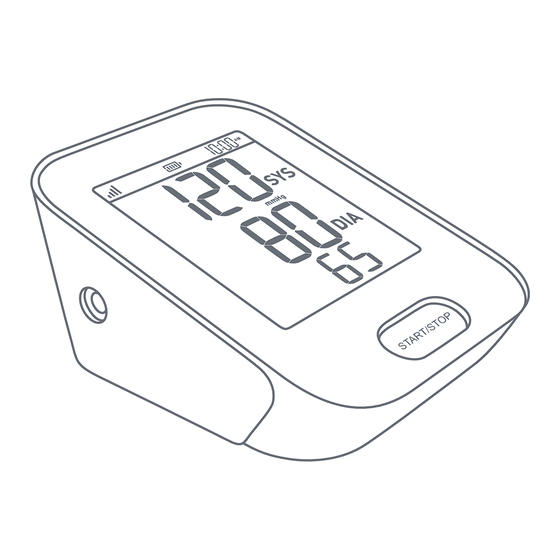




Need help?
Do you have a question about the iBloodPressure Classic and is the answer not in the manual?
Questions and answers
my machine does not cut off by pressing the stop button cuff continuously inflates have to manually deflate get error code eea but cannot find what it means and also displays two square circles. Unable to use at this time because it won't take a reading
The provided context does not explain what error code EEA means. However, for the issue of continuous cuff inflation, you should press the Power button immediately to release the air from the cuff.
This answer is automatically generated