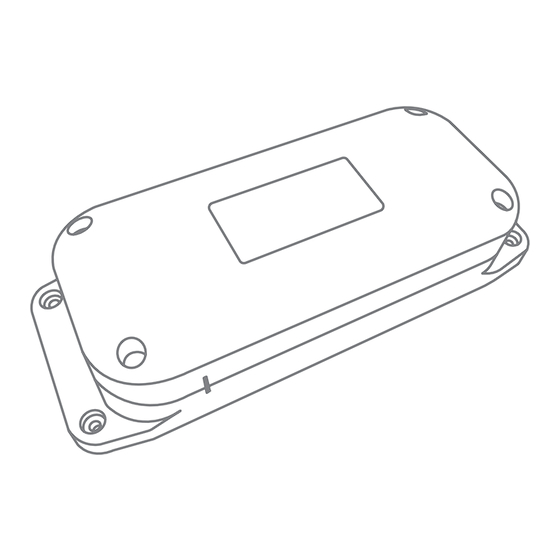
Advertisement
Quick Links
eng
Meter Data Concentrator
MDCWM-110
INSTALLATION MANUAL
Version 1.2
Product description
The Meter Data Concentrator collects meter
data and sends the data to the system server
via cellular networks.
Disclaimers
CAUTION:
• Contains Lithium batteries
• Do not recharge, short-circuit or expose to
water/humid conditions
• Choking hazard! Keep away from children.
Contains small parts.
• Please follow the guidelines thoroughly. The
Meter Data Concentrator is a preventive,
informing device, not a guarantee or
insurance
that
sufficient
warning
or
protection will be provided, or that no
property damage, theft, injury, or any similar
situation will take place. Develco Products
cannot be held responsible in case any of
the above-mentioned situations occur.
Precautions
• To be protected against all verified adverse
effects, the separation distance of at
least 0.2m must be maintained between
the antenna of the radio having max.
2dBi antenna and all persons. Hereby,
Develco Products A/S declares that the
radio equipment type MDCWM-110 is in
compliance with Directive 2014/53/EU. The
full text of the EU declaration of conformity
is available at the following internet address:
www.develcoproducts.com
• Do not remove the product label as it
contains important information.
a.
Mounting
WALL OR CEILING MOUNTING
1. Attach the gateway to a flat surface with
4mm PAN-head screws, self-tapping, into
rawl-plugs.
2. Use the gateway for outlining the mounting
holes and drill appropriate holes for the rawl
plugs.
b.
CAUTION:
If the surface is not perfectly flat, be
careful not to deform the gateway by fastening
it too tightly to the uneven surface.
The Gateway shall be placed so it is protected
from direct weather.
POSITIONING OF THE GATEWAY
In general, an installation in every direction is
possible. However, in some cases an orientation
of the antenna towards the meter cluster might
help to get even better measurement coverage.
This is due to the placement of the antenna
inside the gateway.
c.
METER
CLUSTER
Getting started
1. Hold a magnet close to the activation
point marked by a notch on the side of the
gateway and hold the magnet there.
d.
2. The red LED on the gateway will turn on for
a few seconds.
3. When the LED turns off, remove the magnet
4. The LED will then blink every 10 seconds
during the capture period while it collects
the first round of data from the meters.
5. When the LED has stopped flashing, the
Meter Data Concentrator is commissioned
and in standard reception mode.
LED INDICATION DURING POWER ON
If there is an error upon power on, the LED will
blink as follows:
• 1 Flash: Battery not new. Indicates potential
mistake when installing the battery
or
installation of wrong battery. Device starts
fully functional.
• 2 Flashes: SIM card error. Indicates a
potentially incorrect or missing SIM card.
Device starts fully functional, but cellular
connection will not work.
• 3 Flashes: Battery insufficient. Device will
not start fully.
• Continuous Flashes: An internal hardware
error was detected. The device will not
start up fully.
Gateway status check
To check the status of a commissioned
gateway, hold a magnet to the activation point
(see figure d).
LED TURNS ON: last upload was successful.
LED FLASHES QUICKLY: last upload failed
Battery replacement
You can replace the battery pack in the
following way.
WARNING:
Battery replacement should only be
carried out by qualified personnel.
CAUTION:
• Do not attempt to recharge or open the
batteries.
• Risk of explosion if batteries are replaced by
an incorrect type.
• Dispose of a battery into fire or a hot oven, or
mechanically crushing or cutting of a battery
can result in an explosion
• Leaving a battery in an extremely high
temperature surrounding environment can
result in an explosion or the leakage of
flammable liquid or gas.
• A battery subjected to extremely low air
pressure may result in an explosion or the
leakage of flammable liquid or gas
• Maximum operation temperature is 50°C /
122°F
• If you experience leakage from the batteries,
immediately wash your hands and/or any
affected area of your body thoroughly!
CAUTION:
When removing cover for battery
change - Electrostatic Discharge (ESD) can
harm electronic components inside
1. Open Meter Data Concentrator with a
screwdriver.
e.
2. Disconnect the connector of the battery.
3. Replace the battery pack
4. Reconnect connector and make sure that
the battery pack sits in place firmly.
5. Close the Meter Data Concentrator, tighten
the screws, and initiate the start-up process.
Disposal
• Dispose the product properly at the end of
life. This is electronic waste which should be
recycled.
• This gateway includes a Lithium battery.
Please dispose of the battery according to
your local regulations.
CE certification
The CE mark affixed to this product confirms
its compliance with the European Directives
which apply to the product and, in particular, its
compliance with the harmonized standards and
specifications.
IN ACCORDANCE WITH THE DIRECTIVES
• Radio Equipment Directive (RED)
2014/53/EU
• RoHS Directive 2015/863/EU amending
2011/65/EU
Wireless communication
Wireless M-Bus (C1/T1):
Frequency: 868.95 MHz Rx
Cellular networks:
LTE Cat M1/ Cat NB2
Advertisement

Summary of Contents for Develco MDCWM-110
- Page 1 Gateway status check Develco Products A/S declares that the inside the gateway. To check the status of a commissioned radio equipment type MDCWM-110 is in gateway, hold a magnet to the activation point compliance with Directive 2014/53/EU. The INSTALLATION MANUAL (see figure d).
- Page 2 FDD Band1 E-FDD Band 3 Band 8, Band 20, Band 28 All rights reserved. Develco Products assumes no responsibility for any errors, which may appear in this manual. Furthermore, Develco Products reserves the right to alter the hardware, software, and/...

Need help?
Do you have a question about the MDCWM-110 and is the answer not in the manual?
Questions and answers