Advertisement
Advertisement
Table of Contents

Summary of Contents for Axis W102
- Page 1 AXIS W102 Body Worn Camera User manual...
- Page 2 AXIS W102 Body Worn Camera Axis body worn solution Axis body worn solution For information about the complete body worn solution, see the Axis body worn solution user manual.
-
Page 3: Product Overview
AXIS W102 Body Worn Camera Product overview Product overview Display Top button Function button Camera lens Microphone (2x) Recording button USB connector Power button Front recording indicator Display... - Page 4 AXIS W102 Body Worn Camera Product overview Recording LED Red when the camera is recording. Status LED Steady green when the camera is ready to use or recording. Steady amber when the camera can’t record. Icons when docked Indication The camera is docked.
- Page 5 AXIS W102 Body Worn Camera Product overview AXIS Body Worn Live connection. GPS coordinates. Wi-Fi® connectivity. The camera isn’t operational.
-
Page 6: Daily Use
LED turn on This is configurable in when the recording starts. AXIS Body Worn Manager. This is configurable in AXIS Body Worn Manager. Press the recording button for at The camera vibrates and beeps when the recording Stop a recording least 4 seconds. - Page 7 AXIS W102 Body Worn Camera Daily use Daily use guide Starting a shift We recommend that you check a few things before you start a new shift: • Before you undock the camera, make sure that your username is visible. It indicates that the battery is charged, all files are transferred, and the software is up to date.
-
Page 8: Battery Health
• Optionally, use the live view in AXIS Body Worn Assistant to check your camera image, making sure that it is working properly and that the camera orientation is okay. For more information, see AXIS Body Worn Assistant in the body worn solution manual. - Page 9 • Do not replace the 3.7 V ID1058 battery during the 3-year warranty period. Replacement of the battery during the 3-year warranty period carried out by any other party than Axis (or an RMA partner on behalf of Axis) will void the main item’s warranty.
-
Page 10: Charging The Camera
Location data - When the camera positioning system is on. Wireless connection - When you use AXIS Body Worn Live, AXIS Body Worn Assistant, or turn on broadcasts. Sensor camera - When you connect a sensor camera to the body worn camera. - Page 11 AXIS W102 Body Worn Camera Daily use Scene complexity - A scene with few objects and colors, for instance a typical office, results in a lower bitrate than a more complex scene.
-
Page 12: Troubleshooting
AXIS W102 Body Worn Camera Troubleshooting Troubleshooting Body worn camera error feedback Use the body worn camera feedback to identify different errors. The table below shows the different camera behaviors, what they mean, and how to solve the problem. Behavior... -
Page 13: Technical Issues, Clues, And Solutions
AXIS W102 Body Worn Camera Troubleshooting Behavior What it means What to do The battery is about to run out. This behavior only occurs when the camera profile setting Low battery warning is set to Periodic or Periodic reinforced. • Icon: steady The camera needs charging. - Page 14 Daily use No audio in recordings. Audio is turned off in the camera profile. Make sure audio is turned on in the camera profile in AXIS Body Worn Manager. Offloading recordings is slow. Many simultaneous offloads affect Check camera status in AXIS Body Worn transfer speed.
- Page 15 To make sure that all content has been disconnected physically from the system transferred to the content destination, before it was removed in AXIS Body Worn remove the extension system controller Manager. This prevents the system from in AXIS Body Worn Manager before you verifying the transfer status.
- Page 16 User manual Ver. M1.7 AXIS W102 Body Worn Camera Date: June 2024 © Axis Communications AB, 2024 Part no. T10205586...
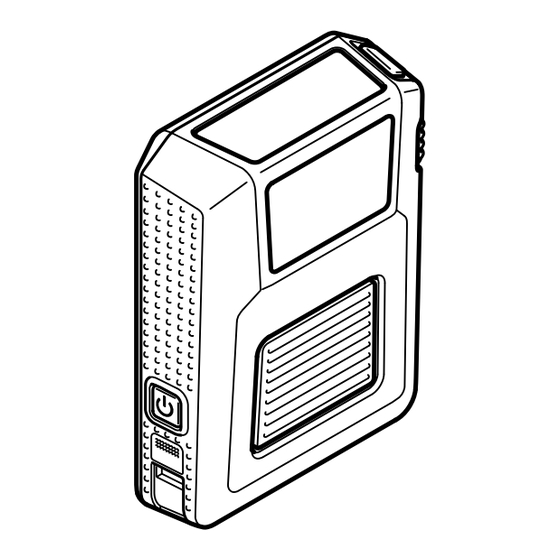













Need help?
Do you have a question about the W102 and is the answer not in the manual?
Questions and answers