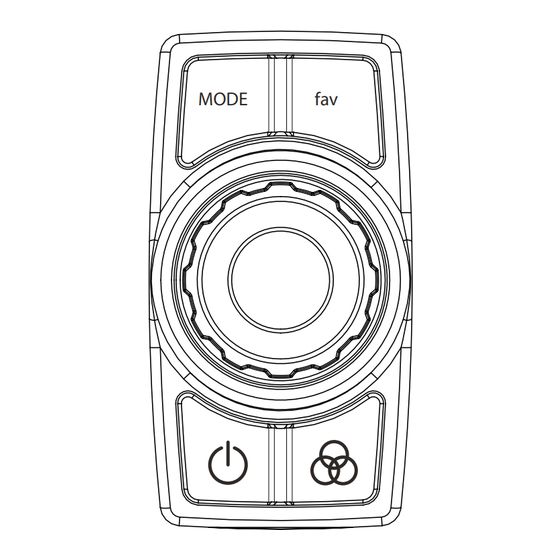
Advertisement
Quick Links
GENERAL OPERATIONS
Favorite Preset (continued):
- To program your favorites, press and hold the FAV button for 2 seconds. The FAV
button will start blinking. The LED ring will show current FAV preset (Green or Cyan).
Press Mode button to select mode (Glow, Solid Color, Strobe, etc.); change colors,
speed and brightness using their corresponding buttons. Select which FAV to
save to (Green or Cyan). Press knob to save Fav. Press knob again to exit
programming mode.
1. Using supplied hardware, mount the LIT-CC brain in a location
near the dash of the vehicle. Be sure to mount away from any
heat or moving objects.
2. Install the LIT-CC
controller in an unoccupied
rocker switch opening.
Start by passing the LIT-CC
controller cable through the
rocker switch opening, then
push the controller all the
way down into the opening
until fully seated.
3. Route the controller cable up to the
LIT-CC brain and connect. NOTE:
Make sure to align the arrows on the
controller connector before beginning
to thread the two connectors together.
4. Finish the installation by connecting power and wire to the LIT-CC.
*Optional Extension harnesses are available at www.SSVworks.com
© 2023 SSV Works, Oxnard, CA 93030
LIT-CC
Rev. A 9-8-23
MODE
LIT-CC
RGB LED Controller Command Center
LIT-CC
MADE BY
fav
LIT-CC
Advertisement

Summary of Contents for SSV Works Switch Works LIT-CC
- Page 1 RGB LED Controller Command Center 4. Finish the installation by connecting power and wire to the LIT-CC. *Optional Extension harnesses are available at www.SSVworks.com LIT-CC LIT-CC © 2023 SSV Works, Oxnard, CA 93030 LIT-CC Rev. A 9-8-23...
- Page 2 LIT-CC WIRING DIAGRAM GENERAL OPERATIONS Power On/ Off: TO CONTROLLER - Press button to power unit on. Press and hold button for 2 sec. to power off. RGB ring around the knob illuminates when powered on. Output 1 On/Off: - Quick press power button to turn output 1 on or off. Mode/Speed: Mode: - Quick press Mode button and the Mode Button LED blinks to indicate it is ready to...





Need help?
Do you have a question about the Switch Works LIT-CC and is the answer not in the manual?
Questions and answers