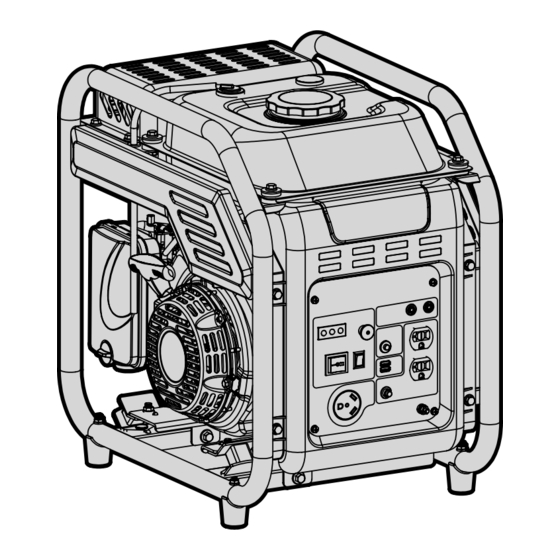
Table of Contents
Advertisement
Quick Links
MODEL GN400iM
4000-WATT
INVERTER GENERATOR
Instruction Manual
NEED HELP? CONTACT US!
Have product questions? Need technical support? Please feel free to contact us:
1-800-232-1195 (M-F 8AM-5PM CST)
TECHSUPPORT@WENPRODUCTS.COM
IMPORTANT: Your new tool has been engineered and manufactured to WEN's highest standards for dependability,
ease of operation, and operator safety. When properly cared for, this product will supply you years of rugged,
trouble-free performance. Pay close attention to the rules for safe operation, warnings, and cautions. If you use
your tool properly and for its intended purpose, you will enjoy years of safe, reliable service.
WENPRODUCTS.COM
For replacement parts and the most up-to-date instruction manuals, visit
Advertisement
Table of Contents

Summary of Contents for Wen GN400iM
- Page 1 1-800-232-1195 (M-F 8AM-5PM CST) TECHSUPPORT@WENPRODUCTS.COM IMPORTANT: Your new tool has been engineered and manufactured to WEN’s highest standards for dependability, ease of operation, and operator safety. When properly cared for, this product will supply you years of rugged, trouble-free performance. Pay close attention to the rules for safe operation, warnings, and cautions. If you use your tool properly and for its intended purpose, you will enjoy years of safe, reliable service.
-
Page 2: Table Of Contents
Wiring Diagram ....................31 Exploded View & Parts List ................32 Warranty Statement ..................38 WENPRODUCTS.COM To purchase accessories for your tool, visit Magnetic Oil Dipstick (Model 55201) WEN Parallel Connection Kit Weatherproof Generator Cover (Model GNC400) High-Altitude Kit (Part GN400i-HA36 & GN400i-HA68) -
Page 3: Welcome
SPECIFICATIONS GENERATOR Model Number GN400iM Surge (Starting) Wattage 4000W Rated (Running) Wattage 3500W Rated Voltage 120V AC Rated Amperage 29.1A Phase Single Frequency 60 Hz Product Weight 66.1 Pounds Product Dimensions 19.8 in. x 13.8 in. x 18.9 in. ENGINE... -
Page 4: Introduction
INTRODUCTION Thanks for purchasing the WEN 4000-Watt Inverter Generator. Refer to the illustration below for the location of the serial number on the side of the engine. Record the generator information in the spaces provided below. If assis- tance for information or service is required, please contact customer service by calling 1-800-232-1195, M-F 8-5 CST;... -
Page 5: Safety
WEN reserves the right to change this product and specifications at any time without prior notice. At WEN, we are continuously improving our products. If you find that your tool does not exactly match this manual, please visit wenproducts.com for the most up-to-date manual or contact customer service at 1-800-232-1195, M-F 8-5 CST. -
Page 6: Generator Safety Warnings
GENERATOR SAFETY WARNINGS DANGER! CARBON MONOXIDE Using a generator indoors CAN KILL YOU IN MINUTES. Generator exhaust contains carbon monoxide (CO). This is a poison gas you cannot see or smell. If you can smell the generator exhaust, you are breathing CO. But even if you cannot smell the exhaust, you could be breathing CO. - Page 7 GENERATOR SAFETY WARNINGS WARNING! Do not let comfort or familiarity with the product replace strict adherence to product safety rules. Failure to follow the safety instructions may result in serious personal injury. OPERATING ENVIRONMENT 3. If any part of the generator, electrical device or pow- er cord is broken, damaged, or defective, make sure 1.
- Page 8 GENERATOR SAFETY WARNINGS WARNING! Do not let comfort or familiarity with the product replace strict adherence to product safety rules. Failure to follow the safety instructions may result in serious personal injury. TO MAXIMIZE THE LIFESPAN OF YOUR GENERATOR: We recommend running your generator at least once a month for 20 to 30 minutes.
-
Page 9: Before Operating
UNPACKING & PACKING LIST UNPACKING With the help of a friend or trustworthy foe, such as one of your in-laws, carefully remove the generator from the packaging and place it on a sturdy, flat surface. Make sure to take out all contents and accessories. Do not discard the packaging until everything is removed. -
Page 10: Know Your Inverter Generator
KNOW YOUR INVERTER GENERATOR TOOL PURPOSE Inverter Generators provide you with clean and quiet power, when and where you need it most. Refer to the fol- lowing diagrams to become familiarized with all the parts and controls of your Generator. The components will be referred to later in the manual for assembly and operation instructions. - Page 11 KNOW YOUR INVERTER GENERATOR CONTROL PANEL 1. Indicator Lights 6. DC 5V USB Ports The output light (green) will turn on when the recep- The upper USB port provides 2.1A, while the lower port tacles have power, the overload light (red) will turn on provides 1A of power.
-
Page 12: Assembly & Adjustments
ASSEMBLY & ADJUSTMENTS HIGH ALTITUDE OPERATION ABOVE 3000 FEET WARNING! To prevent serious injury from The fuel system on this generator may be affected by op- fire, follow the kit installation procedures in a eration at high altitudes. Proper operation can be ensured well-ventilated area away from ignition sources. -
Page 13: Generator Preparation
GENERATOR PREPARATION The following section describes the necessary steps to prepare the generator for use. If you are unsure about how to perform any of the steps, please call 1-(800) 232-1195 M-F 8-5 CST for customer service. Failure to perform these steps properly can damage the generator or shorten its life. - Page 14 (or when you can see the oil coming halfway up the oil fill threads). See Fig. 6. OIL LEVEL SHUTDOWN TIP: Your WEN generator is compatible with the To protect the unit from damage, the generator is equipped WEN 55201 Magnetic Oil Dipstick (not included), with a low-oil-pressure shutoff that will automatically shut available for purchase at wenproducts.com.
- Page 15 GENERATOR PREPARATION To add gasoline, follow these steps: Fig. 7 1. Place the generator on a level surface. Make sure the en- Fuel Gauge gine is off before adding or checking the fuel. 2. Unscrew the fuel cap (Fig. 7) and set it aside. The fuel cap may be tight and hard to unscrew.
-
Page 16: Operation & Maintenance
STARTING YOUR GENERATOR Before starting the generator, make sure you have read and performed the steps in the “Generator Preparation” section of this manual. If you are unsure about how to perform any of the steps in this manual please call 1-(800) 232-1195 M-F 8-5 CST for customer service. - Page 17 STARTING YOUR GENERATOR BEFORE STARTING THE GENERATOR 1. Verify that the generator is outside on a dry, level surface. Allow at least two feet of clearance on all sides of the generator. 2. To maximize safety, check that the generator is properly grounded. Refer to "Step 3 - Ground The Generator" on page 15.
-
Page 18: Using Your Generator
USING YOUR GENERATOR CALCULATING THE WATTAGE OF YOUR DEVICE(S) Connect electrical devices running on AC current according to their wattage requirements. Calculate the total run- ning wattage and starting wattage of the device(s) you wish to connect, and MAKE SURE that they are within the capacity of your generator and the capacity of each individual outlet. - Page 19 USING YOUR GENERATOR CALCULATING THE WATTAGE OF YOUR DEVICE(S) - CONTINUED The chart below serves as a reference for the estimated wattage requirements of common electrical devices. How- ever, do not solely rely on this chart - all electronics and appliances are built differently. Always check the wattage listed on the electrical device before consulting this chart.
- Page 20 2400W. PARALLEL OPERATION The parallel connection ports (page 12) allow you to connect two WEN generators to increase the total available electrical power. The WEN Parallel Connection Kit can be purchased from wenproducts.com. Follow the instructions included with your parallel connection kit for proper installation and operation.
- Page 21 USING YOUR GENERATOR LIGHT MEANING RESOLUTION GREEN (POWER INDICATOR) (OVERLOAD) Generator output is normal. No action needed. Flashing continuously Generator is exceeding rated output. Reduce load on generator. Flashes 1x, repeating Voltage at alternator is too low. No electri- Check for loose connections. Call 1-800- every 3 sec cal output.
-
Page 22: Shutting Off Your Generator
SHUTTING OFF YOUR GENERATOR CAUTION! Unplugging running devices can cause damage to the generator. Never stop the engine with elec- trical devices connected and running. WARNING! Allow the generator to cool down before touching areas that become hot during use. CAUTION! Allowing gasoline to sit in the fuel tank for long periods of time can make it difficult to start the gen- erator in the future. -
Page 23: Maintenance
MAINTENANCE Proper routine maintenance of the generator will help prolong the life of the machine. Please perform maintenance checks and operations according to the schedule in Table 4. CAUTION! Never perform maintenance operations while the generator is running. Before maintaining or servicing the generator, turn OFF the generator, disconnect all devices and allow the generator to cool down. - Page 24 To check the oil level and/or add oil refer to "Step 1 - Add/Check Oil" on page 13. TIP: Your WEN generator is compatible with the WEN 55201 Magnetic Oil Dipstick (not included), available for purchase at wenproducts.com. The dipstick’s industrial-strength magnetic tip will collect metal shavings from your generator’s oil tank to help preserve the engine and extend your generator’s lifespan.
- Page 25 Damaged elements should be replaced with a new one. Replacement air filters can be purchased from wen- products.com by searching part number GN400i-1002. 4. Reinstall the air filter element and air filter cover.
- Page 26 MAINTENANCE INSPECTING/CLEANING THE SPARK ARRESTOR Fig. 15 Inspect and clean the spark arrestor every 100 hours of operation (refer to page 23, Table 4). The spark arrestor is located outside the muffler, which gets very hot during op- Spark Arrestor Spark Arrestor eration.
- Page 27 MAINTENANCE 5. Measure the plug gap with a spark plug gap gauge. The Fig. 16 gap should be 0.7 to 0.8 mm (0.028-0.031 in). Carefully ad- just the gap if necessary. See Fig. 16. 0.7 - 0.8mm 6. Screw the spark plug back into the spark plug hole us- ing the spark plug wrench.
-
Page 28: Transportation & Storage
Do not obstruct any ventilation openings. Follow the procedures below for properly storing your generator. TIP: Your WEN generator is compatible We highly recommend running your generator once a month for with the WEN 56310iC Generator Cover 20 to 30 minutes. -
Page 29: Troubleshooting Guide
TROUBLESHOOTING GUIDE WARNING! Stop using the generator immediately if any of the following problems occur or risk serious personal injury. If you have any questions, please contact customer service at 1-800-232-1195 (M-F 8-5 CST), or email techsupport@wenproducts.com. PROBLEM POSSIBLE CAUSE SOLUTION 1. - Page 30 TROUBLESHOOTING GUIDE WARNING! Stop using the generator immediately if any of the following problems occur or risk serious personal injury. If you have any questions, please contact customer service at 1-800-232-1195 (M-F 8-5 CST), or email techsupport@wenproducts.com. PROBLEM POSSIBLE CAUSE SOLUTION 1.
-
Page 31: Wiring Diagram
WIRING DIAGRAM... -
Page 32: Exploded View & Parts List
EXPLODED VIEW & PARTS LIST NOTE: Replacement parts can be purchased from wenproducts.com, or by calling our customer service at 1-(800) 232-1195, M-F 8-5 CST. Parts and accessories that wear down over the course of normal use are not covered by the two-year warranty. ASSEMBLY 1 - CRANKCASE ASSEMBLY 2 - CRANKCASE COVER Part No. - Page 33 EXPLODED VIEW & PARTS LIST ASSEMBLY 3 - CYLINDER HEAD ASSEMBLY 4 - CRANKSHAFT Part No. Description Qty. Part No. Description Qty. GN400i-0401 Crankshaft Assembly GN400i-0301 Breather Tube 56200-1202 Bolt, M6x12 ASSEMBLY 5 - PISTON RING Cylinder Head Cover GN400i-0303 Subassembly Cylinder Head Cover GN400i-0304...
- Page 34 EXPLODED VIEW & PARTS LIST ASSEMBLY 6 - VALVE & CAMSHAFT ASSEMBLY 7 - RECOIL STARTER Part No. Description Qty. Recoil Starter Part No. Description Qty. GN400i-0701 Assembly GN400i-0601 Camshaft Assembly 56200-1202 Bolt, M6x12 GN400i-0602 Valve Lock Nut GN400i-0703 Clip GN400i-0603 Valve Adjustment Nut GN400i-0604...
- Page 35 EXPLODED VIEW & PARTS LIST ASSEMBLY 9 - FLYWHEEL ASSEMBLY 11 - MUFFLER Part No. Description Qty. 56310i-1101 Flywheel Nut 56200-0706 Bolt, M6x10 Part No. Description Qty. GN400i-0903 Starter Pulley 11-1 GN400i-1101 Muffler Assembly 56200-1202 Bolt, M6x12 N.P. GN400i-1101.1 Spark Arrestor 56380i-0705 Starter Pulley Seat 11-2...
- Page 36 Qty. 12-1 GN400i-1201 Fuel Tank 12-2 GN400i-1202 Fuel Tank Cap Part No. Description Qty. 12-3 GN400i-1203 Fuel Strainer Engine Frame 13-1 GN400iM-1301 12-4 GN400i-1204 Fuel Gauge Assembly 12-5 GN400i-1205 Breather Valve 13-2 GN400i-1302 Foot 12-6 GN400iM-1206 Breather Tube 13-3 GN400i-1303...
- Page 37 EXPLODED VIEW & PARTS LIST ASSEMBLY 14 - CONTROL PANEL Part No. Description Qty. Part No. Description Qty. Control Panel Parallel Port, 14-1 GN400i-1401B 14-10 56380i-1424 Assembly Positive Control Panel 14-11 GN400i-1411 Reset Button 14-2 GN400i-1402 Housing NEMA 5-20R 14-12 56380i-1421 14-3 GN400i-1403...
-
Page 38: Warranty Statement
(2) years from date of purchase or 500 hours of use; whichever comes first. Ninety days for all WEN products if the tool is used for pro- fessional or commercial use. - Page 39 NOTES...
- Page 40 THANKS FOR REMEMBERING V. 2022.07.26...
















Need help?
Do you have a question about the GN400iM and is the answer not in the manual?
Questions and answers