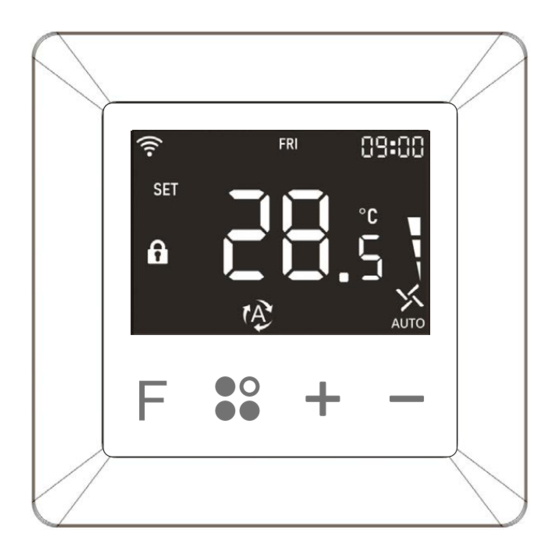
Advertisement
Quick Links
Zigbee Thermostat
Important: Read All Instructions Prior to Installation
Function introduction
Segment Digital Display
Confirmation button for
the setting of
configuration parameters
under configuration mode
F
ON/OFF button, to turn
on/off the thermostat
23 mm
28.5 mm
Cool and heat valve
Move down button:
decrease the set
temperature, decrease the
configuration parameter
value
Move up button: increase
the set temperature,
increase the configuration
parameter value
Front side
80.5 mm
59 mm
C
H Fh
Fm Fl L
N
AC Power input
High, mid and low fan
Back side
Product Data
Max. Voltage
EU: AC-230V/50Hz; US: AC-110V/60Hz
Max. Resistive Load
5A
Sensors: Air temperature
Thermostat mode: Off, Cool, Heat, Auto, Away, Fan only
Temperature setting: 5-35℃
Measurement range: 0-60℃
Accuracy: ±0.1℃
WARNING: Electrical power must be switched off during installation.
Home Interface
Standby Interface
On the standby interface, if there is no operation within 6 seconds, the display will go to the lowest brightness.
F
2.2 Button Description
F
: ON/OFF button, turn on/off the thermostat, set the fan speed, return
: Confirmation button for the setting of configuration parameters under configuration mode
: Move up button, increase the set temperature, the fan speed, the configuration parameter value
: Move down button, decrease the set temperature, the fan speed, the configuration parameter value
Power-On Display
HC: means this device is capable of heating and
cooling.
G14: means the main board has already
communicated with zigbee, zigbee version is 14,
otherwise "G 14" will not be displayed.
M1.5: means the firmware version number of the
main board is 1.5.
Advertisement

Summary of Contents for Sunricher SR-ZG9095B
- Page 1 Product Data Zigbee Thermostat Max. Voltage EU: AC-230V/50Hz; US: AC-110V/60Hz Max. Resistive Load Important: Read All Instructions Prior to Installation Sensors: Air temperature Function introduction Thermostat mode: Off, Cool, Heat, Auto, Away, Fan only Temperature setting: 5-35℃ Measurement range: 0-60℃ Accuracy: ±0.1℃...
-
Page 2: Basic Function Introduction
Icon Introduction 5. Child Lock Already added to a Zigbee network: the icon turns on On the Home interface, press and hold the 3 buttons at the same time for over 5 seconds, Child Lock enabled: the icon turns on meanwhile the icon will flash slowly, which means the child lock is activated. -
Page 3: System Settings
5. Schedule Function 3.2 Factory Reset - Configuration Parameter “P-02” Under Auto mode, configure the attribute ThermostatProgrammingOperationMode(0x0025) of Thermostat Step 1: if the device has already been added to a Zigbee gateway, operate the cluster(0x0201) or press and hold button for over 5s to enable or disable Schedule function. - Page 4 3.12 Control Sequence of Operation - Configuration Parameter “P-12” Unit of Displayed Temperature - Configuration Parameter “P- ” This parameter is used to set the operation type and wiring method of thermostat. Select parameter item “P-07”, “Un” means unit display, available setting range is: “co”...
-
Page 5: Zigbee Interface
4. Zigbee Interface INT8U , StackVersion 0x0002 Zigbee application endpoints: read-only HWVersion INT8U , Endpoint Profile Application 0x0003 read-only Hardware version 1 0(0x00) 0x0000(ZDP) ZigBee Device Object (ZDO) - standard management features string, ManufacturerName 0x0004 read-only 1(0x01) 0x0104(HA) HVAC, DeviceID = 0x0301 string, 0x0104(HA) Green power, DeviceID = 0x0301... - Page 6 4.2.2 Scenes 0x0005 (Server) Get Group Membership Attributes supported: 0x02 Returns the set of groups this endpoint belongs to Type Description Attribute SceneCount Remove Group int8u, 0x0000 Holds the total number of scenes (across all groups) currently stored on the Removes this endpoint from the specified group.
- Page 7 Command supported: HVAC relay state/ ThermostatRunningState Command Description Map16, Indicates the relay on/off status, supports: 0x0029 read-only, bit0: Heat State on/off Setpoint Raise/Lower reportable bit1: Cool State on/off Increase or decrease the set temperature according to current mode, unit is bit2: Fan State on/off 0.1ºC 0x0000...
- Page 8 4.2.7 OTA Upgrade-0x0019(Client) OTA complies with standard Zigbee protocol. 4.2.8 Thermostat User Interface Configuration-0x0204(Server) Attributes supported: Type Description Attribute TemperatureDisplayMode Enum8, 0x0000 0x00 Temperature in ºC reportable 0x01 Temperature in ºF KeypadLockout Enum8, 0x00 No Lockout 0x0001 reportable 0x01 - 0x05 lockout 4.3 Application Endpoint #242-GreenPower Wiring Four-pipe cooling and heating...


Need help?
Do you have a question about the SR-ZG9095B and is the answer not in the manual?
Questions and answers