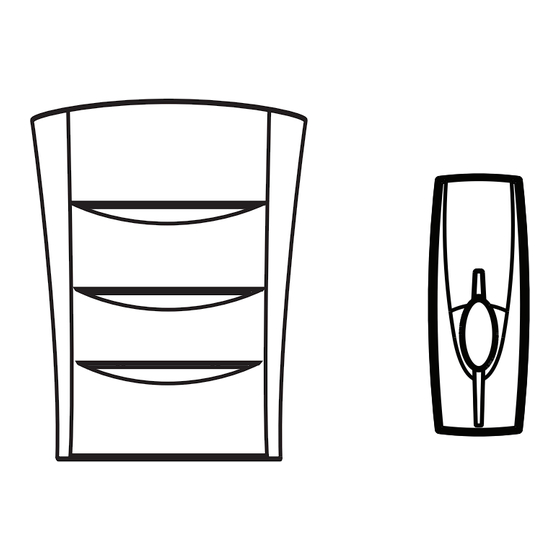
Advertisement
Quick Links
EN
Instruction Manual
WD-1010 Portable
Wireless Door Chime Kit
This package contains:
CR2032
Chime
Pushbutton
Battery
Battery Caution & Disposal Information:
1. Do not mix old and new batteries.
2. Do not mix Alkaline, Standard (Carbon-Zinc) or Rechargeable (Ni-Cad, NiMH,
or Lithium) batteries.
3. Do not dispose of batteries in fire.
4. Batteries should be recycled or disposed of as per local guidelines.
Keep out of reach of children
Product contains a coin/button cell
WARNING
● INGESTION HAZARD: DEATH or serious injury can
occur if ingested.
● A swallowed button cell or coin battery can cause
Internal Chemical Burns in as little as 2 hours.
● KEEP new and used batteries OUT OF REACH OF
CHILDREN.
● Seek immediate medical attention if a battery is
suspected to be swallowed or inserted inside any part
of the body.
Setup:
Warning: Make sure that the batteries are
replaced correctly to avoid battery failure. Only
replace with same or equivalent type.
To get the online version of
instruction manual for
English, French and Spanish,
please visit: www.iqameri-
ca.com or scan QR code.
Screw
x 2
Instruction
Double-sided
Wall Plug
Manual
Tape
x 2
1: Place a small flat screwdriver into
the locking clip on the base of the
pushbutton.
2: Gently twist.
3: The back plate will unclip.
1: Insert CR2032 battery (Supplied)
into the battery holder.
2: Make sure the positive side is
facing upwards.
3: Replace back plate.
1: Remove the battery cover of the
Door Chime.
2: Insert 3 X 1.5V Size 'AA'
batteries (Not Supplied).
3: Make sure the Positive/Negative
terminals match the internal
markings.
Within
Functions:
Melody Selection
To select a melody for the Door Chime
1: Remove the Back Plate from the
pushbutton.
2: Press the Melody Select button.
3: The chime will play the newly selected
sound.
4: Press again to select the next melody.
Note: For Front/Back door setup, select a
different melody in one of the pushbuttons.
4 Selectable Melodies
1: Ding Dong (Repeat)
2: Westminster
Adding Additional Chime / Pushbutton
New Chime
Additional Chime
To add an additional Chime unit to the Door Chime kit
1: Remove the batteries on your NEW Door Chime and wait for 10
seconds.
2: Replace the batteries, making sure the Positive/Negative terminals
match the internal markings.
3: The Chime will 'Beep Beep' to indicate that it has entered the learning
mode.
4: Press the Pushbutton within 60 seconds, to pair the additional Chime
to the Pushbutton.
5: Chime will ring to confirm setup, wait 60 seconds for the Chime to exit
the learning mode before pressing the pushbutton again.
Additional Pushbutton
To add an additional Pushbutton to the Door Chime kit
1: Remove the batteries on your Door Chime and wait for
10 seconds.
2: Replace the batteries, making sure the Positive/Negative
terminals match the internal markings.
3: The Chime will 'Beep Beep' to indicate that it has entered
the learning mode.
4: Press both Pushbuttons within 60 seconds, to pair the
additional Pushbutton to the Chime.
5: Chime will ring to confirm setup, wait 60 seconds for
Chime to exit the learning mode before pressing the pushbutton again.
For Front/Back door setup, select a different melody in one of the
pushbuttons - See Melody Selection.
Note: Maximum of 2 pushbuttons can be coded to a single Door Chime.
1: The Chime will 'Beep Beep'.
2: Press the pushbutton within 60
seconds to code the
pushbutton to the chime.
3: The Chime will ring to confirm
setup.
4: Replace the battery cover.
Note: Maximum of 2
pushbuttons can be coded to a
single Chime for Front/Back
Door use.
3: Alarm
4: Ding Dong Ding
Within
0424E1
Advertisement

Summary of Contents for IQAmerica WD-1010
- Page 1 3: The Chime will ring to confirm setup. Instruction Manual 4: Replace the battery cover. WD-1010 Portable Note: Maximum of 2 pushbuttons can be coded to a Wireless Door Chime Kit single Chime for Front/Back Door use.
- Page 2 Installation Guide Changing Batteries Avoid locating the Pushbutton/Chime on or directly near Pushbutton metallic surfaces as this may reduce the operation range. 1: Remove back plate from the UPVC Door Frames: Pushbutton. When locating the bell push onto a UPVC door, always check 2: Remove old battery from the the operating performance before final installation, internal holder.




Need help?
Do you have a question about the WD-1010 and is the answer not in the manual?
Questions and answers