Advertisement
Table of Contents
FLE XU S S U R R 10 0
FLE XU S S U R R 10 0
FLE XU S S U R R 10 0
Surround Speakers | Enceintes Surround | Altavoces Envolventes
Surround Speakers | Enceintes Surround | Altavoces Envolventes
Surround Speakers | Enceintes Surround | Altavoces Envolventes
Surround-Lautsprecher | Altoparlanti Surround | Alto-falantes Surround
Surround-Lautsprecher | Altoparlanti Surround | Alto-falantes Surround
Surround-Lautsprecher | Altoparlanti Surround | Alto-falantes Surround
|
|
|
|
|
|
|
|
|
Advertisement
Table of Contents

Summary of Contents for Klipsch FLEXUS SURR 100
- Page 1 FLE XU S S U R R 10 0 FLE XU S S U R R 10 0 FLE XU S S U R R 10 0 Surround Speakers | Enceintes Surround | Altavoces Envolventes Surround Speakers | Enceintes Surround | Altavoces Envolventes Surround Speakers | Enceintes Surround | Altavoces Envolventes Surround-Lautsprecher | Altoparlanti Surround | Alto-falantes Surround Surround-Lautsprecher | Altoparlanti Surround | Alto-falantes Surround...
- Page 2 KLIPSCH CONNECT PLUS APP APPLICATION KLIPSCH CONNECT PLUS • APLICACIÓN KLIPSCH CONNECT PLUS • KLIPSCH CONNECT PLUS APP • APP KLIPSCH CONNECT PLUS • APLICATIVO KLIPSCH CONNECT PLUS APPLICATION KLIPSCH CONNECT PLUS • APLICACIÓN KLIPSCH CONNECT PLUS • KLIPSCH CONNECT PLUS APP • APP KLIPSCH CONNECT PLUS • APLICATIVO KLIPSCH CONNECT PLUS •...
- Page 3 Flexus Sound System is built to grow with you. Add up to two wireless subwoofers and two wireless surround speakers to create a home theater. to create a home theater. For more information, please visit: klipsch.com/flexus-get-started For more information, please visit: klipsch.com/flexus-get-started SURR 100...
- Page 4 INSIDE INSIDE CONTENU • CONTENIDO • INHALT • CONTENUTO • CONTEÚDO • CONTENU • CONTENIDO • INHALT • CONTENUTO • CONTEÚDO • • • • • • • Flexus Transport 100 Flexus Transport 100 Surrounds Surrounds Power Cord (x2) Power Cord (x2) Surrounds Surrounds Power Cord...
- Page 5 SYSTEM SETUP SYSTEM SETUP INSTALLATION DU SYSTÈME • CONFIGURACIÓN DEL SISTEMA • SYSTEMKONFIGURATION • CONFIGURAZIONE DEL SISTEMA • CONFIGURAÇÃO DO SISTEMA INSTALLATION DU SYSTÈME • CONFIGURACIÓN DEL SISTEMA • SYSTEMKONFIGURATION • CONFIGURAZIONE DEL SISTEMA • CONFIGURAÇÃO DO SISTEMA • • •...
- Page 6 SURROUND PLACEMENT SURROUND PLACEMENT PLACEMENT DES ENCEINTES SURROUND • COLOCACIÓN DE ALTAVOCES ENVOLVENTES • PLATZIERUNG DER SURROUND-LAUTSPRECHER • POSIZIONAMENTO PLACEMENT DES ENCEINTES SURROUND • COLOCACIÓN DE ALTAVOCES ENVOLVENTES • PLATZIERUNG DER SURROUND-LAUTSPRECHER • POSIZIONAMENTO DEGLI ALTOPARLANTI SURROUND • POSICIONAMENTO DO ALTO-FALANTE SURROUND • DEGLI ALTOPARLANTI SURROUND •...
- Page 7 SURROUND LEVEL ADJUSTMENT SURROUND LEVEL ADJUSTMENT NIVEAU DU SURROUND - AJUSTEMENT RAPIDE • VOLUMEN DE SURROUND - AJUSTE RÁPIDO • SURROUND-LAUTSTÄRKE - SCHNELLEINSTELLUNG • REGOLAZIONE NIVEAU DU SURROUND - AJUSTEMENT RAPIDE • VOLUMEN DE SURROUND - AJUSTE RÁPIDO • SURROUND-LAUTSTÄRKE - SCHNELLEINSTELLUNG • REGOLAZIONE RAPIDA DEL LIVELLO DEL SUBWOOFER •...
- Page 8 SURROUND RECONNECT SURROUND RECONNECT RECONNECTER • RECONECTAR • ERNEUT VERBINDEN • RICONNESSIONE • RECONECTAR • RECONNECTER • RECONECTAR • ERNEUT VERBINDEN • RICONNESSIONE • RECONECTAR • • • • • Hold >1 Seconds (Surround) Hold >1 Seconds (Surround) Appuyer pendant >1 secondes (Entourer) Appuyer pendant >1 secondes (Entourer) Mantenga oprimido durante >1 segundos (Rodear) Mantenga oprimido durante >1 segundos (Rodear)
-
Page 9: Additional Peripherals
ADDITIONAL PERIPHERALS ADDITIONAL PERIPHERALS PÉRIPHÉRIQUES SUPPLÉMENTAIRES • PERIFÉRICOS ADICIONALES • ZUSÄTZLICHE PERIPHERIEGERÄTE • PERIFERICHE AGGIUNTIVE • PERIFÉRICOS ADICIONAIS PÉRIPHÉRIQUES SUPPLÉMENTAIRES • PERIFÉRICOS ADICIONALES • ZUSÄTZLICHE PERIPHERIEGERÄTE • PERIFERICHE AGGIUNTIVE • PERIFÉRICOS ADICIONAIS • • • •... - Page 10 SOUND BAR CONTROLS SOUND BAR CONTROLS BARRE DE SON • BARRA DE SONIDO • SOUND BAR • SOUND BAR • BARRA SONORA • BARRE DE SON • BARRA DE SONIDO • SOUND BAR • SOUND BAR • BARRA SONORA • •...
-
Page 11: Led Display
LED DISPLAY DISPLAY BAR STATUS PAIRING Peripheral pairing OTHER PAIR FAILED Subwoofer/surrounds failed to pair SURR PAIRED Surrounds paired POWER CONSUMPTION INFORMATION OF POWER CONSUMPTION Power consumption is lower than 0.5W at this mode. STANDBY MODE In this mode, when there is no signal output, the idle power consumption is lower than 0.5W after 15 WIRELESS MODE minutes. - Page 12 IMPORTANT SAFETY INSTRUCTIONS! IMPORTANT SAFETY INSTRUCTIONS! IMPORTANT SAFETY INSTRUCTIONS! IMPORTANT SAFETY INSTRUCTIONS! with the installation instruction. with the installation instruction. with the installation instruction. with the installation instruction. READ these instructions. READ these instructions. READ these instructions. READ these instructions. KEEP these instructions.
- Page 13 This device complies with Industry Canada’s licence-exempt RSSs. Operation is subject to the This device complies with Industry Canada’s licence-exempt RSSs. Operation is subject to the or Klipsch Group, Inc.’s worldwide headquarters. Contact information can be found here: http://www. or Klipsch Group, Inc.’s worldwide headquarters. Contact information can be found here: http://www.
- Page 15 ©2024, Klipsch Group, Inc. Klipsch Group, Inc. is a wholly-owned subsidiary of Voxx International Corporation. Klipsch and Keepers of the Sound are trademarks of Klipsch Group, Inc., registered in the United States and other Klipsch and Keepers of the Sound are trademarks of Klipsch Group, Inc., registered in the United States and other countries.
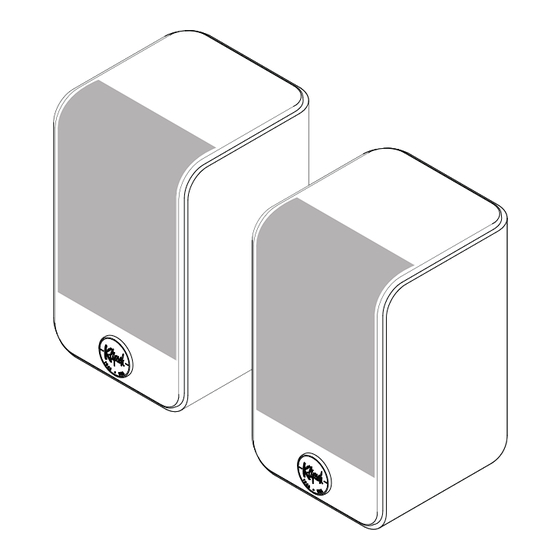












Need help?
Do you have a question about the FLEXUS SURR 100 and is the answer not in the manual?
Questions and answers