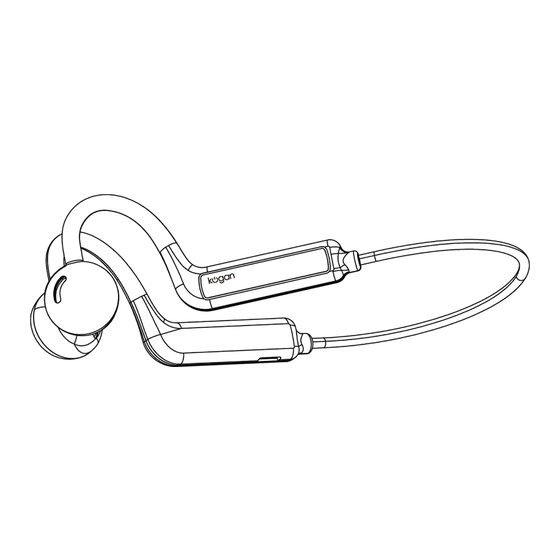
Advertisement
Advertisement
Table of Contents

Summary of Contents for Kogan KAOLOPBHBLK
- Page 1 ONE LITE OPEN-EAR BLUETOOTH HEADPHONES (BLACK) KAOLOPBHBLK...
-
Page 3: Safety And Warnings
• To avoid hearing loss, do not use high volume for a long time. • Use of quick chargers that exceed 5v may damage the headphones. • Use only accessories recommended by Kogan.com with these headphones. • Use and store these headphones and their accessories within the temperature range of -10°C-50°C. -
Page 4: Component List
COMPONENT LIST • Open-ear headphones (x1) • Charging cable (x1) • User guide (x1) OVERVIEW Indicator + microphone ‘–’ button Power button ‘+’ button Audio out... -
Page 5: How To Wear
HOW TO WEAR To correctly place the headphones on your head, bring them behind the back of the base of your neck and position the ear hooks over your ears. Note: This image is for illustrative purposes only. -
Page 6: Operation
OPERATION Power On/Off • To turn the headphones on, press and hold the power button for 4 seconds. The voice prompt will say ‘Power on’, followed by ‘Paired’ when your device is connected. • To turn the headphones off, press and hold the power button for 4 seconds. The voice prompt will say ‘Power off’. - Page 7 Answer/End a Call To answer or end a call, press any button. Charging the Headphones • When the battery is low, the voice prompt will say ‘Battery low’ every 5 minutes until it runs out and turns off automatically. • When charging, the headphones will power off and the indicator light will be red. •...
-
Page 8: Specifications
SPECIFICATIONS Product material Driver diameter 16.2mm Bluetooth Charging time 90min Battery capacity 130mAh Charging voltage DC 5V, 100mm Drivers Dual stereo drivers... - Page 9 NOTES...
- Page 12 Need more information? We hope that this user guide has given you the assistance needed for a simple set-up. For the most up-to-date guide for your product, as well as any additional assistance you may require, head online to help.kogan.com...














Need help?
Do you have a question about the KAOLOPBHBLK and is the answer not in the manual?
Questions and answers