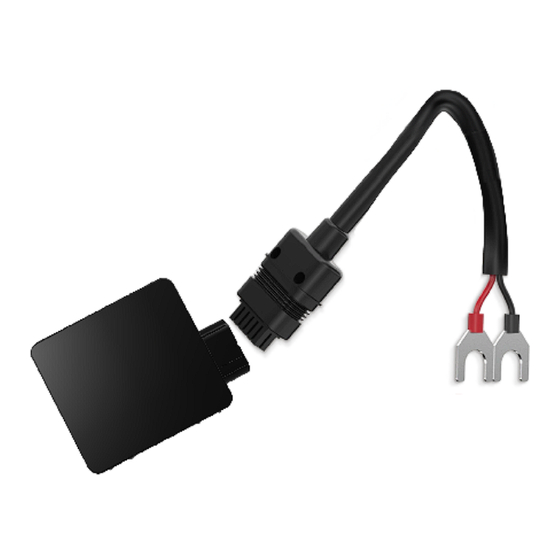
Summary of Contents for MiniFinder Xero
- Page 1 MiniFinder Xero ® Activation guide Updated: 2023/09/19 © 2023 MiniFinder® All rights reserved...
-
Page 2: Package Contents
Introduction Introduction This quick guide is intended for you who own a MiniFinder® Xero GPS tracker and want to quickly get started with tracking through the MiniFinder GO tracking system or with MiniFinder Triplog. You can find more features and commands in the comprehensive user manual:... -
Page 3: Device Registration
NOTE! If you have received login credentials for the app from MiniFinder, you can skip device registration in steps 1 and 2 below. Device registration Device registration Please go to my.minifinder.com to create your account and activate your device. Connect the device to the vehicle’s 12V/24V battery using the provided cables. Before you start tracking for the first time, make sure to power on the device for 5-10 minutes for faster GPS satellite acquisition. -
Page 4: Real Time Tracking
Select (1) Monitoring in the top menu and (2) then click on your device to display its (3) real-time position on the map. For more information about the various parts of the map and functions, please see “MiniFinder GO Quick Guide” attached later in the document No.3, or that you have received along with the login. - Page 5 Log in to triplog.minifinder.com with your login details or download the MiniFinder Trip Log APP from the Apple App Store or Google Play. Start the app or open your browser to log in. Here is how to manage your trips through web browsers on a computer: Object settings.
- Page 6 Support: support@minifinder.com Phone: 0470-786833 Website: www.minifinder.com...















Need help?
Do you have a question about the Xero and is the answer not in the manual?
Questions and answers