Advertisement
- 1 TOOLS NEEDED TO INSTALL YOUR DIMMER
- 2 INSTALL DIMMER BY ITSELF OR WITH OTHER DEVICES
-
3
INSTALL YOUR DIMMER
- 3.1 Turn OFF Power
- 3.2 Remove Wall Plate and Old Switch
- 3.3 Identify the Type of Circuit
- 3.4 Preparation Before Wiring
- 3.5 Single-Pole Wiring
- 3.6 3-Way Wiring
- 3.7 Select Dimmer Mode Per Bulb Type Before Testing
- 3.8 Test Your Dimmer
- 3.9 Minimum Brightness Setting
- 3.10 Optional Locator Light
- 3.11 Dimmer Mounting
- 4 CHANGE THE COLOR OF YOUR DIMMER
- 5 TROUBLESHOOTING
- 6 WARNINGS AND CAUTIONS
- 7 IMPORTANT NOTES
- 8 Documents / Resources
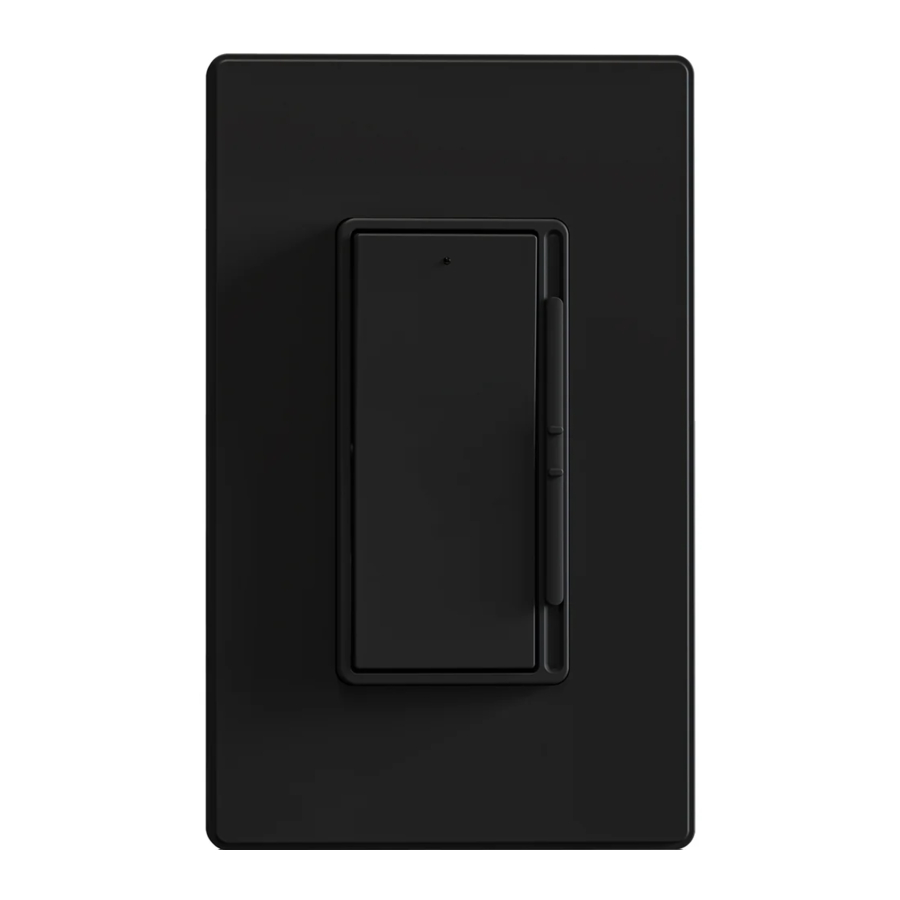
TOOLS NEEDED TO INSTALL YOUR DIMMER
- Slotted / Phillips Screwdriver
- Pencil
- Electrical Tape
- Cutters
- Pliers
- Ruler
INSTALL DIMMER BY ITSELF OR WITH OTHER DEVICES
In incandescent multi-dimmer installations, the reduction of the dimmer's capacity is required.

Refer to the chart for maximum load per dimmer. No derating is required for use in dimmable CFL or dimmable LED multi-dimmer installations.
| MAXIMUM LOAD PER DIMMER FOR MULTI-DEVICES (Incandescent) | |||
| Cat. NO. | Single | Two Devices | More than 2 Devices |
| DM19 | 600W | 500W | 400W |
INSTALL YOUR DIMMER
Turn OFF Power
TO AVOID FIRE, SHOCK, OR DEATH: TURN OFF POWER at circuit breaker or fuse and test whether power is off before wiring or servicing fixture!
Remove Wall Plate and Old Switch
Remove wall plate and switch mounting screws. Carefully remove the switch from the wall (do not remove wires).
Identify the Type of Circuit
If the wiring in the wall box does not resemble any of these configurations, consult an electrician.
Single Pole

- Line (Hot)
- Neutral
- Ground
- Load
3-Way

- Line or Load (See note below)
- Neutral
- Ground
- First Traveler - note color
- Second Traveler - note color

Preparation Before Wiring
- Disconnect the wires from the switches, make sure that the ends of the wires from the wall box are straight (cut if necessary).
- Remove 0.79" (2cm) of insulation from each wire in the wall box.
![]()
For Single-Pole Wiring, go to Step 5A.
For 3-Way Wiring, go to Step 5B.
Single-Pole Wiring

Connect wires per wiring diagram as follows:
- Connect the green or bare copper wall box wire to the terminal screw marked "GR".
- Connect the Line Hot wall box wire to the terminal screw marked "BK".
- Connect the Load wall box wire to the terminal screw marked "RD".
- Remaining dimmer terminal screw marked "RD" should have an insulation label affixed. DO NOT REMOVE this label in a single pole application.
- Form all wires carefully into wall box, mount dimmer but DO NOT install wall plate with mounting screws supplied until all sections are finished.
3-Way Wiring

Connect wires per wiring diagram as follows:
- Connect the green or bare copper wall box wire to the terminal screw marked "GR".
- Connect common wire (Line hot or Load) to the terminal screw marked "BK".
- Connect the first traveler wire to the terminal screw marked "RD".
- Remove insulating label and connect the second traveler wire to the remaining terminal screw below marked "RD".
- Form all wires carefully into wall box, mount dimmer but DO NOT install wall plate with mounting screws supplied until all sections are finished.
Select Dimmer Mode Per Bulb Type Before Testing

- Press the PUSH tabs at both sides of the bottom and pull forward the top cover to release.
- This dimmer switch is pre-set at the factory with the Mode Switch set to Mode L, which works for LED or incandescent light bulbs. For application in controlling CFL light bulbs, set the Mode Switch to Mode C in the right position.
Test Your Dimmer

- Restore power at circuit breaker or fuse.
- Move slider bar to the highest position and press the
![]() actuator. Lights should turn ON to brightest level.
actuator. Lights should turn ON to brightest level. - If lights never turn ON, turn OFF the power and recheck the wiring, or refer to the TROUBLESHOOTING section.
TO PREVENT SEVERE SHOCK OR ELECTROCUTION, MAKE SURE YOUR FINGERS DO NOT TOUCH THE WALL BOX, WIRES OR THE SCREW TERMINALS WHEN POWER IS RESTORED!
Minimum Brightness Setting
- Make sure the light is on If not, press & hold
![]() actuator to keep the light on.
actuator to keep the light on. - Set the Mode Switch to Mode S in the middle position.
- Adjust the slide bar to desired minimum brightness.
- For LED or incandescent light bulbs, set the Mode Switch back to Mode L. For CFL light bulbs, set the Mode Switch to MODE C.
- Release
![]() actuator to finish setting.
actuator to finish setting.
Optional Locator Light

By factory default, the white locator light (LOC) of the dimmer switch is ON when the load light is OFF, and the locator light is OFF when the load light is ON.
To turn off the locator light when the load light is OFF, move the LOC Switch to the OFF position to disable it.

Dimmer Mounting
- Turn OFF power at the circuit breaker (or remove fuse).
- Refer to CHANGE THE COLOR OF YOUR DIMMER section to mount the top cover.
- Mount the wall plate to the dimmer with the screws provided.
- Turn ON power at the circuit breaker or restore fuse. Installation is complete.
CHANGE THE COLOR OF YOUR DIMMER
If a color change kit is provided with your device, proceed with the following steps if you need to change the color.
- Move the slide bar inside the dimmer and the slide bar of the color kit (top cover) to the bottom.
- Insert tabs of the color kit into the slots on the top of the dimmer.
- Then press the bottom of the color kit in until it snaps into place.
![ELEGRP - DM19 - CHANGE THE COLOR OF YOUR DIMMER CHANGE THE COLOR OF YOUR DIMMER]()
TROUBLESHOOTING
- The dimmer doesn't turn on the light.
- Check that the bulb is installed and has not failed.
- Check if the circuit breaker or fuse is connected properly.
- Check if the neutral line of the lamp is connected properly.
- The light flicker throughout the dimming range.
- Check if there is a dimmable sign on the CFL or LED and make sure to use a dimmable CFL or LED light.
- CFL or LED lights flicker at low brightness.
- Refer to step 8. Minimum Brightness Setting to turn up the minimum brightness level until it doesn't flicker.
- The LED lamp turns on slightly after turning off the dimmer.
- Refer to step 9. Optional Locator Light to turn off the locator light of the dimmer, or use a dimmable LED bulb.
WARNINGS AND CAUTIONS
TO AVOID FIRE, SHOCK, OR DEATH, TURN OFF POWER AT CIRCUIT BREAKER OR FUSE AND TEST THAT THE POWER IS OFF BEFORE WIRING!
TO REDUCE THE RISK OF OVERHEATING AND POSSIBLE DAMAGE TO OTHER EQUIPMENT, DO NOT INSTALL TO CONTROL A RECEPTACLE, A MOTOR OPERATED APPLIANCE, A FLUORESCENT LIGHTING FIXTURE, OR A TRANSFORMER-SUPPLIED APPLIANCE, ETC.
IMPORTANT NOTES
- Use with compatible dimmable LED, CFL bulbs, incandescent or 120V halogen fixtures only.
- To be installed and/or used in accordance with appropriate electrical codes and regulations.
- If you are unsure about any part of these instructions, consult an electrician.
- Use this device with copper or copper-clad wire only.
- Use only one dimmer in a 3-or-4-way circuit. The other 3-or-4-way switch(es) will turn the light on at the brightness level selected at the dimmer.
- When multiple bulbs are controlled by one dimmer, do not mix bulb types. All bulbs shall be either LED, CFL or incandescent. Using the same make/model of each bulb will enhance dimmer performance.
- It is normal for the dimmer to feel warm to the touch during operation.
- Clean dimmer with a piece of soft damp cloth only. Do not use any chemical cleaners.
- For indoor use only.
Documents / Resources
References
Download manual
Here you can download full pdf version of manual, it may contain additional safety instructions, warranty information, FCC rules, etc.
Advertisement









Need help?
Do you have a question about the DM19 and is the answer not in the manual?
Questions and answers