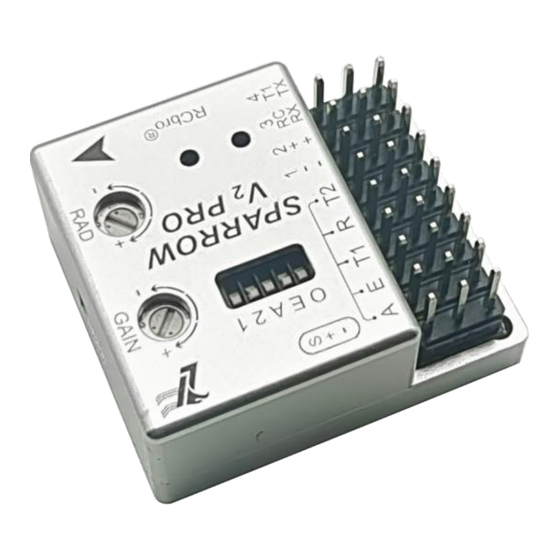
Advertisement
Advertisement
Table of Contents

Summary of Contents for lefeirc SPARROW V2 Pro
- Page 1 SPARROW V2 Pro ® RCbro SPARROW V2 Pro Manual v1.0 LefeiRC www.lefeirc.com/...
-
Page 2: Table Of Contents
SPARROW V2 Pro ® RCbro Disclaimers and Warnings Please use this product within the scope permitted by local laws and regulations. LE FEI does not assume any legal liability resulting from any illegal use of this product. This product is a remote-control aircraft model. Please strictly abide by the safety operating regulations of model aircraft products. -
Page 3: Parameter
SPARROW V2 Pro ® RCbro Parameter Size 30*25*12.5mm Weight Voltage Size 18*18*6mm Weight Voltage Receiver Type PWM、PPM、SBUS、IBUS、ELRS(CRSF) Accessories FC,GPS,Screwdriver,Wire HD VTX DJI V2/DJI O3/AVATAR Others Custom OSD Supported Telemetry CRSF Setup & Wiring ➢ PORT LefeiRC www.lefeirc.com/... - Page 4 SPARROW V2 Pro ® RCbro ➢ Settings & Display T-Tail Aircraft model settings V-Tail and OSD position Delta Wing adjustment OSD position adjustment AIL feedback direction ELE feedback direction DJI V2 HD VTX selection DJI O3/AVATAR MANUAL FlightMode selection and...
- Page 5 SPARROW V2 Pro ® RCbro ➢ Wiring Servo (Output) CH1-4 Connect to AIL/ELE/THR/RUD of PWM receiver Receiver PPM/SBUS/IBUS/ELRS/PWM receiver mode channel (Input) CRSF telemetry, connect to the RX of the ELRS receiver Just connect according to the corresponding wiring sequence *It is recommended to remove the propeller during installation and debugging, pay attention to safety! ➢...
- Page 6 SPARROW V2 Pro ® RCbro ◐ Unlock the FC The throttle is at the lowest position before the FC is powered on. After the FC recognizes the receiver, push the throttle to the highest position and then pull it to the lowest position to complete the unlocking.
- Page 7 SPARROW V2 Pro ® RCbro ➢ Using DJI V2 ◐ Wiring *If you use a battery supply for power supply,be sure to install a capacitor at the battery input to protect the VTX and FC.It is recommended to use specifications above 50V/47uF.
- Page 8 SPARROW V2 Pro ® RCbro the VTX and FC.It is recommended to use specifications above 50V/47uF. ◐AVATAR Wiring *If you use a battery supply for power supply,be sure to install a capacitor at the battery input to protect the VTX and FC.It is recommended to use specifications above 50V/47uF.
- Page 9 SPARROW V2 Pro ® RCbro ◐ AVATAR OSD Goggles Settings:<Settings>-<Display>-<OSD>-<Auto> *In order to use the official tool to superimpose the OSD after the video is exported,RSSI and Satellites displayed in the goggles are white. If you need to display them in color, you can follow the instructions in the <Appendix>.
-
Page 10: Gain
SPARROW V2 Pro ® RCbro ◐ OSD position adjustment Quickly dial the flightmode channel to enter the menu. When the OSD item is set to <ON>, quickly dial the mode channel to enter the OSD position adjustment page, and adjust the OSD position through the roll and pitch sticks. After the adjustment is completed, quickly dial the mode channel can exit. -
Page 11: Setup & Preflight Inspection
SPARROW V2 Pro ® RCbro ➢ Assisted Takeoff Push the throttle to enough power, after takeoff(throw it away), the ALTHOLD/FENCE/ALTCTL: aircraft will climb to 20m automatically. Push the throttle to enough power, shake the aircraft or run, then the motor starts... - Page 12 SPARROW V2 Pro ® RCbro ➢ Feedback direction Step 1: Check the feedback direction,if incorrect, go to the next step. Step 2: Turn the DIP switch that controls the feedback direction to the other side. Step 3: Check the feedback direction again.
- Page 13 SPARROW V2 Pro ® RCbro the user sets the output data of each channel when the RC is failsafe, to Custom mode: ensure that the output of the flightmode channel(CH5/CH6) can make the FC switch to RTH when the RC is failsafe.
-
Page 14: Faq
SPARROW V2 Pro ® RCbro Q. Important question! ! ! A. Failsafe is very important and must be set! Q. The rudder surface response is too small in STAB or other modes. A. If the aircraft does not shake during flight, you can increase the gain appropriately. - Page 15 SPARROW V2 Pro ® RCbro Q. Problems with feedback direction and RC control direction. A. You must adjust the feedback direction firstly. After the feedback direction is correct, set the RC control direction. If the feedback direction is incorrect, you can change it through the DIP switch.
-
Page 16: Appendix
SPARROW V2 Pro ® RCbro Appendix Official Website: http://www.lefeirc.com/ E-mail: lefeirc@163.com 18852991827@163.com Walksnail OSD Tool:https://github.com/avsaase/walksnail-osd-tool The font library required for video rendering OSD and the color icon font library can be downloaded from the official website. LefeiRC www.lefeirc.com/...







Need help?
Do you have a question about the SPARROW V2 Pro and is the answer not in the manual?
Questions and answers