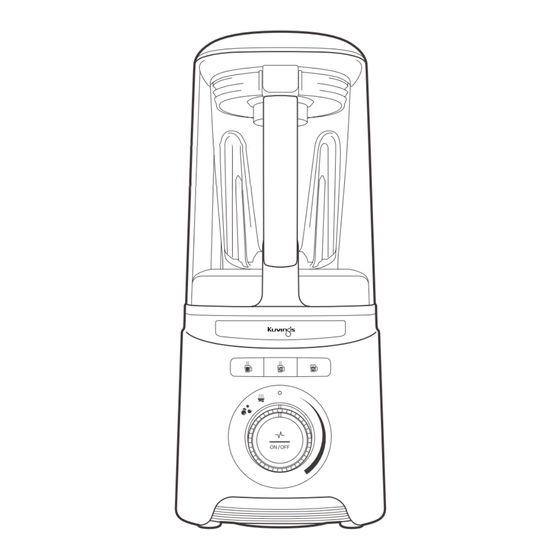
Table of Contents
Advertisement
VACUUM BLENDER
SV-400 Series
User Guide
* DO NOT fill the container beyond the "RED" line.
* DO NOT repeat vacuum and blend after initial
blending cycle.
(Liquids may backflow will cause malfunction.)
* For soup functions, always use ingredients stored
at room temperature.
(Maximum capacity 600 ml)
※ T he product should not be used in countries
using different voltage.
*HOUSEHOLD USE ONLY
Advertisement
Table of Contents

Summary of Contents for Kuvings SV-400 Series
- Page 1 VACUUM BLENDER SV-400 Series User Guide * DO NOT fill the container beyond the "RED" line. * DO NOT repeat vacuum and blend after initial blending cycle. (Liquids may backflow will cause malfunction.) * For soup functions, always use ingredients stored at room temperature.
-
Page 2: Special Features
Special Features Vacuum Blending Triple 3D Moving Blades [Deep Blending Function] It preserves color and nutrients by preventing ingredients from 3D-Moving System with 6 Blades rotating tridimensionally contacting air and enriches the natural taste of fresh ingredients. enables deep blending. Vacuum &... -
Page 3: Table Of Contents
CONTENTS Do not open or move Vacuum & Noise Reduction cover while Special Features How to Use Each Function operating the product. Turn off the power after use, and Important Safeguards How to Operate open Vacuum & Noise Reduction cover after the blades have Safety Warning How to use Vacuum Module completely stopped. -
Page 4: Safety Warning
Safety Warning Do not touch the power plug with wet hands. Do not use or store near heat or open flame. ㆍ Otherwise, it might cause electric shock. ㆍ It might cause deformation or discoloration of the product. Do not pull the plug by holding the cable. Never dismantle, repair or remodel Body. -
Page 5: Tips On Operating
Tips on Operating Parts Before use Vacuum & Noise Reduction Cover It minimizes noise when vacuuming and blending.vacuum. 1. Check if the Container (Jug) and lid is sealed and placed onto the blender motor. (If not placed correctly, the blender will not work). Vacuum Module(Including Vacuum Valve) It is 2. -
Page 6: Recommended Capacity Of Container By Ingredients
How to Use Each Function Recommended capacity of Container by ingredients Control part Function How to use Power Standby when you press the dial button while in the power standby mode, the system On / OFF enters standby mode.( - Add liquids (Water, Milk, Juice, etc) because the blades may be going around or the blending particles Stop (OFF) Function may become rough when the ingredients are thick. -
Page 7: How To Operate
How to operate Bee~ Turn the Power on. - After purchasing the product, clean the Container (Jug) and Blade Assembly with dish detergent - LED of the Dial button is turned to and the buzzer goes on. before using. - At the initial use, Body may generate a little amount of smoke and smell (odour). (This is caused during the motor drying process and will disappear after a few times of use). -
Page 8: How To Use Vacuum Module
How to use Vacuum Module Cleaning and Care - Overflowing into the vacuum module stops the blender with buzzing sound. For restarting the blender, lift the container (Jug) from the base, adjust the contents to the recommended volume, clean the vacuum module and replace the container (Jug) onto the base. - The Vacuum Module can be separated from the lid for cleaning as shown in the illustration below. - Page 9 Before requesting service When abnormality occurs during operation Before requesting service Symptoms Checklist Corrective measures 1) If hearing abnormal noise Check rotating condition (bearing) of the Container. - After stopping the product, check if the Container (Jug) and Noise Reduction Cover are properly Vacuum &...
- Page 10 Specification Memo Product name Vacuum blender Model name SV-400MB, SV-410MB, SV-420MB, SV-430MB, SV-400ME, SV-410ME, SV-420ME, SV-430ME, SV-400M Rating voltage AC220-240V / 50-60Hz Power consumption 1,500W Product size 194 x 196 x 434 (mm) Rating time Mixer : 1min 10sec / Soup : 6min 30sec Weight 5.5kg Container capacity...



Need help?
Do you have a question about the SV-400 Series and is the answer not in the manual?
Questions and answers