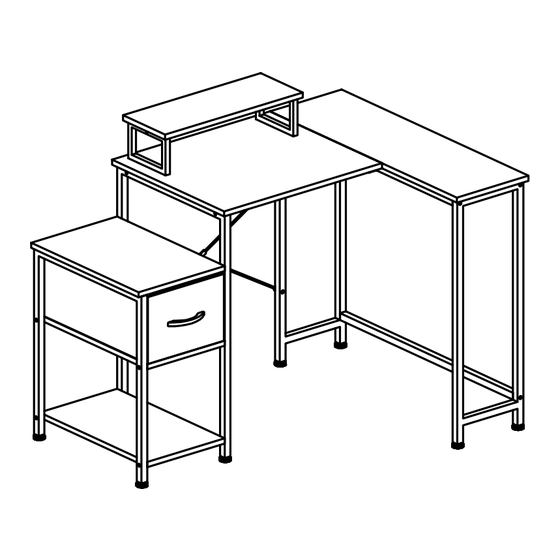
Advertisement
Quick Links
Computer desk with drawers User Manual
EN:Should you experience any issues while operating any
of our products, you can directly reach out to our Customer
Support via Amazon Orders.
Or you can send your inquiry to our Brand Customer
Support with your ORDER ID at:
DE:Sollten während des Installationsvorgangs Probleme
auftreten, können Sie uns über Amazon kontaktieren.
Oder Sie können uns mit Ihrer Bestellungnummer über
After-Sales E-Mail erreichen:
SKU:JJZ003FG
Advertisement

Summary of Contents for Dripex JJZ003FG
- Page 1 SKU:JJZ003FG Computer desk with drawers User Manual EN:Should you experience any issues while operating any of our products, you can directly reach out to our Customer Support via Amazon Orders. Or you can send your inquiry to our Brand Customer Support with your ORDER ID at: DE:Sollten während des Installationsvorgangs Probleme...
-
Page 3: Disassembly Diagram
Disassembly Diagram... - Page 5 M6*10 M6*25 M6*30 M6*35 M6*50 M4*8 TOOLS TOOLS TOOLS EN:If you want the drawer to be installed on the right, please follow the instructions below to install it; if you want the drawer to be installed on the left, please skip to page 10.
- Page 6 STEP 1...
- Page 7 STEP 2 EN:!!!Please note the holes direction. 1. Install No. 10 pole first. 2. No. 11 pole and No. 10 pole are on the same side. 3. The small holes on the front side of No. 12 pole is neared by No. 7 tube.
- Page 8 STEP 3 !!!Please note the holes direction.
- Page 9 STEP 4...
- Page 10 STEP 5...
- Page 11 STEP 6...
- Page 12 STEP 7 EN:Please align the No. 2 board close to the iron frame on the right. If the holes are not aligned,please use the holes on the other side of the No. 2 board. DE:Sie müssen auf die Richtung von Nr. 2 achten. Wenn die Lochposition falsch ist, müssen Sie die Richtung von Nr.
- Page 13 STEP 8...
- Page 14 EN:If you want the drawer to be installed on the left, please follow the instructions below to install DE:Wenn Sie die Schublade auf der linken Seite installieren möchten, befolgen Sie bitte die nachstehenden Anweisungen...
- Page 15 STEP 1...
- Page 16 STEP 2 EN:!!!Please note the holes direction. 1. Install No. 10 pole first. 2. No. 11 pole and No. 10 pole are on the same side. 3. The small holes on the front side of No. 12 pole is neared by No. 7 tube.
- Page 17 STEP 3 !!!Please note the holes direction.
- Page 18 STEP 4...
- Page 19 STEP 5...
- Page 20 STEP 6...
- Page 21 STEP 7 EN:Please align the No. 2 board close to the iron frame on the right. If the holes are not aligned,please use the holes on the other side of the No. 2 board. DE:Sie müssen auf die Richtung von Nr. 2 achten. Wenn die Lochposition falsch ist, müssen Sie die Richtung von Nr.
- Page 22 STEP 8...




Need help?
Do you have a question about the JJZ003FG and is the answer not in the manual?
Questions and answers