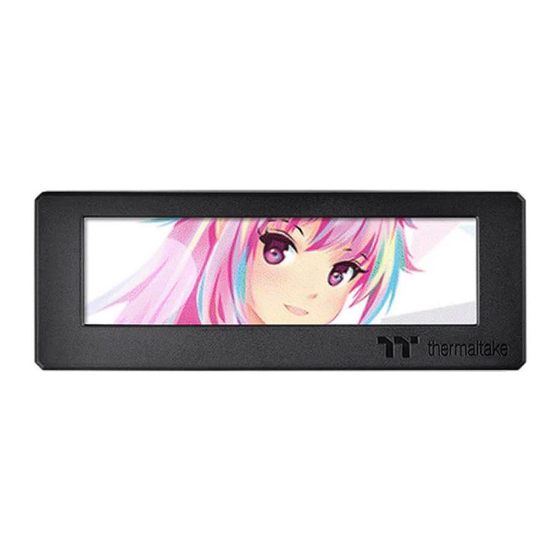
Advertisement
Quick Links
inch LCD Screen Kit
3.9
Parts List
A
x 1
B
x 1
C
x 2
Installation Guide
x 2
C
A
B
The metal panel is not included.
B
Note
: Please connect the LCD display and motherboard with cable B to control
the display with TT RGB PLUS 2.0 Software.
www.thermaltake.com
© 2024 Thermaltake Technology Co., Ltd. All Rights Reserved.
Advertisement

Subscribe to Our Youtube Channel
Summary of Contents for Thermaltake AC-073-OO1NAN-A1
- Page 1 Installation Guide The metal panel is not included. Note : Please connect the LCD display and motherboard with cable B to control the display with TT RGB PLUS 2.0 Software. www.thermaltake.com © 2024 Thermaltake Technology Co., Ltd. All Rights Reserved.
- Page 2 LCD Screen Kit TT RGB PLUS 2.0 Software control interface Please download TT RGB PLUS 2.0 from Thermaltake's Official website. https://www.thermaltake.com/downloads OS compatibility: Windows 10 / Windows 11 TT RGB PLUS 2.0 Software User Interface TT 3.9” LCD Panel A.















Need help?
Do you have a question about the AC-073-OO1NAN-A1 and is the answer not in the manual?
Questions and answers