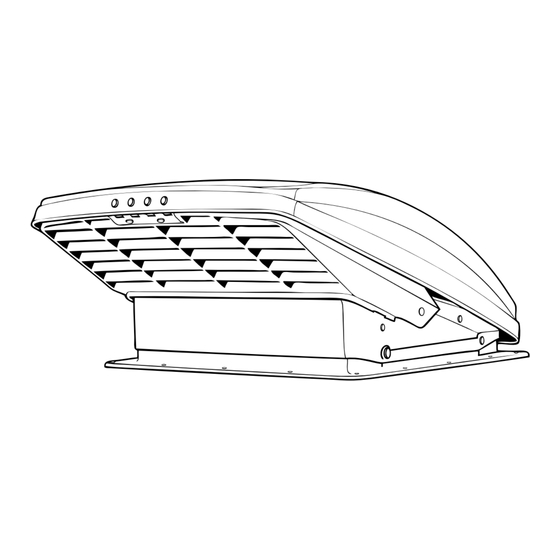
Advertisement
MAXXFAN
INSTALLATION INSTRUCTIONS,
INFORMATION AND OPERATING GUIDE
FOR ALL MAXXFAN
5100K, 5101K, 5301K, 6200K, 6201K, 6401K,
7000K, 7001K, 7500K, 7501K, 8000K, 8001K,
8500K, 8501K, 8700K, 8751K, 8900K, 8951K
READ AND SAVE THESE INSTRUCTIONS
NOTE: Refer to supplied Operating Instructions regarding the model you have purchased.
The MAXXFAN installs into a standard RV roof opening of 14" x 14".
To determine if your roof opening is correctly sized, simply remove the interior ceiling garnish
trim ring of your existing roof vent and measure the ceiling opening or verify the opening is
large enough by sliding the MAXXFAN interior garnish trim ring into the opening.
Due to the EXHAUST / INTAKE LOUVERS that face the rear of the vehicle, the MAXXFAN
requires a roof area clear of obstructions such as air conditioners, storage boxes, etc. for at
least 8" to the rear of the existing standard roof vent flange outer rear edge.
The MAXXFAN is designed for a minimum roof thickness of 1 1/8" to a maximum of 6 1/2".
If your roof thickness is less than 1 1/8", build additional thickness at the ceiling opening
using wood or other suitable material.
The MAXXFAN requires a minimum 12 Volt DC, 5 amp service. Confirm that the circuit
you intend to use will accommodate the additional load. Use the proper gauge stranded
wire for electrical connections.
WARNING!
in the manner intended by AIRXCEL, INC. Should you have questions, please contact
AIRXCEL/MAXXAIR VENTILATION SOLUTIONS Customer Service at 316.832.4357.
To reduce risk of fire, injury to persons or damage to property, use only
Deluxe MODELS
®
®
P/N: 11E90001K
11-2017
Advertisement
Table of Contents

Summary of Contents for MAXXFAN 5100K
- Page 1 8” to the rear of the existing standard roof vent flange outer rear edge. The MAXXFAN is designed for a minimum roof thickness of 1 1/8” to a maximum of 6 1/2”. If your roof thickness is less than 1 1/8”, build additional thickness at the ceiling opening using wood or other suitable material.
- Page 2 INSTALLATION INSTRUCTIONS - ALL MODELS STEP 1 showing (+) must be connected to the vehicle 12 volt (+) MAXXFAN requires a roof opening of 14” x 14”. If you positive supply. are replacing another type already installed, remove the old existing roof vent. Remove all old roof sealant for a STEP 4 minimum of 2”...
- Page 3 RV roof thickness. To accomplish this, measure the distance from the vehicle ceiling surface to each corner of the MAXXFAN Control Plate. Most RV roofs have some slope, so measuring each corner is necessary. The Garnish ring should be cut 1/4”...
-
Page 4: Year Limited Warranty
AIRXCEL / MAXXAIR’s internal use and will not be shared or sold to others. The Serial Number for your MAXXFAN is located on the back page of this booklet and on the fan control plate under the round insect screen frame. (Your serial number may or may not be located in the same position as referenced in the above image). -
Page 5: Keypad Controls
RV cabin. SERIAL NUMBER LABEL The serial number label is located underneath the round insect screen. NOTE: The MAXXFAN is designed to be fully opened or fully closed when the vehicle is moving. KEYPAD CONTROLS KEYPAD FOR MAXXFAN Deluxe MODELS ®... -
Page 6: Serial Number Label
RV cabin. SERIAL NUMBER LABEL The serial number label is located underneath the round insect screen. NOTE: The MAXXFAN is designed to be fully opened or fully closed when the vehicle is moving. CAUTION: When removing screen for cleaning, turn the MAXXFAN OFF and remove the vehicle 12 volt power to the MAXXFAN. - Page 7 Auto Mode, the fan will start ventilating automatically as directed by the thermostat. The fan speed will automatically adjust based on the cabin temperature. As cabin temperature rises, the fan increases in speed. Note: If 12 volt RV power is removed from the MAXXFAN, the thermostat will be reset to 78°F/25°C.
-
Page 8: Low Battery Indicator
REMOTE CONTROL OPERATING GUIDE WIRELESS REMOTE CONTROL FOR MAXXFAN Deluxe MODELS 7000K • 7500K ® Optional for 8000K, 8500K, 8700K, 8900K Models FAN ON & POWER OFF - Press this button: Remove protective film from • To start the fan Display Screen •... - Page 9 REMOTE CONTROL OPERATING GUIDE WIRELESS REMOTE CONTROL FOR MAXXFAN Deluxe MODELS 7001K • 7501K ® Optional for 8001K, 8501K Models FAN ON & POWER OFF - Press this button: Remove protective film from • To start the fan Display Screen •...
- Page 10 OPERATION GUIDE - 1-SWITCH WALL CONTROL FOR USE WITH MAXXFAN Deluxe MANUAL OPENING Models ® 5100K, 5101K, 6200K, 6201K OPERATION OF 1-SWITCH WALL CONTROL When Fan is running, select LOW, Turns the fan motor ON at the last MEDIUM or HIGH Speed.
- Page 11 ON/OFF AUTO selected temperature (memory function). Green LED will light to indicate MAXXFAN is in AUTO mode. Hold key for three (3) seconds to reset thermostat temperature to 78°F, use (+) & (-) OPEN/ keys to adjust set temperature up or down. Press ON/OFF key CLOSE to exit AUTO mode.
- Page 12 . . . reinventing comfort! PLACE CONSUMER LABEL HERE For additional product information please visit www.AIRXCEL.com AIRXCEL, INC. - RV Products Division / MAXXAIR 3050 N. St. Francis St. • Wichita, KS 67219 • 316.832.3400...

Need help?
Do you have a question about the 5100K and is the answer not in the manual?
Questions and answers