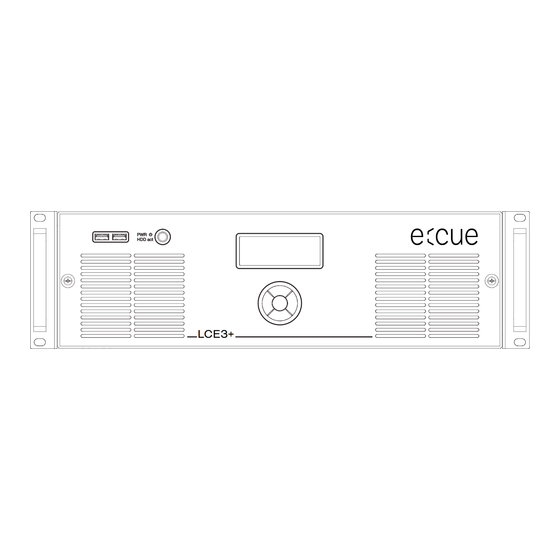
Advertisement
Quick Links
Lighting Control Engine 3 (fx)+
Information for Use
Read the Information for Use and the Safety Instructions
carefully. Subject to modification without prior notice.
Typographical and other errors do not justify any claim for
damages. Modification of the product is prohibited.
This manual is designed for electricians, system administrators,
and product users.
All product names and trademarks mentioned in this manual are
trademarks of their respective owners.
Except for internal use, relinquishment of the instructions to a
third party, duplication in any type or form - also extracts - as
well as exploitation and / or communication of the contents is not
permitted.
Downloads and more information at:
www.ecue.com
IC: CL23100146835, CL23100146935
Edition:
15.03.24 [EN_LCE3+_Setup_v1p0]
Published by:
Traxon Technologies Europe GmbH
Karl-Schurz-Strasse 38
33100 Paderborn, Germany
©2024 Traxon Technologies Europe GmbH
All rights reserved
Traxon Technologies Europe GmbH
Sales Operations
Karl-Schurz-Str. 38
33100 Paderborn, Germany
+49 5251 54648-0
support@ecue.com
Advertisement

Summary of Contents for ECUE Lighting Control Engine 3+
- Page 1 / or communication of the contents is not ©2024 Traxon Technologies Europe GmbH permitted. All rights reserved Downloads and more information at: Traxon Technologies Europe GmbH www.ecue.com Sales Operations Karl-Schurz-Str. 38 33100 Paderborn, Germany +49 5251 54648-0 support@ecue.com...
- Page 2 Network Settings LCE3MX UL Network Settings SYMPHOLIGHT Network Settings LAS LCE3(FX)+ system display LCE3FX+ video input setup Troubleshooting Maintenance 10.1 Cleaning 10.2 Changing hard disks Dismounting Certifications Dimensions WWW.TRAXON-ECUE.COM ©2024 traxon technologies. All rights reserved. Information for Use 03/24 Sheet: 02 / 23...
- Page 3 This is a ITE device of class A. If used in domestic environments, this device may cause radio interferences. In this case the operator can be asked to undertake corrective measures. — Do not step on the device. WWW.TRAXON-ECUE.COM ©2024 traxon technologies. All rights reserved. Information for Use 03/24 Sheet: 03 / 23...
- Page 4 Information for Use for the software applications SYMPHOLIGHT and Lighting Application Suite are available in electronical form here: inside the applications, via Desktop shortcut, and over www.ecue.com. content 2 General device description e:cue engines are a perfect platform for building dynamic, effective, and reliable lighting applications.
- Page 5 Cable housing when using mains voltage: KGG-MSTB 2,5/4 (Phoenix-Contact 1715343) Recommended MIDI adapters (LAS support only): content • ESI Midimate eX • M-Audio MIDISport 2X2 AE USB • M-Audio USB Uno WWW.TRAXON-ECUE.COM ©2024 traxon technologies. All rights reserved. Information for Use 03/24 Sheet: 05 / 23...
- Page 6 User interfaces LC Display, Keypad 1 x e:net 10/100/1000 Mbps, RJ45 Ethernet-Port 1 x e:net 10/100/1000/2500 Mbps, RJ45 Serial interfaces 2 x RS-232 Keyboard/ WWW.TRAXON-ECUE.COM ©2024 traxon technologies. All rights reserved. Information for Use 03/24 Sheet: 06 / 23 2 x PS/2 mouse...
- Page 7 5 seconds. It also serves as activity indicator for the hard disk drives inside the LCE3(FX)+. On the display panel, application messages are displayed. WWW.TRAXON-ECUE.COM ©2024 traxon technologies. All rights reserved. Information for Use...
- Page 8 ... 0.5 mm². The 12 V DC supply of the LCE3(FX)+ is capable to provide up to 70 mA. The maximum input for the digital inputs is 24 V DC, the minimum voltage is 5 V DC. When voltage input is used, use Ground: WWW.TRAXON-ECUE.COM ©2024 traxon technologies. All rights reserved. Information for Use...
- Page 9 The field-side cables for connection to the relays must be de-energized (switched off) during all work on the LCE3(FX)+. The absence of voltage must be checked with a suitable measuring instrument before starting work! WWW.TRAXON-ECUE.COM ©2024 traxon technologies. All rights reserved. Information for Use...
- Page 10 (6.3 mm blade terminal). — Make sure that no pieces of wire get into the housing of the LCE3(FX)+, such as when stripping wires. WWW.TRAXON-ECUE.COM ©2024 traxon technologies. All rights reserved. Information for Use 03/24...
- Page 11 3 x Audio (Microphone In, Line In, Line Out) 1 x HDMI 4 x USB 3.2 2 x USB 2.0 Serial interface, RS-232 RS 232 - 9 pin male WWW.TRAXON-ECUE.COM ©2024 traxon technologies. All rights reserved. Information for Use 03/24 Sheet: 11 / 23...
- Page 12 Traxon e:cue Support service. Warranty regulations Depending on the product, warranty regulations are of different duration. The warranty time is usually noted in the quote and in the order confirmation. See www.traxon-ecue. com/terms-and-conditions for details. Legal warranty regulations apply in any case. Disposal Batteries and technical appliances must not be disposed of with domestic waste, but should be handed in at the appropriate collection and disposal points.
- Page 13 Customer Service Karl-Schurz-Str. 38 33100 Paderborn, Germany +49 (5251) 54648-0 support@ecue.com 5 Installation The installation of the LCE3(FX)+ consists of mounting the device, connections to the peripheral devices and to power supply. Supply the device with power after all cabling is completed.
- Page 14 SYMPHOLIGHT and the LAS. Enable and execute updates whenever available. — Recommendation: Use the default power plan “ecue”. Do not use a power manager modus which includes “sleep“ since the LAS does not prevent a system shutdown. As per default, the high performance power management plan does not allow sleep modus.
- Page 15 Enter or select the IP address(es) of your network at Interfaces for e:net. Click to apply the changes. The pop up window closes and the network settings for SYMPHOLIGHT are now configured. WWW.TRAXON-ECUE.COM ©2024 traxon technologies. All rights reserved. Information for Use 03/24 Sheet: 15 / 23...
- Page 16 If you have further network devices installed, each of these devices have to be configured separately. For further details on the LAS, see the System Manual e:cue LAS. WWW.TRAXON-ECUE.COM ©2024 traxon technologies. All rights reserved. Information for Use...
- Page 17 Total number of devices in the Programmer. 51 Devices Number of devices in online state. 28 Online Number of devices in offline state. 23 Offline WWW.TRAXON-ECUE.COM ©2024 traxon technologies. All rights reserved. Information for Use 03/24 Sheet: 17 / 23...
- Page 18 Return to the previous menu with . The following pages are examples. The LCE3(FX)+ I/O interface (dry contacts etc.) * LCE3(FX)+ I/O Inte... * USB 33B663000000 The USB UID. WWW.TRAXON-ECUE.COM ©2024 traxon technologies. All rights reserved. Information for Use 03/24 Sheet: 18 / 23...
- Page 19 SYMPHOLIGHT. added and online in the Device Programmer and Manager of SYMPHOLIGHT SYMPHOLIGHT? cannot use the LCE3(FX)+ at the same time; the Programmer has priority. WWW.TRAXON-ECUE.COM ©2024 traxon technologies. All rights reserved. Information for Use 03/24 Sheet: 19 / 23...
- Page 20 The network switch might not work as specified. The fan speed This is correct, the varies fans are controlled by the system temperature. WWW.TRAXON-ECUE.COM ©2024 traxon technologies. All rights reserved. Information for Use 03/24 Sheet: 20 / 23...
- Page 21 Shut down the system and disconnect from main power before accessing the internals of the LCE3(FX)+. To remove the front panel turn the two knurled nuts ant-clockwise. Hard disk drive #1 (SSD system drive) Hard disk drive #2 (SSD system drive) WWW.TRAXON-ECUE.COM ©2024 traxon technologies. All rights reserved. Information for Use 03/24...
- Page 22 Traxon e:cue cannot guarantee that user data are kept. content 12 Certifications e:cue Lighting Control Engine 3 (fx)+ is certified according to EN 55032:2016-02, EN 55035:2018-04, EN 62368:2017-07 WWW.TRAXON-ECUE.COM ©2024 traxon technologies. All rights reserved. Information for Use 03/24 Sheet: 22 / 23...
- Page 23 Product — Information for Use | Dimensions 13 Dimensions All dimensions in mm LCE 3 content Please check for the latest updates and changes on the Traxon website. © 2024 TRAXON TECHNOLOGIES. ALL RIGHTS RESERVED. www.traxon-ecue.com...




Need help?
Do you have a question about the Lighting Control Engine 3+ and is the answer not in the manual?
Questions and answers