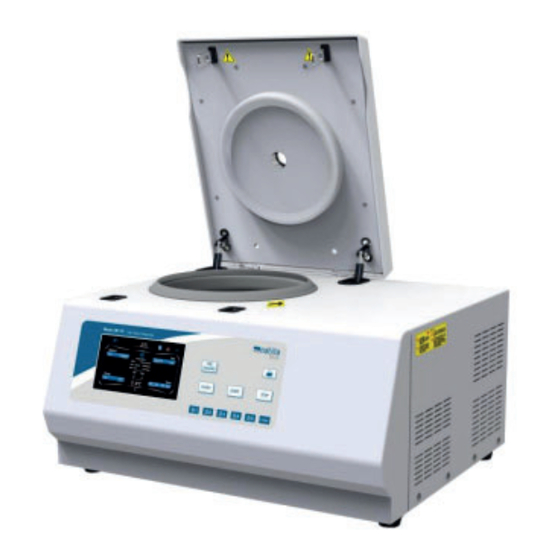
Table of Contents
Advertisement
Quick Links
CENTRÍFUGA REFRIGERADA DE ALTA VELOCIDAD
HIGH SPEED REFRIGERATED CENTRIFUGE
CENTRIFUGEUSE RÉFRIGÉRÉE À GRANDE VITESSE
Modelo, Model, Modèle 2811R
nahita
blue
Este manual es parte inseparable del aparato por lo que debe estar disponible a todos
los usuarios del equipo. Le recomendamos leer atentamente el presente manual y seguir
rigurosamente los procedimientos de uso para obtener las máximas prestaciones y una
mayor duración del mismo.
This manual should be available for all users of these equipments. To get the best
results and a higher duration of this equipment it is advisable to read carefully this
manual and follow the processes of use.
Ce manuel est une partie indissociable de l'appareil et doit être mis à la disposition de
tous les utilisateurs de l'équipement. Nous vous recommandons de lire attentivement
ce manuel et de suivre scrupuleusement les procédures d'utilisation afin d'obtenir des
performances maximales et une plus longue durée de vie de l'appareil.
Pág. 1
Versión 2, noviembre 2023
Centrífuga referencia GLF003
Advertisement
Table of Contents

Summary of Contents for Nahita 2811R
- Page 1 CENTRÍFUGA REFRIGERADA DE ALTA VELOCIDAD HIGH SPEED REFRIGERATED CENTRIFUGE CENTRIFUGEUSE RÉFRIGÉRÉE À GRANDE VITESSE Modelo, Model, Modèle 2811R nahita blue Este manual es parte inseparable del aparato por lo que debe estar disponible a todos los usuarios del equipo. Le recomendamos leer atentamente el presente manual y seguir rigurosamente los procedimientos de uso para obtener las máximas prestaciones y una...
- Page 2 ENGLISH LANGUAGE INDEX 2-25 Spanish 26-49 English 50-73 French SAFETY INSTRUCTIONS In order to avoid damage to people, the surrounding objects and the environment, please follow all the safety instructions in this User Manual. In addition, local laws and regulations for the installation of the centrifuge, accident prevention, envi- ronmental protection and recognized professional standards for occupational safety and health must be carefully observed.
-
Page 3: Table Of Contents
ENGLISH TABLE OF CONTENTS 1. Terms of safe use ......................28 1.1 Operation precautions ....................28 1.2 Reference standards ....................29 2. Introduction ........................29 2.1 Appearance ......................29 2.2 Summary .........................30 2.3 Introduction to equipment structure ................30 2.4 Safety protection ......................31 2.5 Machine placement requirements .................31 3. -
Page 4: Terms Of Safe Use
Never open the door and move the centrifuge manually when the centrifuge is running or when it is stopped (but the rotor is still rotating). The parts used in 2811R model centrifuge must be provided by the manufacturer. For some common parts, such as plastic containers for separation, products that have been confirmed to meet the requi- rements can also be used, which should meet the requirements of the maximum speed and maximum centrifugal force of the corresponding rotor. -
Page 5: Reference Standards
ENGLISH Check the rotor frequently. If there is obvious corrosion trace or obvious damage on the rotor, stop using it. After being used for a period of time, the maintenance shall be carried out in strict accordance with the provisions of “cleaning and disinfection”. 1.2 Reference standards This high-speed centrifuge is based on the current technical and safety standards: IEC61010-1:2001 Safety Requirements for Electrical Equipment for Measurement and Control Labo-... -
Page 6: Summary
ENGLISH 2.2 Summary This device is a refrigerated high-speed desktop centrifuge for routine analysis in medical laboratories, biochemical and molecular biology research and industrial laboratories. It can be widely used in clinical medicine, biology, chemistry, genetic engineering, immunology and other fields. It can be used with nine types of angular rotors (see “Table 1: Rotor types and technical parameters”... -
Page 7: Safety Protection
ENGLISH The alarm system is equipped with alarms for door cover failure, overspeed, imbalance, overvoltage, etc. In case of overspeed, door cover opening, imbalance and other faults of the machine, the system will give an alarm. At this time, the buzzer will give an alarm sound, and an error code will appear in the middle of the screen. -
Page 8: Optional Accessories
ENGLISH 3. OPTIONAL ACCESSORIES Various rotors for 2811R model centrifuge are available for users. You can purchase the centrifuge according to your actual use requirements (see “Table 1: Rotor types and technical parameters” for details). Table 1: Rotor types and technical parameters... -
Page 9: Location Requirements
ENGLISH 4.2 Location requirements This centrifuge can only be used indoors, and the location should meet the following requirements: When the centrifuge is running, a safe distance of 30cm must be kept around. No hazardous substan- ces shall be placed within this safe distance, and personnel shall not stay. The platform or table on which the centrifuge is placed shall be firm without shaking and vibration. -
Page 10: Start Up
ENGLISH Figure 3: Schematic diagram of control panel/display interface 1. Door opening key 10. Date and time display 2. Stop key 11. Storage page settings display status 3. Start key 12. Secondary menu buttons 4. Short centrifugation key 13. Set speed display 5. -
Page 11: Closing The Door
ENGLISH 5.4 Closing the door Please hold both sides of the door cover with both hands at the same time and close the door cover gently. After the door cover is locked, the machine will give a prompt tone and the door cover status display area shows the closed door symbol. -
Page 12: Calculation Of Rotor Load
ENGLISH Rotor Tension sleeve Motor shaft Figure 6: Schematic diagram of installing angle rotor Note: After installing the rotor, check whether the position of the rotor changes before or after each use. If necessary, screw the lock nut again to ensure that the rotor is firmly installed. 5.6 Calculation of rotor load Calculation of maximum load When the high-speed centrifuge operates at low speed, there is a huge centrifugal force;... -
Page 13: Filling Of Sample In Container
ENGLISH 5.7 Filling of sample in container When the centrifuge is running, the better the rotor balance performance is, so the better the centri- fugation effect achieved. Therefore, the samples shall be filled into the centrifuge containers as evenly as possible, to achieve a better balance effect during operation. All samples must be placed in suitable containers. -
Page 14: Other Parameters Setting
ENGLISH 5.10 Other parameters setting During the process of setting parameters, if an alarm occurs due to machine malfunction or incorrect parameter settings. Press the STOP key to cancel the alarm and reset it according to the rotor number. Press the START key and the machine will start running (if you need to stop midway, please press the STOP key). - Page 15 ENGLISH sound key can also be manually turned on and off. Language selection: This machine comes with Chinese and English interfaces for selection. Screen brightness setting: The screen brightness can be adjusted on the second page of the menu interface; 0-100 adjustable. Timer Mode: There are two timing modes, namely start timing and stable speed timing.
-
Page 16: Calculation Of Centrifugal Force
ENGLISH Before setting parameters, the rotor must be correctly installed on the shaft. If an error is found during the parameter setting process, the parameters can be reset. 5.11 Calculation of centrifugal force The relative centrifugal force is generally thousands of times the gravity of Earth (g). It is a unit used to measure the efficiency of centrifuges in separating objects. -
Page 17: Main Parameters Setting Interface
ENGLISH 5.13 Main parameters setting interface Speed setting interface 1: Set speed display 2: Speed setting range display 3: Delete key 4: OK/Confirm key 5: Return key Relative centrifugal force setting interface 1: Set centrifugal force display 2: RCF setting range display 3: Delete key 4: OK/Confirm key 5: Return key... - Page 18 ENGLISH Temperature setting interface 1: Set temperature display 2: Temperature setting range display 3: Delete key 4: OK/Confirm key 5: Return key Hour setting interface Minute setting interface Time setting interface 1: Set time display 2: Time setting range display 3: Delete key 4: OK/Confirm key 5: Return key...
-
Page 19: Maintenance
ENGLISH 6. MAINTENANCE 6.1 Cleaning / Decontamination Do not attempt to clean the centrifuge when the power cord is plugged in or the power switch is turned on. If the equipment or accessories are contaminated by pathogenic, toxic or radioactive materials, it is the responsibility of the user to perform proper cleaning/decontamination. -
Page 20: Troubleshooting
ENGLISH This machine is a precision device. During transportation and storage, please pay attention to mois- ture-proof and shockproof. Do not place it horizontally or upside down. Figure 10: Precautions for transportation and storage 7. TROUBLESHOOTING 7.1 Emergency door opening During normal use, due to accidental power failure or door opening failure, you cannot use the auto- matic door opening function. - Page 21 ENGLISH Table 3: Fault alarm information Fault code Meaning Troubleshooting 1- Place the samples in balance, with an allowable imbalance of ≤ 1.5g. 2- Check whether the two ends of the output line of the imbalan- Error 01 Imbalance ce protection switch are short circuited and closed (under normal circumstances, it should be in an open circuit state).
- Page 22 ENGLISH Fault code Meaning Troubleshooting Temperature 1- Check if the sensor plug is connected properly. Error 10 measurement fault 2- Sensor open circuit, contact the dealer. Error 11 Speed not reached Contact the dealer. Rotor identification Error 12 The rotor is not installed in place. fault Missing rotor 1- The rotor is not installed in place.
- Page 23 ENGLISH Table 4: Failures, causes and troubleshooting Failure Faiulure causes and troubleshooting 1. Check whether the power socket and the connection are good, and whether Display off or the power socket is charged. suddenly the 2. Check whether the power switch has no good contact. display turns off 3.
-
Page 24: Technical Data
ENGLISH 8. TECHNICAL DATA Function / Technical data Parameter Indoor use only There is no vibration and airflow affecting the centrifuge performance. There Operating is no conductive dust, explosive gas and corrosive gas in the surrounding air. environment Altitude: ≤ 2000m Relative humidity: ≤80% Ambient temperature: +5ºC-40ºC Power supply... -
Page 25: Packing List
ENGLISH 9. PACKING LIST Nº. Name Quantity Notes 2811R model centrifuge Power cord Rotor According to the order Special hexagon key Lubricating oil 20 mL User Manual Page 49 Version 2, November 2023 User’s manual for refrigerated centrifuge...













Need help?
Do you have a question about the 2811R and is the answer not in the manual?
Questions and answers