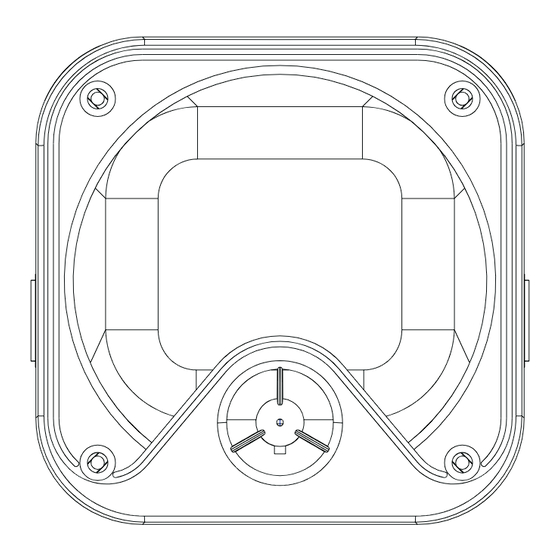
Table of Contents
Advertisement
Available languages
Available languages
Quick Links
Advertisement
Table of Contents

Summary of Contents for Herdio HMS-61B
- Page 1 4 WATERPROOF MARINE SPEAKERS HMS-61B/HMS-61W...
-
Page 4: Package Content
PACKAGE CONTENT Speaker x2 Screw x4 Product manual x1 INSTALLATION GUIDE If your application requires the speaker to be mounted, please follow these direc-tions. Using the appropriate screws (not included) mount the bracket. Attach the speakers to the brackets using the large plastic knobs supplied. To install the bracket on the speaker. -
Page 5: Bluetooth Version
3) Turn on your mobile devices or other Bluetooth devices, scan the Bluetooth name of the device "Herdio", and click Connect; 4) When you hear the confirmation tone, the blue LED is turned solid, indicating that the connection is successful. -
Page 6: Specifications
All Herdio speaker products have 1 year LimitedWarranty against defects in materials andworkmanship.Proof of purchase must accomp any all claims . During the warranty period Herdio will replaceany defective part and correct any defect in workmanship without charge for either parts or labor.If you have questions , you can contact us: E-mail:support @ herdiotech.com... - Page 7 4 ZOLL WASSERDICHT MARINE LAUTSPRECHER HMS-61B/HMS-61W...
-
Page 8: Installation
PAKET INHALT Lautsprecher x2 Schraube x4 Produkthandbuch x1 INSTALLATION PLATZIERUNG DER LAUTSPRECHER Wenn Sie es in einer Szene verwenden, müssen Sie einen festen Lautsprecher installieren. Bitte beachten Sie die folgenden Schritte. Bitte wählen Sie die entsprechenden Schrauben aus und bringen Sie die Halterung an (die Schrauben sind nicht im Produktzubehör enthalten).Bitte verwenden Sie die 2 mitgeliefertenLautsprecherknöpfe, um den Lautsprecher am Ständer zu befestigen. - Page 9 Koppeln; 3) Schalten Sie Ihre Mobilgeräte oder andere Bluetooth-Geräte ein, scannen Sie die Bluetooth-Name des Geräts “Herdio” und klicken Sie auf Verbinden; 4) Wenn Sie den Bestätigungston hören, leuchtet die blaue LED durchgehend, zeigt an, dass die Verbindung erfolgreich ist.
-
Page 10: Spezifikationen
4 Zoll (10 CM) 4 Zoll QUALITÄTSSICHERUNG Für die Material - und verarbeitungsqualitat aller Herdio -Lautsprecher gibt es eine einjährige beschrankte Garantie.Der kaufnachweis muss bei der reklamation vorgelegt werden. während der garantiezeit ersetzt Herdio die beschädigten teile kostenlos und repariert die produkt eder kunde braucht keine lohnkosten zu bezahlen. - Page 11 4” IMPERMEABILE ALTOPARLANTI MARINI HMS-61B/HMS-61W...
- Page 12 PACCHETTO INALATO Altoparlanti x2 Viti di montaggio x4 Manuale del prodotto x1 PROCEDURA GUIDATA DI INSTALLAZIONE INSTALLAZIONE FISSA DELL'ALTOPARLANTE Se bisogna installare fissamente I'altoparlante nel tuo ambiente d'uso, puoi seguire il processo come sotto. Scegliere le viti adatte per fissare il supporto (nei accessori delprodotto non sono incluse le viti), poi usare le due manopolefornite a fissare l'altoparlante al supporto.
-
Page 13: Guida D'installazione
3) Accendi i tuoi dispositivi mobili o altri dispositivi Bluetooth, scansiona il Nome Bluetooth del dispositivo "Herdio" e fare clic su Connetti; 4) Quando si sente il tono di conferma, il LED blu si accende fisso, indicando che la connessione è riuscita. -
Page 14: Garanzia Di Qualità
Esiste una garanzia limitata di un anno per imateriale la lavorazione di tutti i prodotti per altoparlanti Herio. La pro;va di acquisto deve essere fornita al momento del reclamo.Durante il periodo di garanzia,Herdio sostituirà le parti danneggiate gratuitamente, riparera i problemi di fabbricazione del prodotto e il cliente non deve pagare il costo del lavoro. - Page 15 4" IMPERMÉABLE HAUT-PARLEURS MARINS HMS-61B/HMS-61W...
-
Page 16: Contenu Du Coffret
CONTENU DU COFFRET Haut-parleurs x2 vis x4 Manuel du produit x1 COMMENT INSTALLER POSITION DES HAUT-PARLEURS Si vous devez installer et fixer les haut-parleurs, veuillez vous référer aux étapes suivantes. Sélectionnez un support de montage à l'aide des vis appropriées( les vis non incluses), puis utilisez deux boutons de haut-parleur fournis pour fixer les haut-parleurs surle support. -
Page 17: Opérations Bluetooth
; 3) Allumez vos appareils mobiles ou autres appareils Bluetooth, scannez le Nom Bluetooth de l'appareil "Herdio", et cliquez sur Connecter ; 4) Lorsque vous entendez la tonalité de confirmation, le voyant bleu s'allume, indiquant que la connexion est réussie. -
Page 18: Caractéristiques
GARANTIE DEQUALITÉ La garantie limitée d'un an couvre les défauts de matériaux et de fabrication les produits de haut-parleur de Herdio. La preuve d'achat doit être fournie pour demander un service de garantie. Pendant la période de garantie , Herdio remplacera les pièces endommagées et réparera le produit gratuitement si nécessaire, le client n'a pas besoin de payer des frais de... - Page 19 4” IMPERMEABLE ALTAVOCES MARINOS HMS-61B/HMS-61W...
-
Page 20: Contenido Del Paquete
CONTENIDO DEL PAQUETE Altavoz x2 Tornillo x4 Manual del producto x1 GUÍA DE INSTALACIÓN COLOCACIÓN DE PONENTES Si los altavoces se necesitan instalarse y fijarse, consulte los siguientes pasos. Seleccione el soporte de montaje de tornillo apropiado (los tornillos no están incluidos en los accesorios del producto), y luego use las 2 perillas de altavoz provistas para fijar el altavoz al soporte. -
Page 21: Operaciones Bluetooth
2) El estado actual indica que el amplificador Bluetooth está esperando para maridaje; 3) Encienda sus dispositivos móviles u otros dispositivos Bluetooth, escanee el Nombre de Bluetooth del dispositivo "Herdio", y haga clic en Conectar; 4) Cuando escuche el tono de confirmación, el LED azul se vuelve fijo,... -
Page 22: Especificaciones
Sobre los materiales y la mano de obra de todos los productos de electrónica de audio de Herdio, se proporciona la garantía limitada de un año . El cliente se debe presentar un comprobante de compra al hacer un reclamo. Durante el período de garantía, Herdio reemplazará...









Need help?
Do you have a question about the HMS-61B and is the answer not in the manual?
Questions and answers
Bluetooth introuvable dans mon appareille
If Bluetooth is not found on the Herdio HMS-61B, follow these steps:
1. Check Power – Ensure the device is properly connected to power and the blue LED on the amplifier is blinking.
2. Enable Bluetooth on Your Device – Turn on Bluetooth on your mobile device or other Bluetooth-enabled device.
3. Scan for Devices – Search for available Bluetooth devices and look for the name “Herdio”.
4. Reset Bluetooth Connection – Turn Bluetooth off and on again on your device, then try scanning again.
5. Move Closer – Ensure your device is within range of the amplifier.
6. Restart Devices – Restart both the Herdio HMS-61B and your Bluetooth device.
7. Check for Interference – Avoid placing the amplifier near other electronic devices that may cause signal interference.
8. Try Another Device – Test with a different Bluetooth device to rule out compatibility issues.
If the issue persists, contact Herdio support at support@herdiotech.com.
This answer is automatically generated