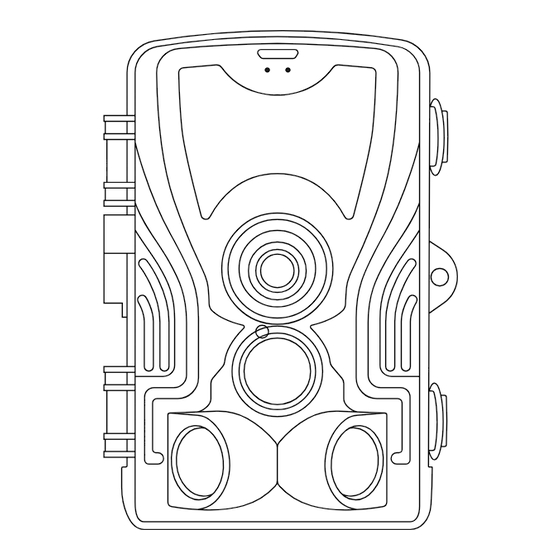
Table of Contents
Advertisement
Available languages
Available languages
Quick Links
STREX
WILDLIFE CAMERA WIFI
User manual SP204
Thanks for choosing Strex! Read the manual
carefully for correct and safe operation of the
product. Always follow these instructions for
safe usage.
If you have any questions about the product
or encounter problems, you can contact us by
email: info@strex.nl
English
Nederlands
Advertisement
Table of Contents

Summary of Contents for strex SP204
- Page 1 STREX WILDLIFE CAMERA WIFI User manual SP204 Thanks for choosing Strex! Read the manual English carefully for correct and safe operation of the product. Always follow these instructions for safe usage. Nederlands If you have any questions about the product or encounter problems, you can contact us by email: info@strex.nl...
-
Page 2: Table Of Contents
INHOUDSOPGAVE INLEIDING -------------------------------------------------------------------------------------6 BEOOGD GEBRUIK --------------------------------------------------------------------------7 HET PAKKET -----------------------------------------------------------------------------------7 Inhoud --------------------------------------------------------------------------------------7 Uitpakken -------------------------------------------------------------------------------------8 Veiligheid Tijdens het Uitpakken ---------------------------------------------------8 TECHNISCHE GEGEVENS -----------------------------------------------------------------10 PRODUCT ONDERDELEN -----------------------------------------------------------------12 PRODUCTEIGENSCHAPPEN & TOEPASSINGEN ---------------------------------14 START TIPS -------------------------------------------------------------------------------------15 INSTALLATIE GIDS --------------------------------------------------------------------------16 BEELDEN BEKIJKEN -------------------------------------------------------------------------17 WIFI VERBINDING --------------------------------------------------------------------------18 INSTELLINGEN -------------------------------------------------------------------------------20 PROBLEMEN OPLOSSEN -----------------------------------------------------------------22 VEILIGHEIDSINSTRUCTIES ---------------------------------------------------------------24... - Page 3 TABLE OF CONTENTS INTRODUCTION -----------------------------------------------------------------------------33 INTENDED USE -------------------------------------------------------------------------------34 THE PACKAGE---------------------------------------------------------------------------------34 Contents -----------------------------------------------------------------------------------34 Unpacking -------------------------------------------------------------------------------------35 Safety During Unpacking ---------------------------------------------------------------35 TECHNICAL DATA ---------------------------------------------------------------------------37 PRODUCT PARTS ----------------------------------------------------------------------------39 PRODUCT FEATURES & APPLICATIONS --------------------------------------------41 START TIPS -------------------------------------------------------------------------------------42 INSTALLATION GUIDE --------------------------------------------------------------------43 REVIEW FOOTAGE ---------------------------------------------------------------------------44 WIFI CONNECTION -------------------------------------------------------------------------45 SETTINGS ---------------------------------------------------------------------------------------47 TROUBLESHOOTING -----------------------------------------------------------------------49 SAFETY INSTRUCTIONS -------------------------------------------------------------------51...
-
Page 4: Inleiding
Gebruik het werkelijke product als referentie. INLEIDING Bedankt voor het kiezen van een STREX product. Om een juist en veilig gebruik van het product te garanderen, dien je de handleiding voor gebruik zorgvuldig te lezen. Volg altijd de instructies om schade of letsel te voorkomen. -
Page 5: Beoogd Gebruik
BEOOGD GEBRUIK Het beoogde gebruik van de STREX Wildlife Camera WIFI is het vastleggen van afbeeldingen of vid- eo's van wilde dieren en hun activiteiten in hun natuurlijke habitat. De Camera wordt doorgaans gebruikt voor het bestuderen of observeren van wilde dieren overd- ag of 's nachts, zonder directe menselijke aanwezigheid. -
Page 6: Uitpakken
Controleer na het uitpakken van het product of de levering compleet is en of alle onderdelen in goede staat verkeren. Mis je een onderdeel of is er een onderdeel beschadigd, neem dan contact met ons op via e-mail: info@strex.nl. Verwijder voor gebruik alle verpakkingsmaterialen en stickers of etiketten. - Page 7 WAARSCHUWING: Batterijen Deze Camera wordt geleverd zonder de benodigde 1,5 V AA batterijen. Wees voorzichtig bij het uitpakken en/of plaatsen van batterijen. Houd nieuwe en gebruikte batterijen uit de buurt van kinderen. Een ingeslikte batterij kan binnen twee uur interne chemische brandwonden veroorzaken en tot de dood leiden.
-
Page 8: Technische Gegevens
TECHNISCHE GEGEVENS Product: Wildlife Camera WIFI Model: SP204 Merk: STREX Kleur: (Camouflage) Groen Materiaal: Plastic Foto resolutie: 36MP / 30MP / 24MP / 20MP / 16MP / 12MP Video resolutie: 4K / 2K / 1080P / 720P / 480P (VGA) Detectiehoek: Tot 120°... - Page 9 Afmetingen...
-
Page 10: Product Onderdelen
PRODUCT ONDERDELEN Vooraanzicht Afstandsbediening... - Page 11 Binnenaanzicht 1. Vergrendeling 9. PIR sensor aan de zijkant 2. Krachtige onzichtbare leds 10. Batterijcompartiment 3. Fotosensor 11. Micro SD-kaartsleuf 4. Led indicator 12. Externe voeding 5. Lens 13. Statiefbevestiging 6. Centrale PIR sensor 14. Kleurenscherm 7. Micro USB-poort 15. Toetsenbord 8.
-
Page 12: Producteigenschappen & Toepassingen
Vooraanzicht MENU Open het instellingenmenu REPLAY Start de afspeelmodus (toon opgeslagen foto's/video's) SHOT Maak handmatig een foto of video, afhankelijk van de geconfigureerde op- namemodus. Video's worden ook gestopt door op de SHOT-knop te druk- ken. OK / WIFI OK knop & Bevestigings-/selecteerknop/WiFi ◀... -
Page 13: Start Tips
● Via de tijdsintervalinstelling maakt de Camera automatisch foto's en video's met een opgegeven tijdsinterval. Het is erg handig voor het observeren van de bloei van planten, het nestelen van vogels en het observeren van onbeheerde gebieden of binnenplaatsen. Deze functie, samen met een timer, kan aan je tijdsbehoefte voldoen. -
Page 14: Installatie Gids
● De configuratie van de Wildlife Camera moet worden uitgevoerd in de “TEST”-modus. De “ON”- modus wordt alleen gebruikt als de installatie voltooid is en de Camera klaar is voor gebruik tijdens echte omstandigheden. Als je een rode flits waarneemt wanneer je foto's maakt, zet dan de schakelaar van “TEST” naar ●... -
Page 15: Beelden Bekijken
③ Ga naar de TEST-modus Schuif de modusschakelaar naar “TEST” om de Camera te activeren en het instellingen menu te bekijken. In de TEST-modus kun je alle instellingen naar de gewenste instellingen wijzigen en ook eerder gemaakte opnames bekijken. ④ Pas de gewenste instellingen aan Terwijl je zich in de “TEST”-modus bevindt, klik je op de knop “MENU”. -
Page 16: Wifi Verbinding
Optie 2: microSD-kaart Schakel de Camera uit en haal de microSD-kaart uit de Camera. Je kunt nu de microSD-kaart in een geschikt apparaat zoals een tv, pc of laptop plaatsen om alle beelden te bekijken. Optie 3: Via WiFi Gebruik de app om alle video's en foto's te bekijken die op het apparaat zijn opgeslagen Optie 4: USB-aansluiting Sluit de Camera aan op een pc of laptop met behulp... - Page 17 Stap 2: WiFi inschakelen (2 methoden) Methode 1 (via Bluetooth) 1. Open de app op je smartphone en zorg ervoor dat Bluetooth is ingeschakeld. Zorg er ook voor dat de wildcamera is ingeschakeld. 2. Klik in het hoofdmenu van de app op “Bluetooth verbinden”.
-
Page 18: Instellingen
Stap 4: Verbonden 1. Keer terug naar de hoofdpagina van de app. 2. Je kunt nu de instellingen aanpassen / Live video bekijken / Opgeslagen bestanden bekijken. Om video's en foto's te bekijken die op het apparaat zijn opgeslagen, ga je eerst naar "Live video"... - Page 19 Camera-ID De naam van de Camera 6 cijfers/letters instellen Wachtwoord Stel een wachtwoord in om 4 cijfers je Camera te beschermen (standaardwachtwoord = 1314) Timer Kies wanneer de Camera actief 00:00:00 - 23:59:59 moet zijn Datum/Tijd Stel de huidige datum en tijd in DD / MM / JJ Formateren Formatteer de geheugenkaart...
-
Page 20: Problemen Oplossen
PROBLEMEN OPLOSSEN De Camera legt de gewenste objecten niet vast ● Controleer de PIR gevoeligheid. Voor warme omgevingen stel je de instelling “PIR gevoeligheid” in op “LAAG” en voor koude omgevingen stel je de instelling “PIR gevoeligheid” in op “HOOG” ●... - Page 21 Wat is het bereik van WiFi en Bluetooth? Het bereik van de WiFi van de camera is ongeveer 10 meter in een bos of binnenshuis en 20 ● meter in een open ruimte. Het bereik van de Camera Bluetooth bedraagt ongeveer 10 meter. Hoe dichtbij moet ik zijn om WiFi via Bluetooth in te schakelen? ●...
-
Page 22: Veiligheidsinstructies
Deze veiligheidsinstructies zijn bedoeld om je de informatie te geven die je nodig hebt om de STREX Wildcamera te gebruiken en om dergelijke gevaren te voorkomen. Gezond verstand en respect voor het apparaat helpen het risico op letsel te verminderen. -
Page 23: Algemene Apparaat Veiligheid
ALGEMENE APPARAAT VEILIGHEID ● Gebruik de Camera niet voor een ander doel dan waarvoor het bedoeld is (zie het hoofdstuk “BEOOGD GEBRUIK”). ● De Camera is alleen ontworpen en bedoeld voor privégebruik en is niet geschikt voor commercieel of industrieel gebruik. ●... -
Page 24: Personen & Gebruik
PERSONEN & GEBRUIK ● De Camera is geen speelgoed. Houd en bewaar het apparaat buiten bereik van kleine kinderen. ● Kinderen kunnen het apparaat alleen gebruiken onder voortdurend toezicht van een volwassene. De Camera kan worden gebruikt door kinderen van 8 jaar en ouder en personen met ●... -
Page 25: Hitte & Koeling
HITTE & KOELING ● Houd het apparaat uit de buurt van warmtebronnen en uit of weg van gebieden waar de omgevingstemperatuur relatief hoog is (bijv. fornuizen of andere warmtebronnen). Gebruik het apparaat nooit in de buurt van open vuurbronnen (zoals brandende kaarsen) of op hete oppervlakken. -
Page 26: Reiniging
● Sta niet toe dat kinderen en dieren een blootgestelde batterij aanraken. ● Gooi een batterij nooit in het vuur. ● Niet kortsluiten. Bij kortsluiting kan een batterij exploderen of lekken. ● Een lege batterij kan nog steeds gevaarlijk zijn. ●... -
Page 27: Onderhoud & Service
● Neem voor ontbrekende accessoires zoals de handleiding of andere items contact met ons op via bovenstaand e-mailadres. Stuur in geval van defect het product terug naar STREX met een beschrijving van het defect, het ● aankoopbewijs en alle toebehoren. -
Page 28: Opslag & Transport
OPSLAG & TRANSPORT ● We raden aan om de Camera te reinigen voordat je het apparaat voor lange tijd opbergt. ● Bewaar de Camera op een stofvrije plaats die niet wordt blootgesteld aan zonlicht en vochtigheid. ● Bewaar geen natte of vochtige onderdelen, aangezien er schimmel kan ontstaan. ●... -
Page 29: Verwijdering Van De Batterij
Verwijdering van de Batterij De omgang met en in het bijzonder de verwijdering van batterijen en accu's is onderworpen aan gedefinieerde voorschriften, die door de Europese Commissie bindend zijn geworden door de Europese Batterijrichtlijn 2006/66/ Dit apparaat bevat een oplaadbare Lithium batterij die niet met het normale huisvuil mag worden weggegooid. -
Page 30: Garantie & Aansprakelijkheid
GARANTIE & AANSPRAKELIJKHEID STREX garandeert dat dit product gedurende één jaar vanaf de aankoopdatum vrij zal zijn van materiaal- en fabricagefouten. STREX zal, naar eigen goeddunken, dit product of enig onderdeel van het product dat defect blijkt te zijn tijdens de garantieperiode vervangen of repareren. Vervanging vindt plaats door een nieuw of gereviseerd product of onderdeel. -
Page 31: Introduction
Use the actual product as a reference. INTRODUCTION Thank you for choosing a STREX product. To ensure proper and safe use of the product, please read the user manual carefully before use. Always follow the instructions to prevent damage or harm. -
Page 32: Intended Use
INTENDED USE The intended use of the STREX Wildlife Camera WIFI is to capture images or videos of wildlife and their activities in their natural habitats. The Camera is typically used for studying or observing wildlife during the day or at night, without direct human presence. -
Page 33: Unpacking
After unpacking the product, check if the delivery is complete and if all parts are in good condition. If you are missing a part, or if you have a damaged part, contact us by e-mail: info@strex.nl. Before use, remove all packaging materials and stickers or labels. - Page 34 WARNING: Batteries. This Camera is delivered without the necessary 1.5V AA batteries. Be careful when unpacking and/or installing batteries. Keep new and used batteries away from children. A swallowed battery can cause internal chemical burns in as little as two hours and lead to death. If you think batteries might have been swallowed or placed inside any part of the body, seek immediate medical attention.
-
Page 35: Technical Data
TECHNICAL DATA Product: Wildlife Camera WIFI Model: SP204 Brand: STREX Color: (Camouflage) Green Material: Plastic Photo Resolution: 36MP / 30MP / 24MP / 20MP / 16MP / 12MP Video Resolution: 4K / 2K / 1080P / 720P / 480P (VGA) Detection Angle: Up to 120°... - Page 36 Dimensions...
-
Page 37: Product Parts
PRODUCT PARTS Front view Bottom view... - Page 38 Inside view 1. Latch 9. Side PIR sensor 2. High-power invisible LEDs 10. Battery compartment 3. Photosensor 11. Micro SD card slot 4. Led indicator 12. External power 5. Lens 13. Mounting thread 6. Central PIR sensor 14. Color display screen 7.
-
Page 39: Product Features & Applications
Keyboard buttons MENU Open the settings menu REPLAY Start replay mode (show saved photos/videos) SHOT Manually take a photo or video depending on the configured recording mode. Videos are also stopped by pressing the SHOT button. OK / WIFI OK button & Confirm/select button/WiFi ◀... -
Page 40: Start Tips
● Super long battery standby time (with 8 AA batteries in standby mode, it can last for 6 months). Password lock protection can be set. ● ● Automatic switching between day and night. Color photos are taken in the daytime, and black&white photos are taken at night time. -
Page 41: Installation Guide
● The configuration of the Wildlife Camera should be done when in “TEST” mode. The “ON” mode is only used when the installation is complete and ready for real-world use. ● If you observe a red flash when you take photos, please turn the switch from “TEST” to “ON”. ●... -
Page 42: Review Footage
③ Enter TEST mode Slide the mode switch to “TEST” to activate the Camera and view the setup screen. While in TEST mode you can change all settings to the desired settings and also view previous recordings. ④ Adjust desired settings While in the “TEST”... -
Page 43: Wifi Connection
Option 2: microSD card Shut off the Camera and take the microSD card out of the Camera. You can now insert the microSD card into a suitable device such as a TV, PC, or laptop to review all footage. Option 3: Via WiFi Use the app to view all videos and photos stored on the device. - Page 44 Step 2: Enable WiFi (2 methods) Method 1 (using Bluetooth) 1. Open the APP on your smartphone and make sure Bluetooth is enabled. Also, make sure the Wildlife Camera is turned on. 2. When in the APP main menu click on “Connect Bluetooth”.
-
Page 45: Settings
Step 4: Connected 1. Return to the main page of the APP. 2. You can now adjust the settings / View live video / View stored files. 3. To View videos and photos stored on the device first go to “Live video” and then click the “document folder icon”... - Page 46 Camera ID Choose your Camera ID 6 numbers/letters Password Set a password to protect your 4 numbers Camera (default password = 1314) Timer Choose when the Camera 00:00:00 - 23:59:59 should be active Date/Time Set the current date and time DD / MM / YY Format Format the memory card ALL...
-
Page 47: Troubleshooting
TROUBLESHOOTING The Camera doesn’t capture the desired objects ● Check the PIR sensitivity. For warm environments set the “PIR sensitivity” setting to “LOW” and for cold environments set the “PIR sensitivity” setting to “HIGH” ● Try to install the Camera in an area where there are no external heat sources in the Camera’s field of view. - Page 48 What is the range of WiFi and Bluetooth? ● The range of the camera’s WiFi is about 10 meters in a forest or indoors and 20 meters in an open space. The range of the Camera Bluetooth is about 10 meters. How close do I need to be to turn the WiFi on using Bluetooth? The maximum distance of the camera's Bluetooth switch is 5 meters ●...
-
Page 49: Safety Instructions
All possible hazards cannot be covered here, but we have tried to highlight some of the important ones. Also, observe the warnings or safety instructions in the individual chapters of this manual. Contact us by e-mail at info@strex.nl, if you have questions that remain unanswered by these warnings & safety instructions. -
Page 50: General Device Safety
GENERAL DEVICE SAFETY ● Do not use the Camera for any other purpose other than its intended use (see the chapter “INTENDED USE”). ● The Camera is designed and intended for private use and is not suitable for commercial or industrial use. -
Page 51: Persons & Use
PERSONS & USE ● The Camera is not a toy. Keep and store it out of the reach of small children. ● Children can use the device only with adult supervision. ● The Camera can be used by children aged 8 years and above and persons with reduced physical, sensory, or mental capabilities or lack of experience and knowledge if they have been given supervision or instruction concerning the use of the device safely and they understand the resulting hazards. -
Page 52: Heat & Cooling
HEAT & COOLING Keep the device away from heat sources and away from areas where the ambient temperature is ● relatively high (e.g. stoves or other heat sources). Never use a device near naked flames (such as burning candles) or on hot surfaces. ●... -
Page 53: Cleaning
● Do not allow children and animals to touch an exposed battery. ● Never throw a battery into a fire. ● Do not short-circuit a battery. The battery can explode or leak if shorted. ● An empty battery can still be dangerous. ●... -
Page 54: Maintenance & Service
● For missing accessories such as the manual or other items, contact us at the above-mentioned e- mail address. In case of a defect, return the product to STREX with a failure description, proof of purchase, and ● all accessories. -
Page 55: Storage & Transport
STORAGE & TRANSPORT ● We advise cleaning the Camera before long-time storage. ● Store the Camera in a place not exposed to sunlight & humidity, and which is dust-free. ● Do not store wet or damp parts, as mold may develop. ●... -
Page 56: Battery Disposal
Battery Disposal The handling and, in particular, disposal of batteries and accumulators are subject to defined regulations, which have become binding on the part of the European Commission through the European Battery Directive 2006/66/EC. The Camera contains batteries that cannot be disposed of with normal household waste. -
Page 57: Warranty & Liability
WARRANTY & LIABILITY STREX guarantees that for one year from the date of purchase, this product will be free from defects in materials and workmanship. This warranty applies to products used for personal purposes, and not for commercial or rental purposes. STREX, at its discretion, will replace or repair this product or any component of the product found to be defective during the warranty period. - Page 58 STREX SBD Trading B.V. - Strex Europe Van der Landeweg 7 7418HG Deventer The Netherlands info@strex.nl - www.strex.nl Document versie/version: 01-10-2023 ©STREX 2023 All rights reserved. No part of this publication may be reproduced, distributed, or transmitted in any form or...



Need help?
Do you have a question about the SP204 and is the answer not in the manual?
Questions and answers
Camera only makes films instead of photos
The Strex SP204 camera may only make films instead of photos if it is configured to video mode. To change this, use the “TEST” mode to access the settings and switch to photo or photo+video mode as needed.
This answer is automatically generated