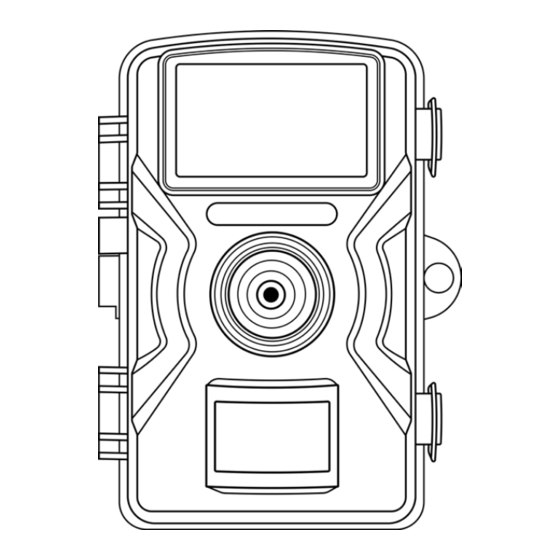
Table of Contents
Advertisement
Available languages
Available languages
STREX
WILDLIFE CAMERA
User manual SP265
Thanks for choosing Strex! Read the manual
carefully for correct and safe operation of the
product. Always follow these instructions for
safe usage.
If you have any questions about the product
or encounter problems, you can contact us by
email: info@strex.nl
English
Nederlands
1
Advertisement
Table of Contents

Summary of Contents for strex SP265
- Page 1 STREX WILDLIFE CAMERA User manual SP265 Thanks for choosing Strex! Read the manual English carefully for correct and safe operation of the product. Always follow these instructions for safe usage. Nederlands If you have any questions about the product or encounter problems, you can contact us by...
-
Page 2: Table Of Contents
INHOUDSOPGAVE INHOUDSOPGAVE --------------------------------------------------------------------------2 INLEIDING -------------------------------------------------------------------------------------6 BEOOGD GEBRUIK -------------------------------------------------------------------------7 HET PAKKET -----------------------------------------------------------------------------------7 Inhoud --------------------------------------------------------------------------------------7 Uitpakken -------------------------------------------------------------------------------------8 Veiligheid Tijdens het Uitpakken ---------------------------------------------------8 TECHNISCHE GEGEVENS -----------------------------------------------------------------10 PRODUCT ONDERDELEN -----------------------------------------------------------------12 PRODUCTKENMERKEN & TOEPASSINGEN ----------------------------------------14 Belangrijkste Kenmerken -------------------------------------------------------------14 Toepassingen -----------------------------------------------------------------------------15 SNELLE START --------------------------------------------------------------------------------15 Installeren en Verwijderen van de Batterijen -----------------------------------15 De Micro TF-kaart -----------------------------------------------------------------------16 De Test Modus ---------------------------------------------------------------------------16 De Real-Time Modus -------------------------------------------------------------------17... - Page 3 VEILIGHEIDSINSTRUCTIES ---------------------------------------------------------------22 Algemene Apparaat Veiligheid -------------------------------------------------------23 Personen & Gebruik -----------------------------------------------------------------------24 Elektronica -----------------------------------------------------------------------------------24 USB Kabel --------------------------------------------------------------------------------------24 Hitte & Koeling ------------------------------------------------------------------------------25 Water --------------------------------------------------------------------------------------------25 Batterij Veiligheid --------------------------------------------------------------------------26 REINIGING -------------------------------------------------------------------------------------27 ONDERHOUD & SERVICE -----------------------------------------------------------------27 OPSLAG & TRANSPORT -------------------------------------------------------------------28 AFVALVERWERKING & RECYCLAGE --------------------------------------------------29 Verwijdering van het Product --------------------------------------------------------29 Verwijdering van de Batterij ----------------------------------------------------------30 Verwijdering van het Verpakkingsmateriaal -------------------------------------30 GARANTIE &...
- Page 4 - TABLE OF CONTENTS INTRODUCTION -----------------------------------------------------------------------------32 INTENDED USE -------------------------------------------------------------------------------33 THE PACKAGE---------------------------------------------------------------------------------33 Contents -----------------------------------------------------------------------------------33 Unpacking -------------------------------------------------------------------------------------34 Safety During Unpacking ---------------------------------------------------------------34 TECHNICAL DATA ---------------------------------------------------------------------------36 PRODUCT PARTS ----------------------------------------------------------------------------38 PRODUCT FEATURES & APPLICATIONS --------------------------------------------40 Main Features ----------------------------------------------------------------------------40 Applications -------------------------------------------------------------------------------41 QUICK START ---------------------------------------------------------------------------------41 Install and Take Out Batteries -------------------------------------------------------41 The micro TF card -----------------------------------------------------------------------42 The Test Mode ---------------------------------------------------------------------------42 The Real-Time Mode--------------------------------------------------------------------43...
- Page 5 SAFETY INSTRUCTIONS -------------------------------------------------------------------48 General Device Safety --------------------------------------------------------------------49 Persons & Use --------------------------------------------------------------------------------50 Electronics -------------------------------------------------------------------------------------50 USB Cable --------------------------------------------------------------------------------------50 Heat & Cooling -------------------------------------------------------------------------------51 Water --------------------------------------------------------------------------------------------51 Battery Safety -------------------------------------------------------------------------------52 CLEANING --------------------------------------------------------------------------------------53 MAINTENANCE & SERVICE --------------------------------------------------------------53 STORAGE & TRANSPORT -----------------------------------------------------------------54 DISPOSAL & RECYCLING -----------------------------------------------------------------55 Device Disposal --------------------------------------------------------------------------55 Battery Disposal -------------------------------------------------------------------------56 Packing Material Disposal -------------------------------------------------------------56 WARRANTY &...
-
Page 6: Inleiding
Gebruik het werkelijke product als referentie. INLEIDING Bedankt voor het kiezen van een STREX product. Om een juist en veilig gebruik van het product te garanderen, dien je de handleiding voor gebruik zorgvuldig te lezen. Volg altijd de instructies om schade of letsel te voorkomen. -
Page 7: Beoogd Gebruik
BEOOGD GEBRUIK De STREX Wildcamera is een camera die is ontworpen om foto's of video's van dieren in het wild in hun natuurlijke habitat vast te leggen. Deze camera wordt meestal gebruikt om het gedrag van dieren te volgen, hun bewegingen te bestuderen en hun aanwezigheid in bepaalde gebieden te documenteren. -
Page 8: Uitpakken
Vergelijk alle onderdelen met de verpakkingsinhoud. Mis je een onderdeel, of je hebt een beschadigd onderdeel, neem dan contact met ons op via email: info@strex.nl VEILIGHEID TIJDENS HET UITPAKKEN Laat het verpakkingsmateriaal of de accessoires niet achteloos rondslingeren tijdens het uitpakken. - Page 9 WAARSCHUWING: Wurggevaar. Kabels, snoeren of koorden die langer zijn dan 18 cm (7 inch) kunnen schadelijk zijn voor baby's en zeer jonge kinderen. Kinderen kunnen verstrikt raken tijdens het spelen met de USB-kabel of de bevestigingsriem. Laat de kabel niet rondslingeren...
-
Page 10: Technische Gegevens
TECHNISCHE GEGEVENS Product: Wildcamera Model: SP265 Merk: STREX Kleur: (Camouflage) Groen Behuizingsmateriaal: Plastic Beeldsensor: 1. 3-megapixel kleur CMOS Max. resolutie: 4000x3000 pixels Camera lens: Vaste lens (hoek afhankelijk van lens) Infrarood: 940nm IR-LED's Scherm: 2.0 "TFT"-kleurendisplay Bediening: 6 knoppen 1 driestandenschakelaar... - Page 11 Stand-by tijd: 4 maanden met 4 x AA batterij. 8 maanden met 8 x AA batterij. Automatische uitschakeling: Uit/3 minuten/5 minuten/10 minuten Energieverbruik: 180mA (1000mA als het externe licht aan is), bij 6 V dc Herinnering laag stroomverbruik: 4,5 V Interface: TF-kaartsleuf Installatie methode:...
-
Page 12: Product Onderdelen
PRODUCT ONDERDELEN... - Page 13 1. Infrarood lichten 9. TF-kaartsleuf 2. Lens 10. Batterijcompartiment 3. PIR-sensor 11. Grendel 4. Scherm 12. Opening voor hangslot 5. Luidspreker 13. Grendel 6. Toetsenbord 14. Riemopening 7. OFF/TEST/ON schakelaar 15. Moer voor statief 8. Micro USB-poort...
-
Page 14: Productkenmerken & Toepassingen
PRODUCTKENMERKEN & TOEPASSINGEN Deze Wildcamera is uitgerust met een zeer gevoelige passieve infraroodsensor (PIR) die is ontworpen om veranderingen in de infraroodstraling van warmbloedige dieren en mensen te detecteren, aangezien ze meer warmte uitstralen dan de omgeving. Wanneer een persoon zich binnen het gezichtsveld van de sensor beweegt, zal deze daarom de verandering in infraroodstraling detecteren en automatisch foto's maken of video’s in hoge definitie opnemen. -
Page 15: Toepassingen
Toepassingen ● De Camera kan worden gebruikt voor het volgen of jagen van dieren en het observeren van bewegingen of gewoonten van dieren. Het kan ook worden gebruikt voor observatie en onderzoek van dieren in het wild, waarbij foto's en video's van dieren in het wild worden gemaakt. -
Page 16: De Micro Tf-Kaart
OPMERKING: Volg altijd de veiligheidsinstructie zoals beschreven in het hoofdstuk “VEILIGHEIDSIN- STRUCTIES - Batterijveiligheid”. De Micro TF-kaart Geheugenkaart selectie: Kies een micro C10 TF-kaart (klasse 10: minimale schrijfsnelheid van 10 MB/s) van een gerenommeerd merk en gebruik deze na het formatteren op de Camera. Er kan niet worden gegarandeerd dat een gewone spotgoedkope merkloze kaart goed zal werken De geheugenkaart plaatsen: Plaats de geheugenkaart in de daarvoor bestemde sleuf. -
Page 17: De Real-Time Modus
Druk op de "M"-knop om menu-opties te openen en het menu te verlaten. Druk op de "▼"-knop om naar de videomodus te gaan. Ook kan deze knop gebruikt worden om omhoog te gaan terwijl de camera in de menumodus "M" staat of om naar de vorige opname te gaan terwijl de camera in de afspeelmodus "E"... -
Page 18: Geavanceerde Instellingen
GEAVANCEERDE INSTELLINGEN De Camera heeft fabrieksinstellingen. Je kunt de instellingen naar wens wijzigen. Zorg ervoor dat de Camera in de instelmodus staat. Parameter Instellingen Selectie Camera Foto+Video Kies ervoor om een foto of video te maken. Maak in de modus Foto + Video eerst een foto en maak vervolgens een video. - Page 19 Datum/tijd instellen Bewerken Selecteer de datum/tijd in het menu en druk op "ENTER" om de datum in te stellen. Tijd watermerk Als je op elke afbeelding een datum/tijd- watermerk wilt hebben, kun je ervoor kiezen om een tijd-watermerk toe te voegen.
-
Page 20: Bestandsformaat
Bestandsformaat De foto's en video's van de Camera worden opgeslagen in de map \ DCIM \ 100 media van de TF- kaart. De naam van het afbeeldingsbestand wordt opgeslagen als imag0001.jpg en de naam van het videobestand wordt opgeslagen als imag0001.AVI. In de "AAN"-modus kun je deze bestanden naar de computer downloaden met behulp van de meegeleverde USB-gegevenskabel, of je kunt de TF-kaart in een geheugenkaartlezer plaatsen en in een computer steken om door de bestanden te bladeren. -
Page 21: Het Nachtzicht Voldoet Niet Aan Mijn Verwachtingen
Het nachtzicht voldoet niet aan mijn verwachtingen De Camera heeft 8*AA-batterijen nodig om nachtzicht te gebruiken. Het gebruik van slechts 4 * ● AA- batterijen ondersteunt alleen de werking overdag. ● Zorg ervoor dat de batterijen voldoende stroom hebben. Als de batterijen minder dan 30% opgeladen zijn, werkt nachtzicht niet. -
Page 22: Veiligheidsinstructies
Deze veiligheidsinstructies zijn bedoeld om je de informatie te geven die je nodig hebt om de STREX Wildcamera te gebruiken en om dergelijke gevaren te voorkomen. Gezond verstand en respect voor het apparaat helpen het risico op letsel te verminderen. -
Page 23: Algemene Apparaat Veiligheid
ALGEMENE APPARAAT VEILIGHEID ● Gebruik de Camera niet voor een ander doel dan waarvoor het bedoeld is (zie het hoofdstuk “Beoogd Gebruik”). ● De Camera is alleen ontworpen en bedoeld voor privégebruik en is niet geschikt voor commerciële doeleinden. ● Gebruik het apparaat niet op plaatsen waar het gebruik van elektronische apparatuur niet is toegestaan. -
Page 24: Personen & Gebruik
PERSONEN & GEBRUIK ● De Camera is geen speelgoed. Houd en bewaar het apparaat buiten bereik van kleine kinderen. ● Kinderen kunnen het apparaat alleen gebruiken onder voortdurend toezicht van een volwassene. ● De Camera kan worden gebruikt door kinderen van 8 jaar en ouder en personen met verminderde fysieke, zintuiglijke of mentale capaciteiten of gebrek aan ervaring en kennis als ze onder toezicht staan of instructies hebben gekregen over het veilige gebruik van het apparaat en ze de daaruit voortvloeiende gevaren begrijpen. -
Page 25: Hitte & Koeling
HITTE & KOELING ● Dek het apparaat niet af terwijl het opgeladen wordt, omdat dit kan leiden tot oververhitting van de Camera. Dit vormt een risico op brand, elektrische schokken of letsel. ● Zorg voor een goede ventilatie rondom het apparaat tijdens het opladen. ●... -
Page 26: Batterij Veiligheid
BATTERIJ VEILIGHEID ● Plaats de Camera niet in de buurt van vuur of in direct zonlicht. De opwarming van het apparaat kan extra verwarming, breuk of ontsteking van de batterij veroorzaken. Als je oplaadbare batterijen gebruikt: ● Ga niet door met het opladen van de batterijen als ze niet binnen de opgegeven oplaadtijd worden opgeladen. -
Page 27: Reiniging
Onderhoud, wijzigingen en reparaties mogen uitsluitend worden uitgevoerd door de fabrikant, een door de fabrikant aangewezen professionele werkplaats of een gelijkwaardig gekwalificeerde persoon. Om onderhoud of service te verkrijgen, neem dan eerst contact met ons op via ons mailadres info@strex.nl. -
Page 28: Opslag & Transport
Neem voor ontbrekende accessoires zoals de handleiding of andere items contact met ons op via bovenstaand e-mailadres. ● Stuur in geval van defect het product terug naar STREX met een beschrijving van het defect, het aankoopbewijs en alle toebehoren. OPSLAG & TRANSPORT ●... -
Page 29: Afvalverwerking & Recyclage
AFVALVERWERKING & RECYCLAGE Verwijdering van het Product Dit product voldoet aan de richtlijn voor afgedankte elektrische en elektronische apparatuur 2012/19/EU (WEEE). Het symbool met de doorstreepte vuilnisbak op het apparaat geeft aan dat het product op het einde van zijn levenscyclus afzonderlijk van het gewoon huishoudelijk afval moet worden afgedankt en hiervoor naar een centrum voor gescheiden afvalophaling voor de recyclage van elektrische en elektronische apparatuur moet worden gebracht of terugbezorgd moet worden aan de... -
Page 30: Verwijdering Van De Batterij
Verwijdering van de Batterij De omgang met en in het bijzonder de verwijdering van batterijen en accu's is onderworpen aan gedefinieerde voorschriften, die door de Europese Commissie bindend zijn geworden door de Europese Batterijrichtlijn 2006/66/EC. De Camera bevat batterijen die niet met het huishoudelijk afval mag weggegooid worden. -
Page 31: Garantie & Aansprakelijkheid
GARANTIE & AANSPRAKELIJKHEID STREX garandeert dat dit product gedurende één jaar vanaf de aankoopdatum vrij zal zijn van materiaal- en fabricagefouten. STREX zal, naar eigen goeddunken, dit product of enig onderdeel van het product dat defect blijkt te zijn tijdens de garantieperiode vervangen of repareren. Vervanging vindt plaats door een nieuw of gereviseerd product of onderdeel. -
Page 32: Introduction
Use the actual product as a reference. INTRODUCTION Thank you for choosing a STREX product. To ensure proper and safe use of the product, please read the user manual carefully before use. Always follow the instructions to prevent damage or harm. -
Page 33: Intended Use
INTENDED USE The STREX Wildlife Camera is a Camera that is designed to capture images or videos of wildlife in their natural habitats. This Camera is typically used to monitor animal behavior, study their movements, and document their presence in certain areas. Besides the applications mentioned in the PRODUCT FEATURES &... -
Page 34: Unpacking
Camera. Be very careful when opening the package to avoid damage to the product. Compare all parts with the package contents. If you are missing a part, or if you have a damaged part, please contact us by e-mail: info@strex.nl SAFETY DURING UNPACKING Do not leave packaging material or accessories lying around carelessly. - Page 35 WARNING: Strangulation Hazard. Cables, cords, or strings longer than 18 cm (7 inches) can be harmful to babies and very young children. Children may get entangled while playing with the USB cable or the Camera strap. Do not leave the cable around.
-
Page 36: Technical Data
TECHNICAL DATA Product: Wildlife Camera Model: SP265 Brand: STREX Color: (Camouflage) Green Body material: Plastic Image sensor: 1. 3-megapixel color CMOS Max. resolution: 4000x3000 pixels Camera lens: Fixed lens (angle depends on lens) Infrared: 940nm IR LEDs Screen: 2.0 "TFT" color display... - Page 37 Standby time: 4 months with 4 x AA battery. 8 months with 8 x AA battery. Automatic shutdown: Off/3 minutes/5 minutes/10 minutes Power consumption: 180mA (1000mA when the external light is on), at 6V dc Low power reminder: 4.5V Interface: TF card slot Installation method: Strap...
-
Page 38: Product Parts
PRODUCT PARTS... - Page 39 1. Infrared lights 9. MTF card slot 2. Lens 10. Battery compartment 3. PIR sensor 11. Latch 4. Screen 12. Hole for padlock 5. Loudspeaker 13. Latch 6. Keyboard 14. Strap opening 7. OFF/TEST/ON switch 15. Tripod nut 8. Micro USB port...
-
Page 40: Product Features & Applications
PRODUCT FEATURES & APPLICATIONS This Wildlife Camera is equipped with a highly sensitive Passive Infrared Sensor (PIR) that is designed to detect changes in the infrared radiation emitted by warm-blooded animals and humans, as they radiate more heat than the surrounding environment. Therefore, when a person moves within the sensor's field of view, it will detect the change in infrared radiation and automatically capture pictures or record high-definition video. -
Page 41: Applications
Applications ● The Camera can be used for tracking or hunting animals and observing animal movements, or habits. It can also be used for wildlife observation and research, capturing pictures and videos of wildlife. ● The Camera can be used as a sports Camera for cycling, driving, camping, or exploration. ●... -
Page 42: The Micro Tf Card
NOTE: Always follow the safety instruction as described in the chapter “SAFETY INSTRUCTIONS - Battery Safety”. The micro TF card Memory card selection: Choose a micro C10 TF card (Class 10: minimum write speed of 10MB/s) from a reputable brand and use it on the Camera after formatting. -
Page 43: The Real-Time Mode
Press the "M"-button to enter the options menu and exit the menu. Press the "▼"-button to enter video mode. This button can also be used to move up while the camera is in menu mode "M" or to go to the previous shot while the camera is in playback mode "E". Press the "▼"-button to enter photo mode. -
Page 44: Advanced Settings
ADVANCED SETTINGS The tracking Camera has factory settings. You can change the settings as required. Make sure the Camera is in the setting mode. Parameter Settings Selection Photograph Camera Pho- Choose to take a picture or to+Video video. In Photo+ Video mode, first, take a picture, and then take a video. - Page 45 Set date/time Edit Select the date/time from the menu and press "ENTER" to set the date. Time watermark If you want to have a date/ time watermark on each image, then you can choose to add a time watermark. Select "off" and there will be no watermark on the image.
-
Page 46: File Format
File Format The pictures and videos of the Camera are stored in the folder of\ DCIM\100media of the TF card. The image file name is saved as imag0001.jpg, and the video file name is saved as imag0001.AVI. In the "ON" mode, you can download these files to the computer using the USB data cable provided, or you can put the TF Card in a memory card reader and insert it in a computer to browse the files. -
Page 47: The Night Vision Doesn't Meet My Expectations
The night vision doesn’t meet my expectations The Camera requires 8*AA batteries to use night vision. Using just 4*AA batteries will only ● support operation during the daytime. Make sure the batteries have enough power. If the batteries are below 30% power level night ●... -
Page 48: Safety Instructions
All possible hazards cannot be covered here, but we have tried to highlight some of the important ones. Also, observe the warnings or safety instructions in the individual chapters of this manual. Contact us by e-mail at info@strex.nl, if you have questions that remain unanswered by these warnings & safety instructions. -
Page 49: General Device Safety
GENERAL DEVICE SAFETY ● Do not use the Camera for any other purpose other than its intended use (see the chapter “INTENDED USE”). ● The Camera is designed and intended for private use and is not suitable for commercial purposes. ●... -
Page 50: Persons & Use
PERSONS & USE ● The Camera is not a toy. Keep and store it out of the reach of small children. ● Children can use the device only with adult supervision. ● The Camera can be used by children aged 8 years and above and persons with reduced physical, sensory, or mental capabilities or lack of experience and knowledge if they have been given supervision or instruction concerning the use of the device safely and they understand the resulting hazards. -
Page 51: Heat & Cooling
HEAT & COOLING ● Keep the device away from heat and in or close to areas where the surrounding temperature is relatively hot (e.g. stoves or other sources of heat). Never use the device near naked flames (such as burning candles) or on hot surfaces. ●... -
Page 52: Battery Safety
BATTERY SAFETY ● Do not place the Camera near a fire, or in direct sunlight. The heating of the device can cause additional heating, breaking, or ignition of the battery. In case you are using rechargeable batteries: ● Do not continue charging the batteries if they do not recharge within the specified charging time. -
Page 53: Cleaning
Only the batteries can be replaced. ● Maintenance, service, and repairs may only be carried out by the manufacturer, a professional workshop appointed by the manufacturer, or a similarly qualified person. To obtain maintenance or service, contact us first at our e-mail address info@strex.nl. -
Page 54: Storage & Transport
For missing accessories such as the manual or other items, contact us at the above-mentioned e- mail address. ● In case of a defect, return the product to STREX with a failure description, proof of purchase, and all accessories. STORAGE & TRANSPORT ●... -
Page 55: Disposal & Recycling
DISPOSAL & RECYCLING Device Disposal This product complies with the Waste Electrical and Electronic Equipment Directive 2012/19/EU (WEEE). The crossed-out wheeled bin symbol on the appliance indicates that, at the end of its life, the product must be disposed of separately from normal household waste and taken to a separate collection center for the recycling of electrical and electronic equipment or returned to the seller at the time a new similar device is purchased. -
Page 56: Battery Disposal
Battery Disposal The handling and, in particular, disposal of batteries and accumulators are subject to defined regulations, which have become binding on the part of the European Commission through the European Battery Directive 2006/66/ The Camera contains batteries that cannot be disposed of with normal household waste. -
Page 57: Warranty & Liability
WARRANTY & LIABILITY STREX guarantees that for one year from the date of purchase, this product will be free from defects in materials and workmanship. This warranty applies to products used for personal purposes, and not for commercial or rental purposes. STREX, at its discretion, will replace or repair this product or any component of the product found to be defective during the warranty period. - Page 58 STREX SBD Trading B.V. - Strex Europe Van der Landeweg 7 7418HG Deventer The Netherlands info@strex.nl - www.strex.nl Document versie/version: 01-06-2023 ©STREX 2023 All rights reserved. No part of this publication may be reproduced, distributed, or transmitted in any form or...



Need help?
Do you have a question about the SP265 and is the answer not in the manual?
Questions and answers