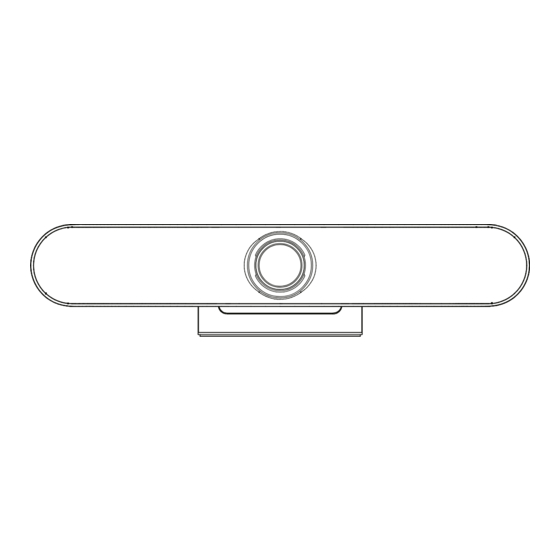
Table of Contents
Advertisement
Quick Links
User Guide
PeopleLink 4K AF Camera-Soundbar Plus
Product Manual | Edition | Release 032022 | : PPL-PVC-PCS-4K
User Manual
(English Version)
Please read this Manual before setting up PeopleLink 4K AF Camera-Soundbar Plus and stick
to its requirements strictly for Safety reason. Suggest you save this manual for further inquiries reference.
Advertisement
Table of Contents

Summary of Contents for PeopleLink PPL-PVC-PCS-4K
- Page 1 Product Manual | Edition | Release 032022 | : PPL-PVC-PCS-4K User Manual (English Version) Please read this Manual before setting up PeopleLink 4K AF Camera-Soundbar Plus and stick to its requirements strictly for Safety reason. Suggest you save this manual for further inquiries reference.
-
Page 2: Appearance And Interface
4K UHD Appearance and Interface Using 1/2.5 inch, 8.51M pixel high quality UHD CMOS sensor, 4K (3840x2160)@30fps ultra high resolution clear image, and downward compatible with 1080P, 720P and other resolutions. It can meet the needs of users for different video experiences, and can provide clearer, real, smooth and accurate communication. -
Page 3: Safety Precautions
UVC PTZ Control Support Name Function Description Input/Output Interface Press to turn off the camera, press again to Camera Close Key resume HD Output 1 x HDMI, Version 1.4b Call Key Answer the call 1 x USB 3.0, Type C USB Interface Press to move the camera to up, down, left and 1 x USB 2.0, Type A... -
Page 4: Installation And Connection
Remote Control Pairing Installation and Connection Note: The remote control has been paired with the whole machine when it leaves the factory, and it can be used normally without special operations. Unless there is an abnormal remote control, the whole remote control is confused, the remote control is missing, etc., and the remote control needs to be re-matched, the following steps are used to re-pair. -
Page 5: Fcc & Ic Statement
Language: Optional items: English, Chinese & Francais. FCC & IC Statement Video Setting: Setting 2D NR, 3D NR, WD R Enable, Flip-H, OSD Mirroring. Audio Setting: Setting 3A Enable, Mic Equalizer . EPTZ: Optional items: On, Off. NOTE: This equipment has been tested and found to comply with the limits for a Zoom Limit: Optional items: 1.5x, 2x, 3x, 4x, 5x .


Need help?
Do you have a question about the PPL-PVC-PCS-4K and is the answer not in the manual?
Questions and answers