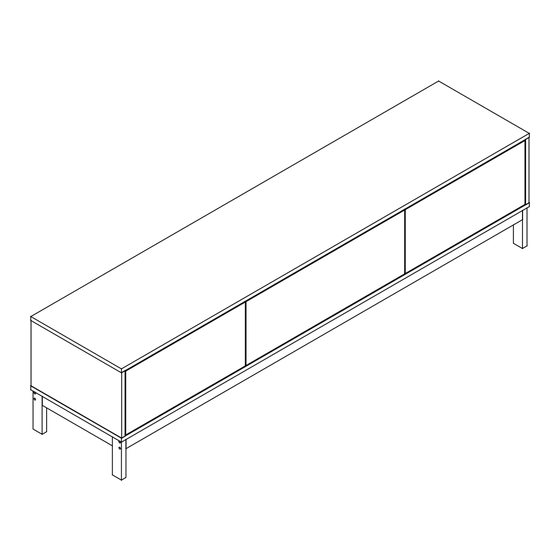
Mocka Zander Assembly Instructions Manual
Entertainment unit
Hide thumbs
Also See for Zander:
- Assembly instructions manual (16 pages) ,
- Assembly instructions (4 pages) ,
- Assembly instructions manual (6 pages)
Advertisement
Quick Links
Zander
Entertainment Unit
Thank you for your purchase. Please follow the instructions for correct
assembly. While we took great effort to ensure these assembly instructions
were correct at the time of printing, sometimes updates are required post
production. For the most up to date versions please refer to the product
page on our website. mocka.com.au/mocka.co.nz
mocka.co.nz I mocka.com.au
Advertisement

Summary of Contents for Mocka Zander
- Page 1 For the most up to date versions please refer to the product page on our website. mocka.com.au/mocka.co.nz mocka.co.nz I mocka.com.au...
-
Page 2: Panel Layout
Panel Layout 12 x2 Partlist Top Panel Rail Bottom Panel Door Left Side Panel Support Leg Right Side Panel Left Drawer Side Back Panel Right Drawer Side Back Panel Drawer Back Divider Drawer Base Divider Drawer Front mocka.co.nz I mocka.com.au... - Page 3 The fixing device provided should fit most wall types, but please note that different wall materials may require different fixing devices from those supplied. Phillips & Flathead screwdrivers For quicker assembly, we recommend the use of a power drill on a low-speed setting. mocka.co.nz I mocka.com.au...
- Page 4 Zander Entertainment Unit Hardware Needed The round head is aligned with the direction of the arrow. Hardware Needed mocka.co.nz I mocka.com.au...
- Page 5 Zander Entertainment Unit Hardware Needed Hardware Needed mocka.co.nz I mocka.com.au...
- Page 6 Zander Entertainment Unit Hardware Needed The round head is aligned with the direction of the arrow. mocka.co.nz I mocka.com.au...
- Page 7 Zander Entertainment Unit Hardware Needed Hardware Needed mocka.co.nz I mocka.com.au...
- Page 8 Zander Entertainment Unit Hardware Needed Hardware Needed Turn Over mocka.co.nz I mocka.com.au...
- Page 9 Zander Entertainment Unit Hardware Needed Hardware Needed NOTE: If the doors are uneven or there is a gap in the middle, loosen or tighten the screw on the door hinge until they are sitting flush. mocka.co.nz I mocka.com.au...
- Page 10 Zander Entertainment Unit Hardware Needed Drawer x2 Hardware Needed Drawer x2 mocka.co.nz I mocka.com.au...
- Page 11 Zander Entertainment Unit Drawer x2 Hardware Needed Drawer x2 mocka.co.nz I mocka.com.au...
- Page 12 Insert the assembled drawers into the corresponding compartments as shown. Ensure the drawers slide easily along the rails. If the door is not catching or sitting flush, twist the end of the cover (L) until it catches on the seal (M). mocka.co.nz I mocka.com.au...
- Page 13 Twist the adjuster on centre leg to make sure the top panel is flush. Once assembled lift furniture into place, do not drag. You’re done, enjoy! mocka.co.nz I mocka.com.au...
- Page 14 MOVE DOOR OUTWARD by turning this screw clockwise by turning this screw counter-clockwise STEP 4 Adjust the Gap beteen door panel and side panel MOVE DOOR BACK OR Loosen this screw a bit. Re-tighten this screw. FORTH mocka.co.nz I mocka.com.au...












Need help?
Do you have a question about the Zander and is the answer not in the manual?
Questions and answers