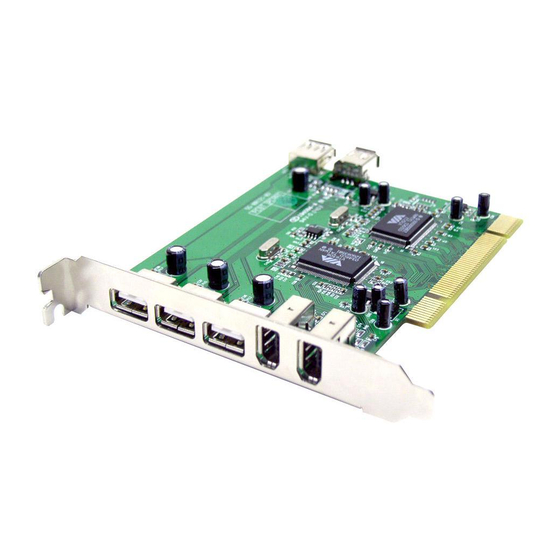
Table of Contents
Advertisement
Quick Links
Advertisement
Table of Contents

Summary of Contents for Zonet ZUC2400
- Page 1 for IEEE 1394 Adapter...
- Page 2 Version 1.0 - 1 -...
-
Page 3: Table Of Contents
Contents 1.0 What is IEEE1394 ………………………………….P.2 2.0 1394 Features …………….………………………….P.2 3.0 PC System Requirements ………………………..P.2 4.0 Technical Information ……….……………………….P.3 5.0 Hardware Installation …………..………………….P.3 6.0 Software Installation …..……..……………………P.3 7.0 How to use the Adapter ...………..………………P.6 8 . 0 Tr o u b l e s h o o t i n g . -
Page 4: What Is Ieee1394
1394 (Fire Wire) User's Manual 1.0 What is IEEE 1394 The 1394 standard was defined, and continues to be maintained, by the Institute of Electrical and Electronics Engineers, Inc. (IEEE). The technology allows for high-speed connections between computers and related devices and helps bridge the divide between computers and consumer electronics. -
Page 5: Technical Information
4.0 Technical Information Output 1394 R/A flat connector X3 Operating System Windows 98 SE, Windows ME, or Windows 2000 Serial Bus 3-port PHY layer connector and interface 400 Mbps max transfer rate (50 MB/sec max) 63 (4-pin or 6-pin) computer and consumer device connections Protocol Asynchronous and isochronous data transfer supported Real-time critical applications (digital video) supported Non real-time applications (printers, scanners) supported... - Page 6 Windows 2000 When you plug the adapter into to your system, Windows 2000 will detect the addition of new hardware and install files that it need. After few moments, the hardware can be used. You can check your 1394 adapter from “Start→My Computer (Click Mouse right button) → Properties→Hardware→Device Manager”.
- Page 7 Windows 98/SE 1. Windows 98/SE will detect the addition of new hardware and display the following message: 3. Insert your Windows 98/SE installation CD into your CD-ROM drive. Select “CD-ROM drive” and click Next. 2. Click Next. Windows will then begin searching for a driver.
-
Page 8: How To Use The Adapter
5. When the dialogue box below appears onscreen, the installation is finished. Click Finish to complete setup. You will be instructed to reboot your computer. The Windows 98/SE installation CD includes the VIA 1394 OHCI driver, so you do not need an installation CD or diskette. -
Page 9: Troubleshooting
1394 Cabling The 1394 standard has a maximum connection cable length of 4.5 meters (15 feet). This means this is the maximum distance between devices. If you need to connect two devices more than 4.5 meters apart, you can use a repeater to extend the cable length between the devices.










Need help?
Do you have a question about the ZUC2400 and is the answer not in the manual?
Questions and answers